((SG)) Developer Mode 2.5 - Development tool for better testing the running game
SoonGames
19 Apr 2018, 13:40DevMode 2.5
Compatible with Quest 5.7 and later.
If the development mode is activated, new commands are available in the current game with which you can interact without detours via the change scripts. It is also possible to start the game with another player or in another room. Additionally, attributes can be adjusted in advance for the developer mode. An initialization script for developer mode only is also available. PS: Inspired by Pixie's Cheating-Code. ;-)
The code has been slightly modified to be closer to JSON. Instead of semicolons, commas are now used in lists and dictionaries. The code that can be changed at runtime has been named FlyScript.
Now with a runtime table with all objects for controlling the object attributes, including the possibility to change the values at runtime. The code inside is in FlyScript.
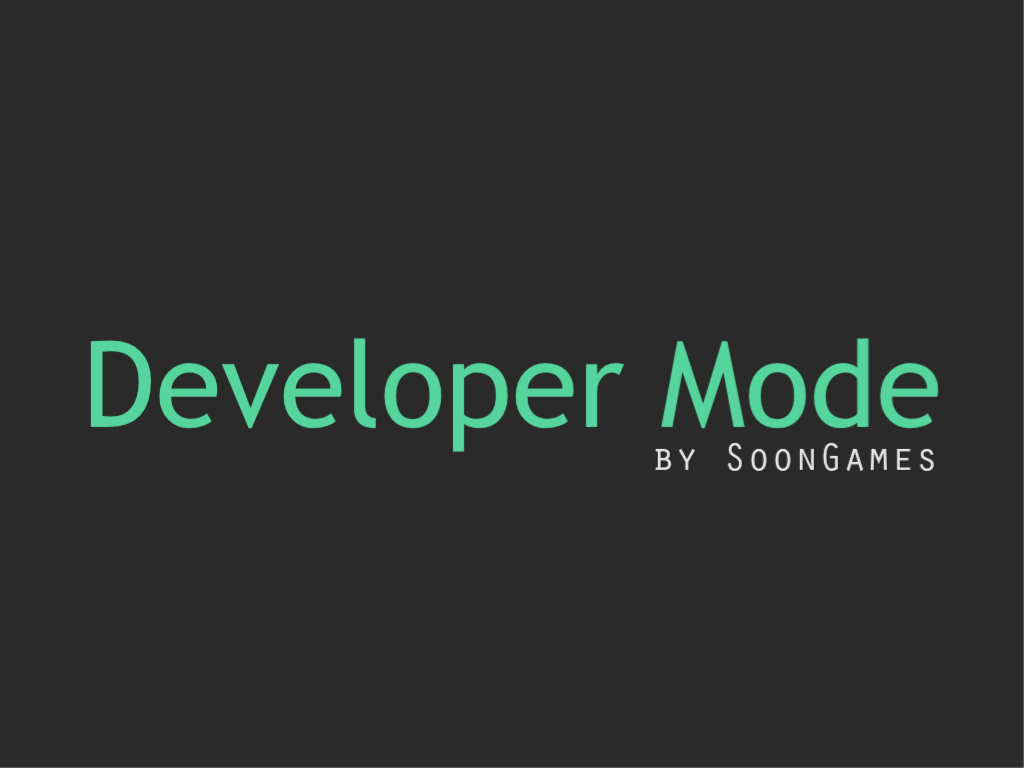
To download the library simply right-click here and select "Save as..."!
You want to see all libraries of scriptgames? Just click here!
Have fun with the library!

CheeseMyBaby
20 Apr 2018, 12:35This looks amazing!
I'l will try for sure but I think you need people way better than me (coders) to really give it a run!
Either way; well done! Brilliant.
SoonGames
20 Apr 2018, 13:55Thank you for the compliment. :-)
Richard Headkid
08 May 2018, 20:37I will be leaving DevMode enabled when publishing beta versions. The testers will most assuredly appreciate it!
SoonGames
01 Jun 2018, 14:06Version 1.16:
- Acts independently of the integrated DevMode for further development.
- Error fixed when DevMode is switched off.
Text_Quester
22 Jun 2018, 05:58Sweet! ^_^
SoonGames
25 Jun 2018, 15:51Version 1.21:
- Added Messages on success.
- Added Togglecommand.
- languages integrated again. Compatible with Quest 5.7 and higher.
SoonGames
10 Jul 2018, 21:54Version 1.5:
- Editable debug table added.
- The code to be executed in DevMode slightly changed.
- It is now closer to JSON. Comma separators are now used instead of semicolons.
- The code language was named FlyScript (referring to the name 'on the fly').
- The commands are now only available in English. This is more uniform in the overall context.
SoonGames
17 Jul 2018, 17:48Version 1.6:
- All exits, turn scripts and commands added
SoonGames
19 Jul 2018, 15:38Version 1.7:
- A popup menu has been added under the names of the debug table. With this the object commands can be executed, as well as an update of the table.
SoonGames
24 Jul 2018, 12:47Version 1.8:
- Added the ability to place the sidebar to the right or left of the page margin.
Version 1.8.2:
- The sidebar strip no longer hides any content of the game.
Version 2.0:
- Fixed a bug that prevented execution on the Internet.
- Sidebaricon was renewed.
- Sidebar is now transparent.
Version 2.1:
- Optical improvement
- The size of the content is normalized again, since nothing is covered by the sidebar anymore.
Version 2.2:
- Adjustable sidebar size
- New label for the display of the log area
Version 2.3:
- Add Searchfield to the log area
Version 2.4:
- Add Standbye-Mode
- Add Tasks and Notes
Version 2.4.1:
- Command #awake to #wake
- Removed error when loading debug table data (online)
- Fixed a bug where the category 'Rooms' was not listed (online)
Version 2.5.0:
- Improved display of standbye mode
- Added possibility to execute initializations after startup, standbye or startup and standbye
- Initializations can be executed by command directly in the game