Printing the health variable
Hopefully this is a simple thing I'm getting confused about. I'm simply trying to print the health variable out when the user types 'health'. I tried this via adding a command, but it doesn't seem to recognise the variable player.health from there.
FYI, I'm avoiding the status UI windows as I'm going for that old school look.
On a side note, is there a way to add some text to the beginning of the command bar before the cursor?
Did you enable health?
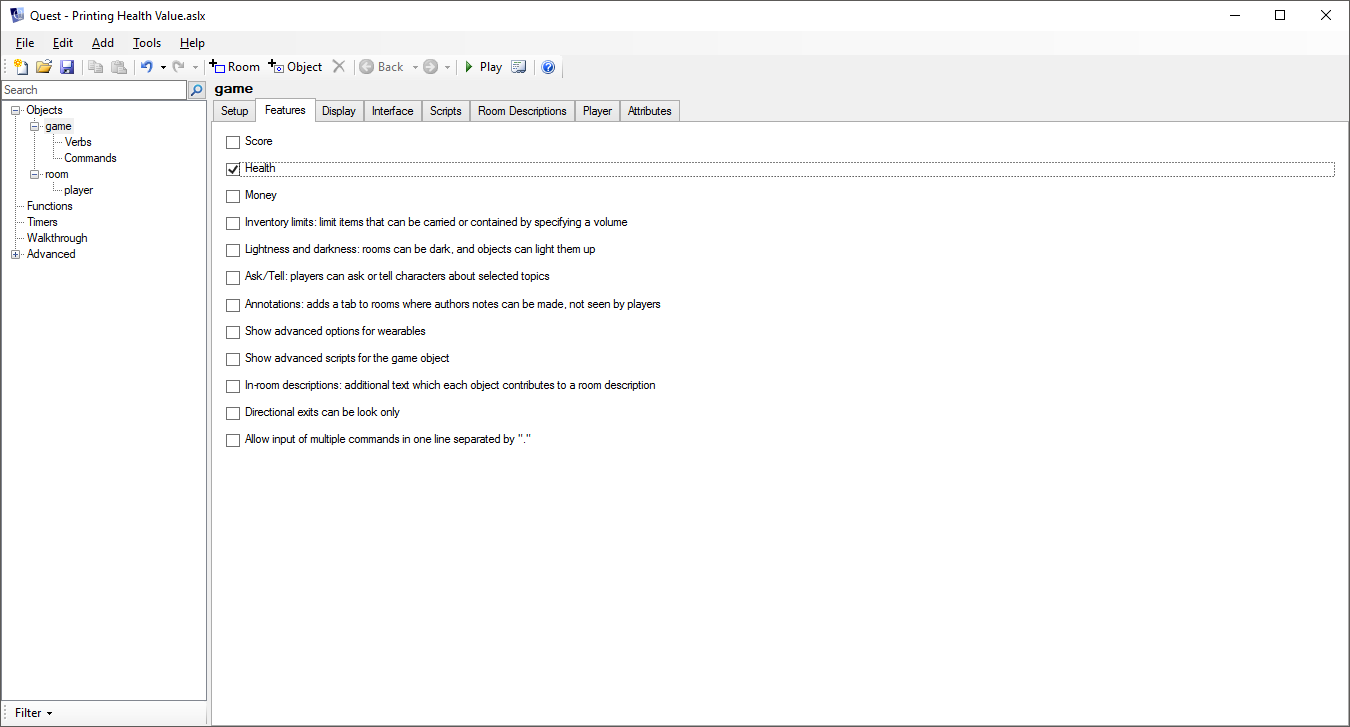
<!--Saved by Quest 5.7.6404.15496-->
<asl version="550">
<include ref="English.aslx" />
<include ref="Core.aslx" />
<game name="Printing Health Value">
<gameid>deec62e5-2a4d-4293-afff-57275e566c30</gameid>
<version>1.0</version>
<firstpublished>2017</firstpublished>
<showhealth />
</game>
<object name="room">
<inherit name="editor_room" />
<enter type="script">
</enter>
<object name="player">
<inherit name="editor_object" />
<inherit name="editor_player" />
</object>
</object>
<command name="diagnose">
<pattern>health;show health;display health;diagnose</pattern>
<script>
msg ("DEBUGGING MESSAGE:")
msg ("Your health is "+player.health+".")
msg ("DEBUGGING MESSAGE:alternate1:")
msg ("Your health is {player.health}.")
msg ("DEBUGGING MESSAGE: alternate2:")
msg ("Your health is "+game.pov.health+".")
msg ("DEBUGGING MESSAGE: alternate3:")
msg ("Your health is {game.pov.health}.")
</script>
</command>
</asl>
a way to add some text to the beginning of the command bar before the cursor?
If you checked Use a cursor instead of a box for commands, look at the very bottom of this screenshot:

If you didn't change the command prompt, you can change the text inside of it like this:
JS.setInterfaceString ("TypeHereLabel", "Please enter a command.")
JS.setInterfaceString ("TypeHereLabel", "Please answer the NPC's question.")
JS.setInterfaceString ("TypeHereLabel", "Type here...")