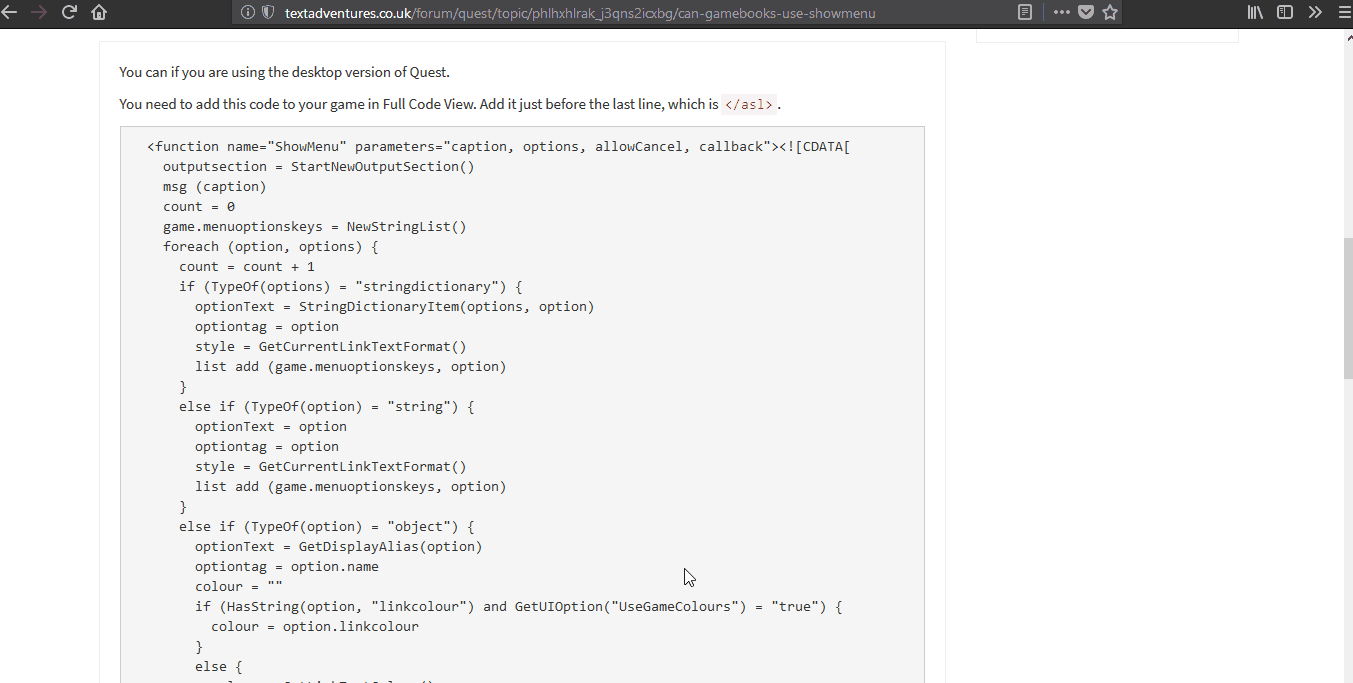Can Gamebooks Use ShowMenu?
Erinneen
30 Apr 2018, 02:55I keep looking for answers, but all I find on the forums is "you should use Text Adventures". However, I hate them way too much. The design feels way too clunky and trying to write stories with it is as easy as trying to do surgery on a bull for the first time. I'm assuming that it doesn't, as I have tried multiple times to get errors, even though I have succeeded doing the exact same in a Text Adventure. I just want confirmation if I am right in my assumptions.
XanMag
30 Apr 2018, 03:00I never mess with gamebooks, but Pixie has a nice thread here that might be helpful if you are interested in having some advanced functionality of a text adventure, with the limited dynamics of the gamebook.
https://textadventures.co.uk/forum/samples/topic/4772/how-to-make-a-text-adventure-look-like-a-gamebook
Best of luck.
And, surgery on a bull, as long as it is sedated isn't all that tough if you have ever had any medical training (or have been in XanMag's Zoology class - it's just a big frog).

K.V.
30 Apr 2018, 04:17You can do it like this if you are using the desktop version of Quest:
You need to add this code to your game in Full Code View. Add it just before the last line, which is </asl>.
<function name="ShowMenu" parameters="caption, options, allowCancel, callback"><![CDATA[
outputsection = StartNewOutputSection()
msg (caption)
count = 0
game.menuoptionskeys = NewStringList()
foreach (option, options) {
count = count + 1
if (TypeOf(options) = "stringdictionary") {
optionText = StringDictionaryItem(options, option)
optiontag = option
style = GetCurrentLinkTextFormat()
list add (game.menuoptionskeys, option)
}
else if (TypeOf(option) = "string") {
optionText = option
optiontag = option
style = GetCurrentLinkTextFormat()
list add (game.menuoptionskeys, option)
}
else if (TypeOf(option) = "object") {
optionText = GetDisplayAlias(option)
optiontag = option.name
colour = ""
if (HasString(option, "linkcolour") and GetUIOption("UseGameColours") = "true") {
colour = option.linkcolour
}
else {
colour = GetLinkTextColour()
}
style = GetCurrentTextFormat(colour)
list add (game.menuoptionskeys, option.name)
}
else {
error ("ShowMenu cannot handle a " + TypeOf(option))
}
msg (count + ": <a class=\"cmdlink\" style=\"" + style + "\" onclick=\"ASLEvent('ShowMenuResponse','" + EscapeQuotes(optiontag) + "')\">" + optionText + "</a>")
}
EndOutputSection (outputsection)
game.menuoptions = options
game.menuallowcancel = allowCancel
game.menucallback = callback
game.menuoutputsection = outputsection
]]></function>
<function name="ShowMenuResponse" parameters="option">
if (game.menucallback = null) {
error ("Unexpected menu response")
}
else {
parameters = NewStringDictionary()
dictionary add (parameters, "result", UnescapeQuotes(option))
script = game.menucallback
ClearMenu
invoke (script, parameters)
}
</function>
<function name="EscapeQuotes" parameters="s" type="string">
s = Replace(s, "\"", "@@@doublequote@@@")
s = Replace(s, "\'", "@@@singlequote@@@")
return (s)
</function>
<function name="UnescapeQuotes" parameters="s" type="string">
s = Replace(s, "@@@doublequote@@@", "\"")
s = Replace(s, "@@@singlequote@@@", "\'")
return (s)
</function>
<function name="ClearMenu">
HideOutputSection (game.menuoutputsection)
game.menuoutputsection = null
game.menuoptions = null
game.menucallback = null
</function>
jmnevil54
30 Apr 2018, 13:37From what I've seen, no.
Edit: Oh. Apparently KV did it.