Help with Adding CSS file
Summa_Civis
14 Nov 2022, 00:04Oh wow. I just realized how hilarious the acronym for Text Based Aventure Game really is. I was trying to find some answers to a question, so I typed it into a google search. Doing so generated some interesting results.
Anyways, I'm working on a "start" screen with a series of clickable boxes "Options", "Load Game", "Start" and have a CSS file to plug into the program with the style that I am trying to achieve. However, I am an absolute noob when it comes to working with Java Script or jQuery but have been willing to take more of an effort to learn these things with proper guidance and instruction. I'm totally stumped after running into this problem and have searched the forums to find something useful, but it seems a little beyond my current skill. Any advice or direction is greatly appreciated.
Thank you.
Summa_Civis
14 Nov 2022, 12:25I was able to plug in a css script tag into the code view following some of the threads in the forum. Particularly from this one from Jayanbonne: http://textadventures.co.uk/forum/samples/topic/4747/injecting-permanent-style-sheets-from-strings#p32949/. It appears to be working, but it doesn't display any text when using the editor. I don't understand how to plug in the html file content that I have in an external file which I think would resolve the issue I'm having. Would anyone have helpful information on a procedure to add external html content?
Summa_Civis
14 Nov 2022, 14:38Ok. I think I got it, although I haven't tested anything yet outside my own local system. I was able to use to add HTML elements by using a GetFileURL.
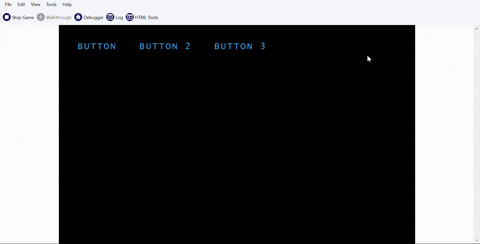
Afterward, I wanted to replace the background image with something else, like an image file. I was also able to change the html and css features using GetFileURL here is the end result
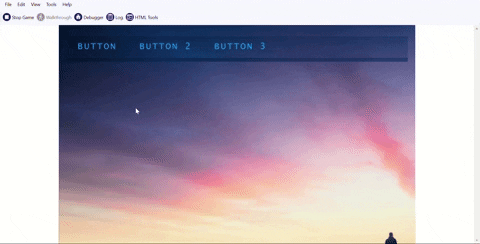
Once I added the background image, I noticed that the buttons are appearing at the top where the location is usually set. I haven't used the hmtl dev tools and looked at the source code, but to really modify this, I'm probably going to have to look at the names of the html sections to display the buttons the way I want. Anyways, for a noob, I feel like I'm making some progress. Thanks everyone!!