Altering built-in commands
XanMag
02 Apr 2016, 19:22"If you click "FIlter" in the bottom left and choose "Show Library Elements", then you can see all the built in commands, and you can then copy them into your game and override them."
This is quoted from Jay, but I've seen similar responses in other threads. This is probably a dumb question, but where is "Filter"? I've looked and can't find it.
Thanks.
This is quoted from Jay, but I've seen similar responses in other threads. This is probably a dumb question, but where is "Filter"? I've looked and can't find it.
Thanks.
Forgewright
02 Apr 2016, 19:35Bottom of the tree...
XanMag
02 Apr 2016, 21:25Pardon my ignorance here, but we are talking about the editor page, correct? At the bottom of my tree, I do not see that. At the bottom of my tree is 'Advanced' --> Javascript.
Thanks.
Thanks.
Check out this screenshot from the offline version.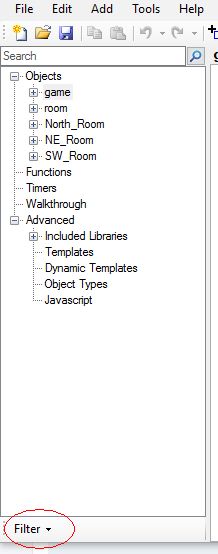
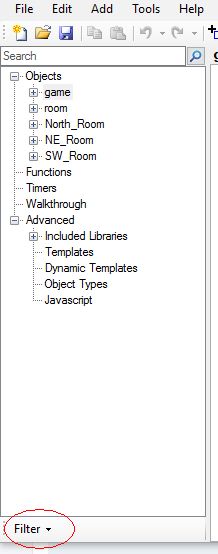
XanMag
03 Apr 2016, 13:27Hahaha! Wow! Now you all understand why my wife HATES it when I ask her "Have you seen my keys?". It also explains why I can spend hours at the grocery store when it should take just minutes!! Geez. Thanks so much. 
Thanks for your help!
Thanks for your help!
jaynabonne
03 Apr 2016, 13:30It helps that you provided a screen shot...
The problem is that you have the text type set to "Template", and so it's trying to interpret it as a template name. Change the drop down above your text (where it says "Template") to "Text", and I think it should work.
The problem is that you have the text type set to "Template", and so it's trying to interpret it as a template name. Change the drop down above your text (where it says "Template") to "Text", and I think it should work.
XanMag
03 Apr 2016, 13:31As you've noticed, I've removed my pic above. I thought I did that prior to posting, but I went back, did just what you said and *BINGO*, it worked! Thanks for your quick reply. I'm certainly not "on point" this morning! lol
HegemonKhan
04 Apr 2016, 13:03@ XanMag:
(joking around, as I myself am the same, super absent-minded as to where I put stuff, grr!)
use some type of container (box/basket, (and/or a hidden spot if worried about home invasion/theft) and then always have/put your keys/wallet/etc important stuff in it (or in that spot). That way, you always know where your stuff is at!
also, I think a good way to describe where the 'Filter -> Show Library Elements' is at:
in the bottom-left corner of the computer screen/quest screen (along with saying that it is 'far' below the left side's "tree of stuff")
(joking around, as I myself am the same, super absent-minded as to where I put stuff, grr!)
use some type of container (box/basket, (and/or a hidden spot if worried about home invasion/theft) and then always have/put your keys/wallet/etc important stuff in it (or in that spot). That way, you always know where your stuff is at!
also, I think a good way to describe where the 'Filter -> Show Library Elements' is at:
in the bottom-left corner of the computer screen/quest screen (along with saying that it is 'far' below the left side's "tree of stuff")
XanMag
04 Apr 2016, 14:17Now that I have found that hidden stuff, I'm excited to mess around with it to further customize my game! Thanks all!