Basic exit function not working
SeaChameleon
29 Mar 2016, 20:00I've been trying to make a simple exit however upon attempting to move the player I'm given the error output "error compiling expression: 'hasscript (exit, "look") unknown object or variable 'exit'. The same happens when trying to script an exit manually. I've even tried making a new game and the error persists.
HegemonKhan
30 Mar 2016, 04:42I don't know much about Exits, but this could possibly be fixed by giving the Exit a (specific/unique) name, which you would then use in the 'HasScript'.
in giving the exits "exit1" and "exit2" unique/specific names:
HasScript (exit1, "look")
HasScript (exit2, "look")
etc etc etc
in giving the exits "exit1" and "exit2" unique/specific names:
HasScript (exit1, "look")
HasScript (exit2, "look")
etc etc etc
The Pixie
30 Mar 2016, 07:53I am guessing you have not written the code HasScript (exit, "look") yourself in your game. The only place I can see it in the Quest code is in the command for looking in a direction, so it is very odd that you get that error when just trying to move.
How did you create your exits? The simplest way is on the Exits tab of the room. If you do that, and do not try to change any setting for the exit itself, what happens? Try in a new game; create two rooms, with an exit between them. Does that work?
If your game is small and you are working off-line, paste the entire code into a post, so we can see what is going on.
How did you create your exits? The simplest way is on the Exits tab of the room. If you do that, and do not try to change any setting for the exit itself, what happens? Try in a new game; create two rooms, with an exit between them. Does that work?
If your game is small and you are working off-line, paste the entire code into a post, so we can see what is going on.
SeaChameleon
30 Mar 2016, 11:50these are just basic exits made using the exit tab, no scripting involved. From what I gather the default script is searching for an object literally called "exit" however I can't figure out how to change that or rename the exit to fit. I'm working on-line since I'm on an iPad at this moment. I've spent quite honestly hours trying to fix this and I can't even figure out where the problem is coming from. In an attempt to diagnose the problem I've already created a seperate project where I've tried just making edits without doing anything else to see if it's something I messed with in my original project, but the error persists. I've even tried using simple mode but it still happens. I've also tried sifting through the help section but they no mention of anything related other than the meaning of the error itself, albeit not in this context. Searching the forums for exit related errors only lead to people having issues with script-made exits or locked exits.
The Pixie
30 Mar 2016, 14:09I have just tried this online, and I get the same thing. Looks like a bug to me in Quest, and I guess a recent one too, as no one else has complained. I know Alex has been making changes recently because a whole bunch of issues have been closed. I have created a bug report; hopefully it will get sorted soon, given it is such basic functionality.
SeaChameleon
30 Mar 2016, 14:32Much appreciated, it's not easy to have an entire story-driven game in a single room object. Looking in directions surprisingly still works though, so the look verb is still functional. Just some problem with the game not being able to find exit objects, I think. Still, Zork would have been pretty boring if all you could do was stand around in front of the house.
XanMag
30 Mar 2016, 14:42EDIT: And... obviously I posted all this junk below and it seems you have found the error! No biggie. Hopefully it gets fixed soon and you can get to making the next great TA game! And... obviously, when you get a chance, download Quest rather than tinkering with the online version - it seems there are glitches with the online version! Good luck! 
This may seem like a dumb question, but do you have traditional exits (e n,s,e,w,nw,se,sw,ne)? Or have you created an exit with a command word like 'exit', 'leave', 'go out', etc.?
I'm honestly not patronizing here. Just trying to figure out why this wouldn't work. I know I am using the downloaded version and it looks a bit different from the web version.
Click on your room and the exit tab.
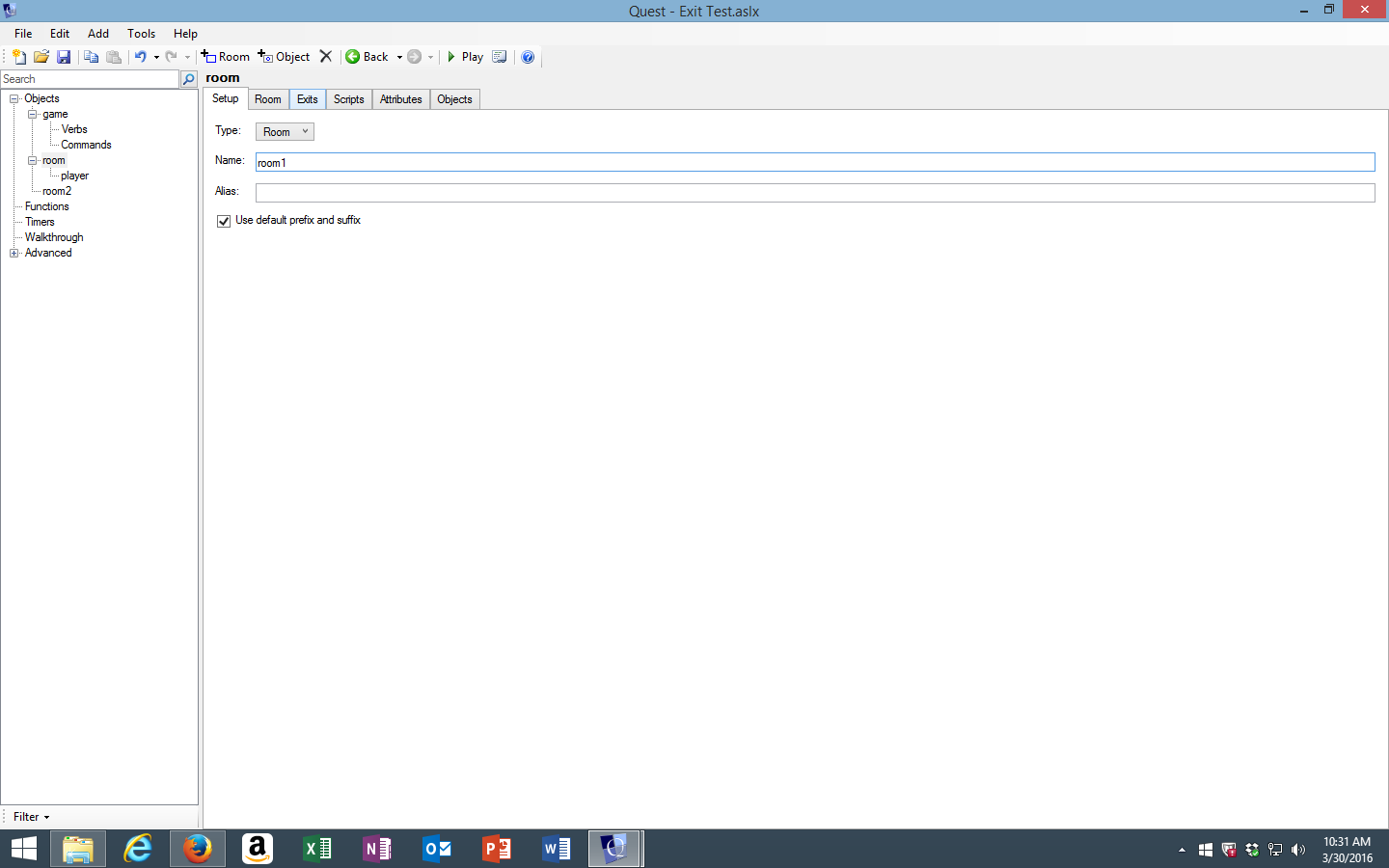
Click on the direction you want to leave your room.
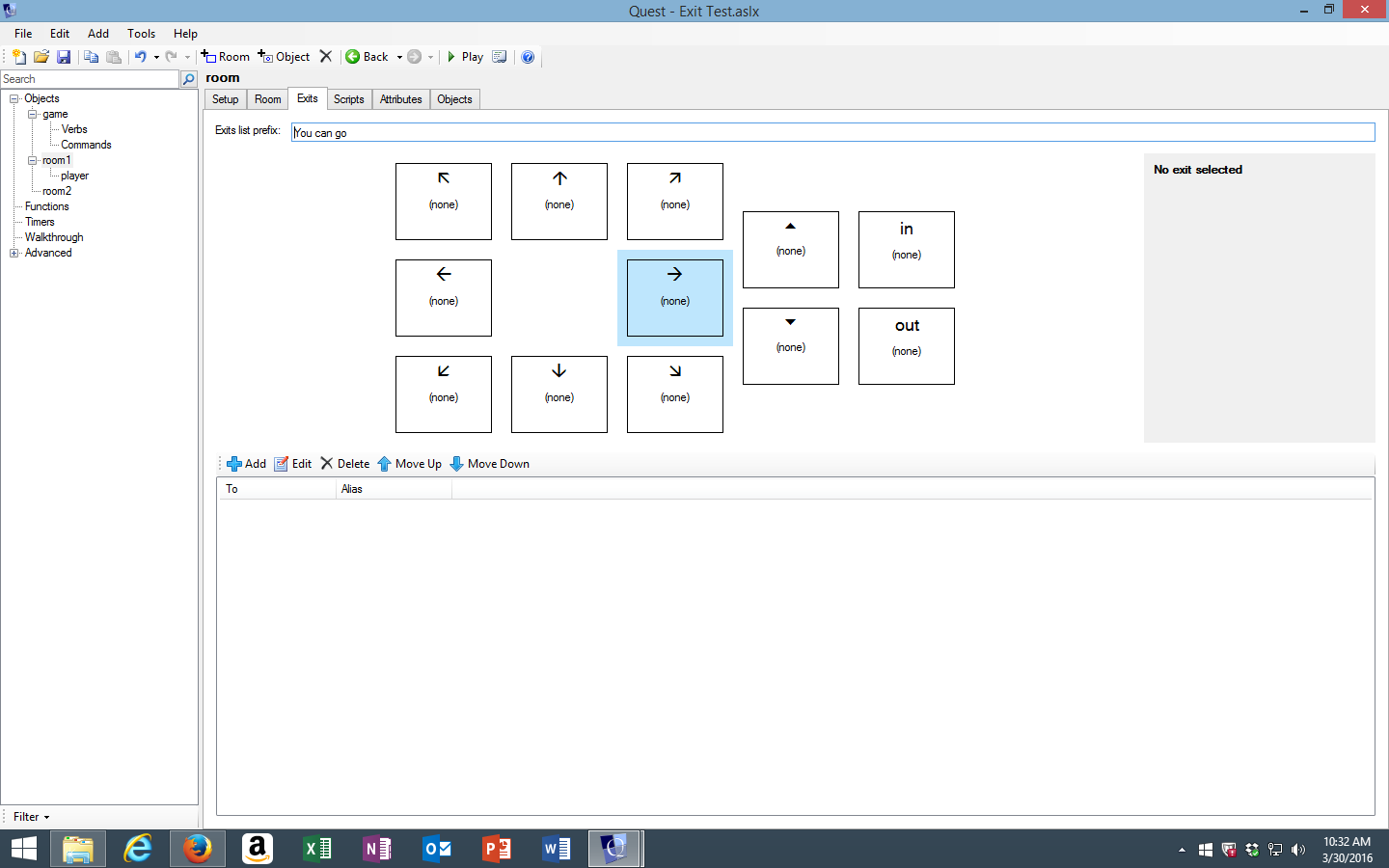
Click on the room you want to connect. Leave the 'Create exit in other direction' box ticked (unless you want a one way exit).
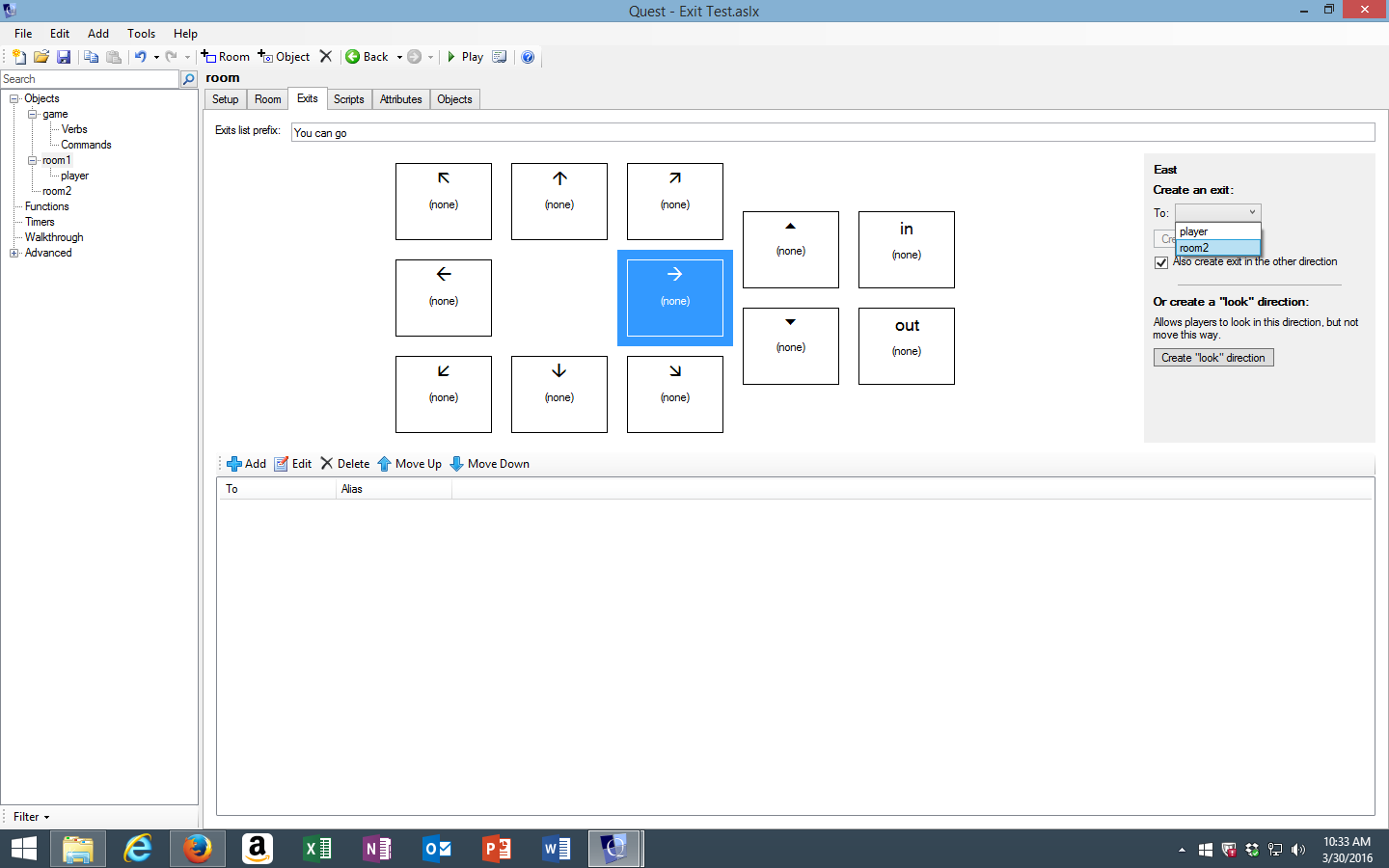
^In the bottom box you should see your directional exit appear. You can click on the exit direction in the box and see a screen that gives you options for special alterations. You do NOT need to mess with this unless you want to change the exit in some way (lock it, make it invisible, make it scenery only, changing the compass direction to a command direction). Also, just to make sure, you have not altered the built-in compass directions or anything like that, right?
When you play your game, you should be able to move from room to room. Let us know if this worked. It is an odd problem.
SeaChameleon wrote:I've been trying to make a simple exit however upon attempting to move the player I'm given the error output "error compiling expression: 'hasscript (exit, "look") unknown object or variable 'exit'. The same happens when trying to script an exit manually. I've even tried making a new game and the error persists.
This may seem like a dumb question, but do you have traditional exits (e n,s,e,w,nw,se,sw,ne)? Or have you created an exit with a command word like 'exit', 'leave', 'go out', etc.?
I'm honestly not patronizing here. Just trying to figure out why this wouldn't work. I know I am using the downloaded version and it looks a bit different from the web version.
Click on your room and the exit tab.
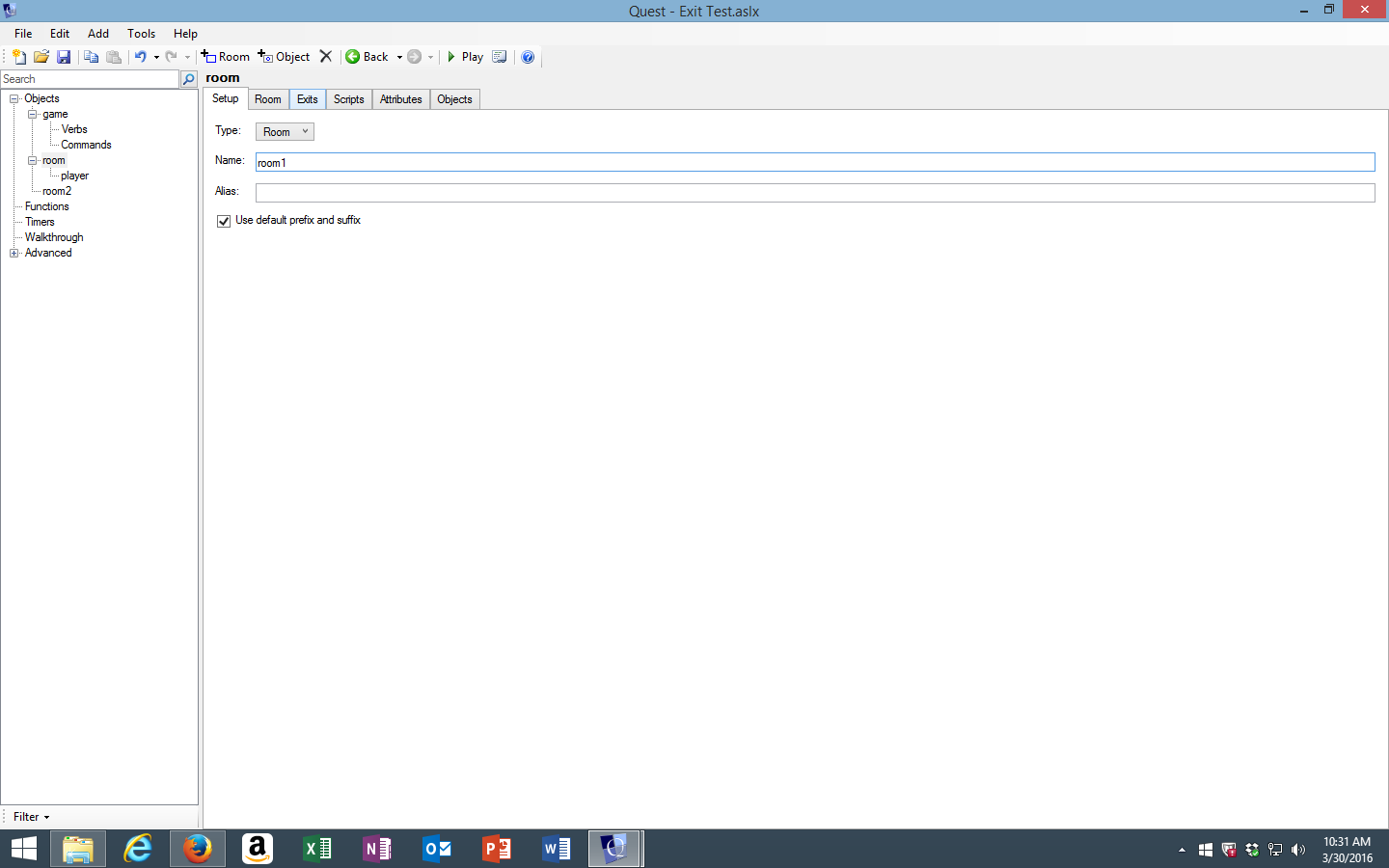
Click on the direction you want to leave your room.
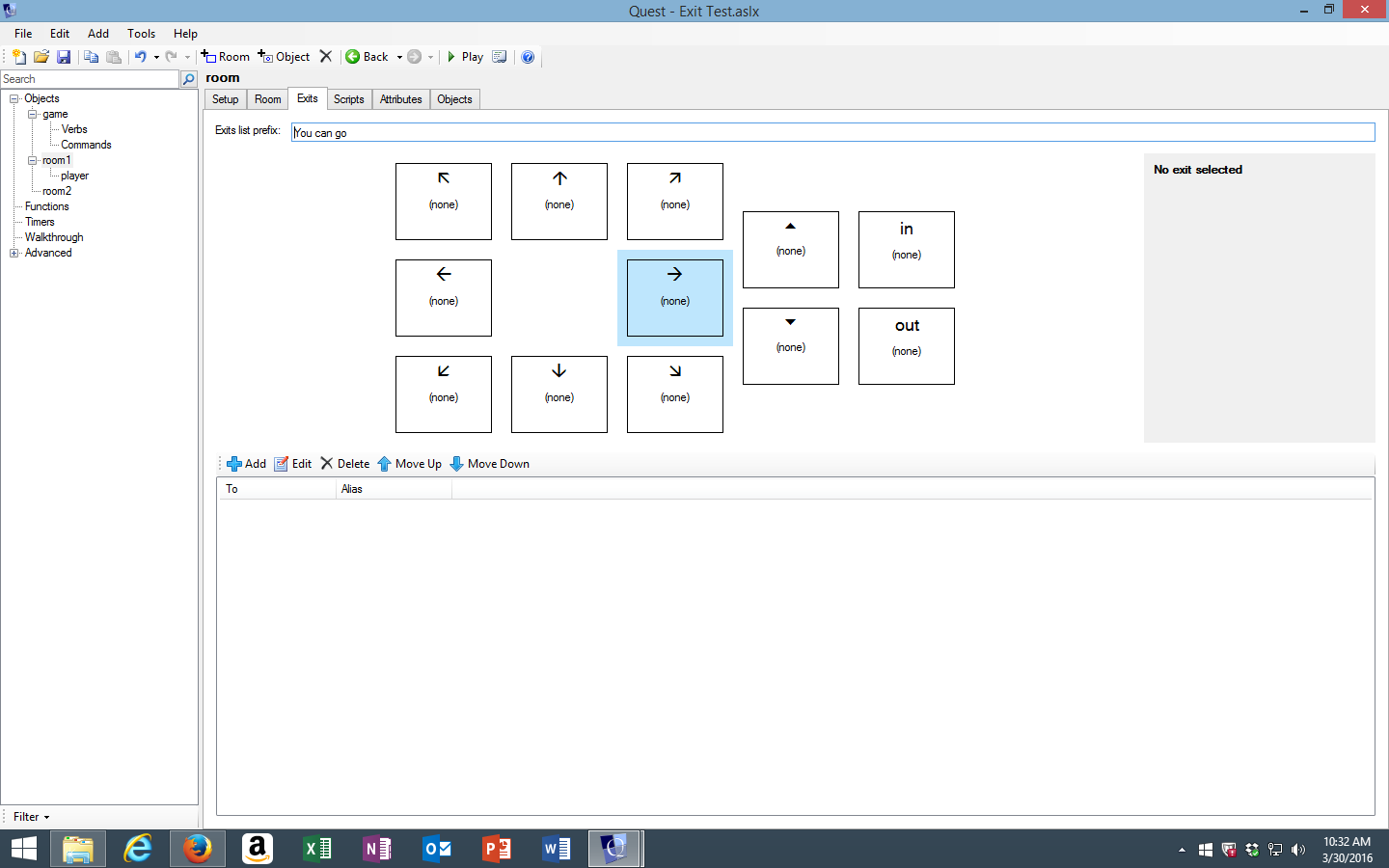
Click on the room you want to connect. Leave the 'Create exit in other direction' box ticked (unless you want a one way exit).
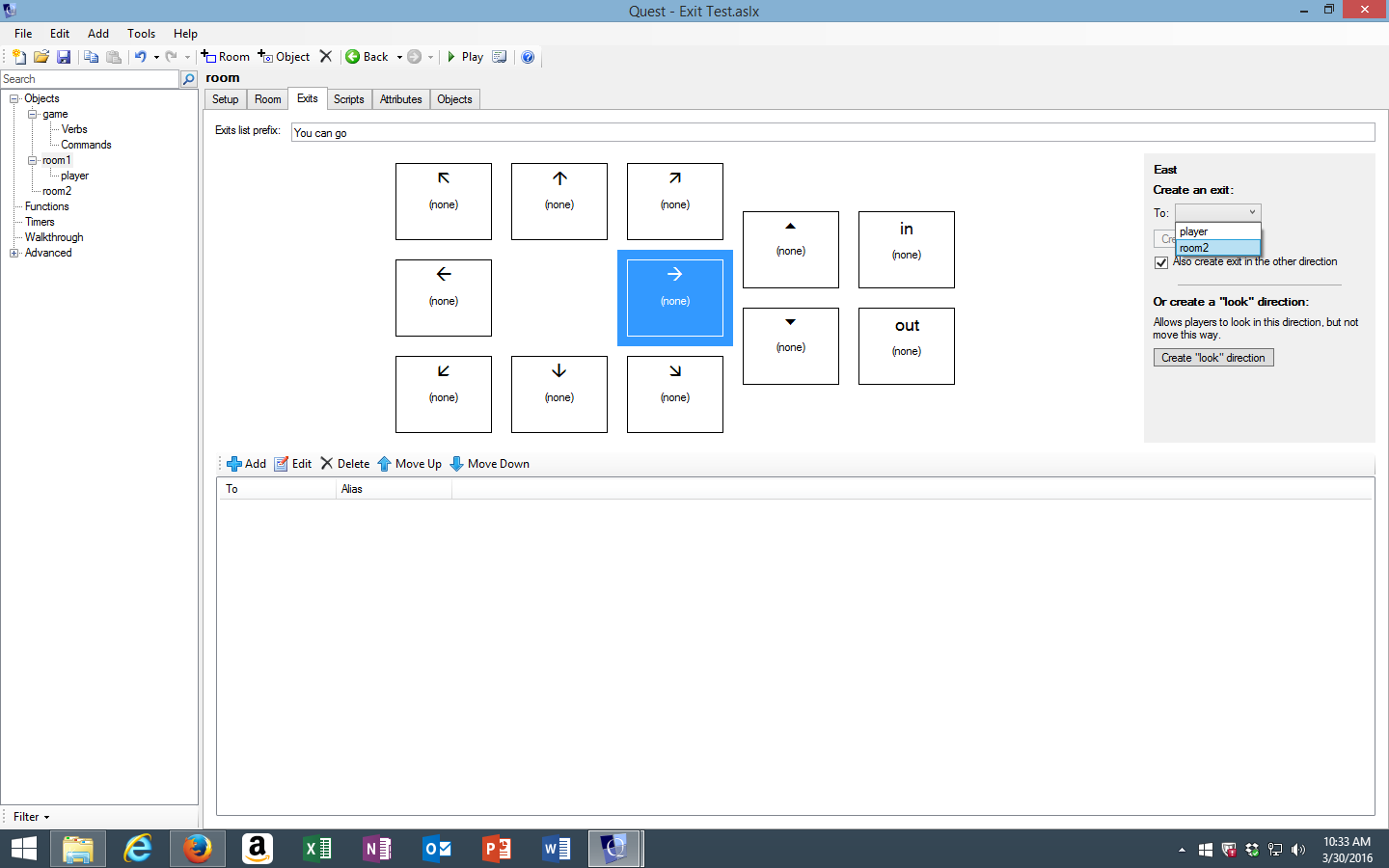
^In the bottom box you should see your directional exit appear. You can click on the exit direction in the box and see a screen that gives you options for special alterations. You do NOT need to mess with this unless you want to change the exit in some way (lock it, make it invisible, make it scenery only, changing the compass direction to a command direction). Also, just to make sure, you have not altered the built-in compass directions or anything like that, right?
When you play your game, you should be able to move from room to room. Let us know if this worked. It is an odd problem.
SeaChameleon
30 Mar 2016, 15:16I'm actually only fairly new to quest, I've used it before.
If you want to see the problem, it looks like it only exists in the online editor. Go online and try creating a new project. Make two rooms and create a basic non-scripted exit between them. Press play and watch as your character breaks their ankle and cannot progress further.
Also, am I the only person who thinks this would actually make an interesting contest? "Make a game where the player object never changes rooms"
If you want to see the problem, it looks like it only exists in the online editor. Go online and try creating a new project. Make two rooms and create a basic non-scripted exit between them. Press play and watch as your character breaks their ankle and cannot progress further.
Also, am I the only person who thinks this would actually make an interesting contest? "Make a game where the player object never changes rooms"
XanMag
30 Mar 2016, 15:44Haha. Done that! See Furby McQuack which is exactly that. It started as a tutorial and took on a mind of its own!
HegemonKhan
30 Mar 2016, 15:47@ SeaChameleon
actually, I think a lot of 'if' contests are in creating as much as possible via just using a single room. As in fact, you really don't need more than one room, programming doesn't require additional rooms, for the most part, anyways. you can create an entire rpg (such as say a classical D&D dungeon crawler) within a single room and the person playing wouldn't even know it was one room vs many rooms. in terms of programming, extra rooms are mostly just for you as game maker's organization. As someone playing the game, from the programming, a room is a room, and so many rooms is no different than a single room, so it makes no difference for the experience of the person playing the game.
actually, I think a lot of 'if' contests are in creating as much as possible via just using a single room. As in fact, you really don't need more than one room, programming doesn't require additional rooms, for the most part, anyways. you can create an entire rpg (such as say a classical D&D dungeon crawler) within a single room and the person playing wouldn't even know it was one room vs many rooms. in terms of programming, extra rooms are mostly just for you as game maker's organization. As someone playing the game, from the programming, a room is a room, and so many rooms is no different than a single room, so it makes no difference for the experience of the person playing the game.
XanMag
30 Mar 2016, 16:49EDIT: I think SCs intent is that it APPEARS and ACTUALLY takes place in one room. Right? 
SeaChameleon
30 Mar 2016, 16:56Well in that case you're just using multiple rooms for different situations in one perceived room
XanMag
30 Mar 2016, 17:08Like this? Just trying to clarify. 
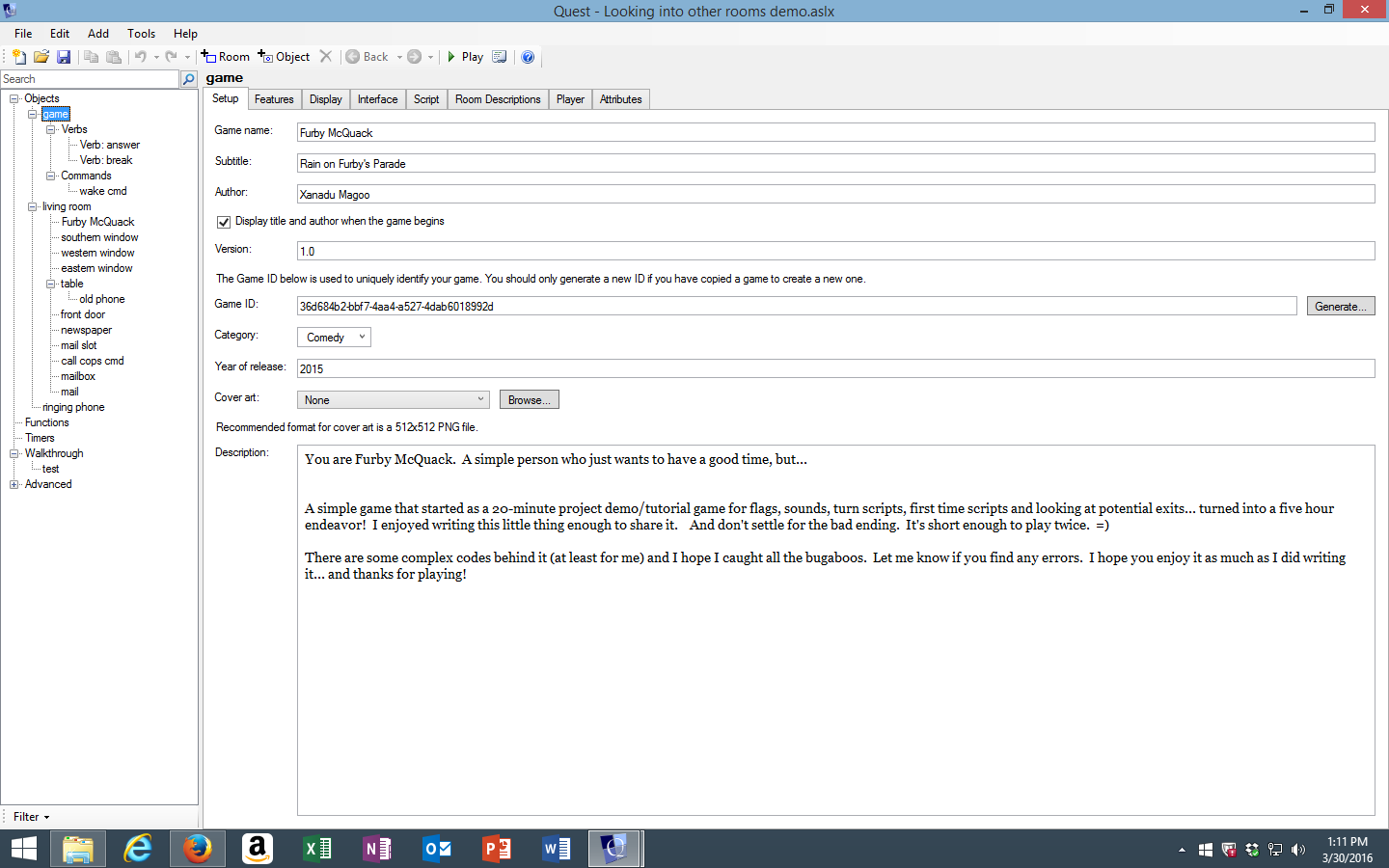
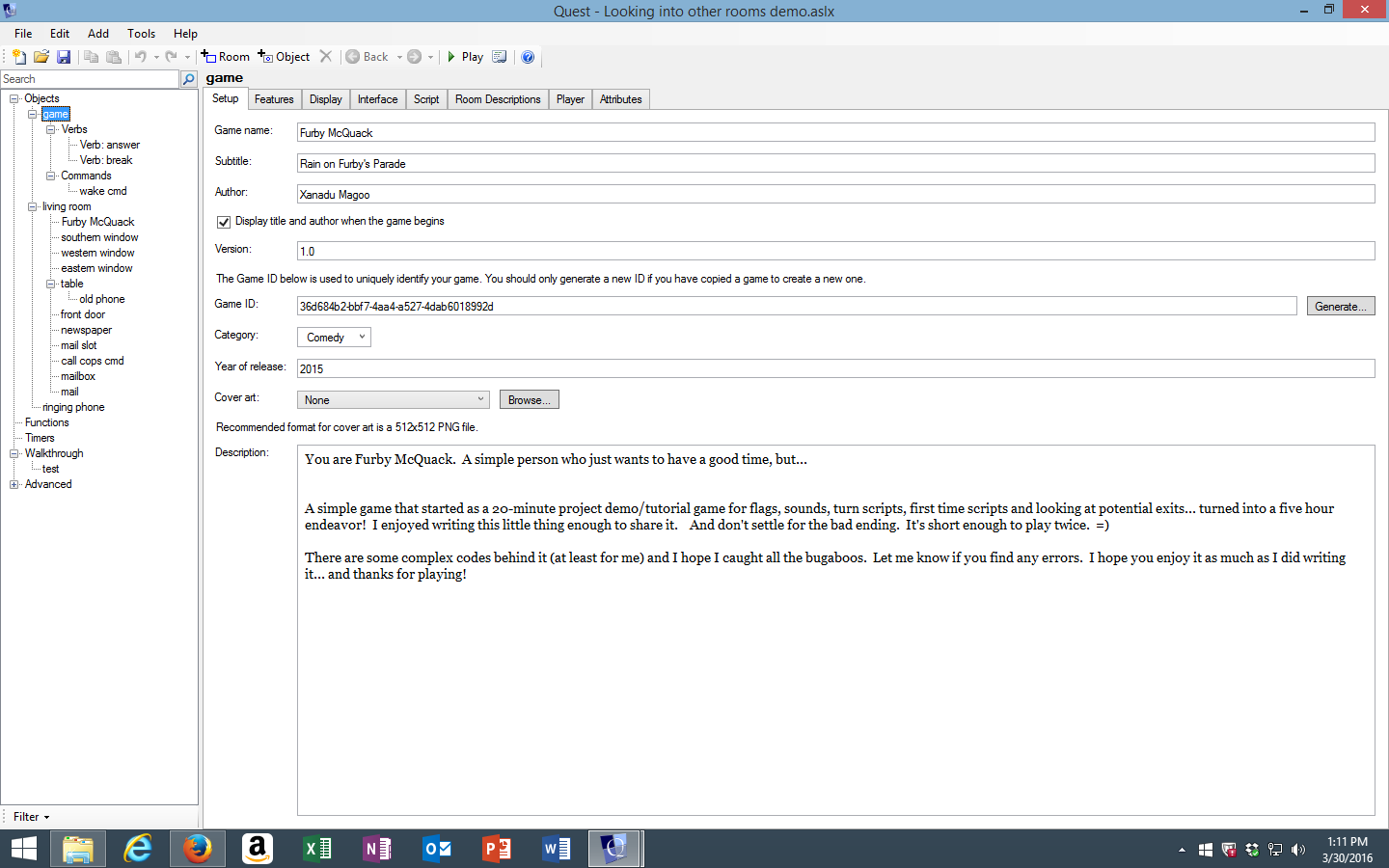
SeaChameleon
30 Mar 2016, 17:30If you mean for making a game using only one room object, not making a game that has multiple room objects designed to describe the same perceptual room than yes, I suppose that is. Impressive.
I've fixed this for now by rolling back the update to the web version I made over the weekend.
SeaChameleon
31 Mar 2016, 11:49Thanks a ton. I honestly didn't expect this many people to take notice. As a newbie to this forum, this is one amazing first impression. Most respectful and constructive forum I've seen in a while.
HegemonKhan
31 Mar 2016, 15:47we're a small community, but a helpful one! 