Menu question
XanMag
12 Feb 2016, 21:53I can't really make sense of the documentation. So, sorry, I have to ask another question.
For my tutorial game, the last thing I need to add before publishing is a menu that pops-up when the player types "move rooms".
I want a menu to pop-up that has a numbered list of all of the rooms available in the tutorial. There are currently 48 in total. From that menu, I want the player to be able to either click or type a number that moves them to the specified room.
The basic layout will look something like this (I hope) (minus the _ & -, of course!):
Hallway:__________________Room Name:________________________NTK:
Fancy Output ----------------- 1. Show Images --------------------------- Show image
----------------------------------- 2. Fancy Output -------------------------- Print a message (w/ code)
----------------------------------- 3. Play a Sound ---------------------------- Play a sound
All About Objects_________ 4. Exploring Object Tabs------------------ Basic Interface/Tabs
----------------------------------- 5. Naming Objects ------------------------ Alias, Other Names, Player
Etc.... .....
Is the best way to do this to show a menu through Quest? I would like to be able to click the rooms. If the Menu would be too large, I could design a picture and show a picture like above, but that would remove the click-to-go-to-room option.
Please let me know what you think is best and, if it is implementing a menu (which is what I want), I need help understanding how to do that!
Thanks again. Sorry to be a bother!
For my tutorial game, the last thing I need to add before publishing is a menu that pops-up when the player types "move rooms".
I want a menu to pop-up that has a numbered list of all of the rooms available in the tutorial. There are currently 48 in total. From that menu, I want the player to be able to either click or type a number that moves them to the specified room.
The basic layout will look something like this (I hope) (minus the _ & -, of course!):
Hallway:__________________Room Name:________________________NTK:
Fancy Output ----------------- 1. Show Images --------------------------- Show image
----------------------------------- 2. Fancy Output -------------------------- Print a message (w/ code)
----------------------------------- 3. Play a Sound ---------------------------- Play a sound
All About Objects_________ 4. Exploring Object Tabs------------------ Basic Interface/Tabs
----------------------------------- 5. Naming Objects ------------------------ Alias, Other Names, Player
Etc.... .....
Is the best way to do this to show a menu through Quest? I would like to be able to click the rooms. If the Menu would be too large, I could design a picture and show a picture like above, but that would remove the click-to-go-to-room option.
Please let me know what you think is best and, if it is implementing a menu (which is what I want), I need help understanding how to do that!
Thanks again. Sorry to be a bother!
Cylius_Optimi
13 Feb 2016, 05:07I don't/haven't used the menu functions that often, but you can achieve most of your desired effect through the following:
Keep spacing and names uniform (I used 16 spaces between each name), and it'll look just fine. I suppose there are definitely better ways to do the above, but it's just about the simplest.
msg ("Available rooms: <br/>Room <u>1</u> Room <u>2</u> Room <u>3</u><br/>Room <u>4</u> Room <u>5</u>")
get input {
switch (result) {
case (1) {
// Do choice 1 code here
}
case (2) {
// Do choice 2 code here
}
case (3) {
// And so on
}
case (4) {
}
case (5) {
}
default {
msg ("That's not a valid choice.")
}
}
}Keep spacing and names uniform (I used 16 spaces between each name), and it'll look just fine. I suppose there are definitely better ways to do the above, but it's just about the simplest.
HegemonKhan
13 Feb 2016, 06:07This is the same stuff that I'm trying to do with my character creation and pedia systems, XanMag!
jaynabonne
13 Feb 2016, 08:41The standard Quest menu allows you to either click a link or type a number. I think you'd be better off no matter what you do trying to make the 48 more manageable - a hierarchy of sorts instead based on area, perhaps? But that's just my take...
XanMag
13 Feb 2016, 10:32So,
Fancy output hallway
1. Show images, 2. Play sounds, 3. Colored messages, etc.
All about objects hallway
1. Object tabs, 2. Naming objects, etc.
Etc, etc...
?
I'll mess around with each option I guess and see what I can develop!
Fancy output hallway
1. Show images, 2. Play sounds, 3. Colored messages, etc.
All about objects hallway
1. Object tabs, 2. Naming objects, etc.
Etc, etc...
?
I'll mess around with each option I guess and see what I can develop!
XanMag
15 Feb 2016, 22:03Will someone do me a favor? I have a feeling this will be a hot mess on other computers and certainly on tablets/phones (but the latter won't matter for this). Can someone post this in a new game on their PC and see if it shows up as it does on mine?
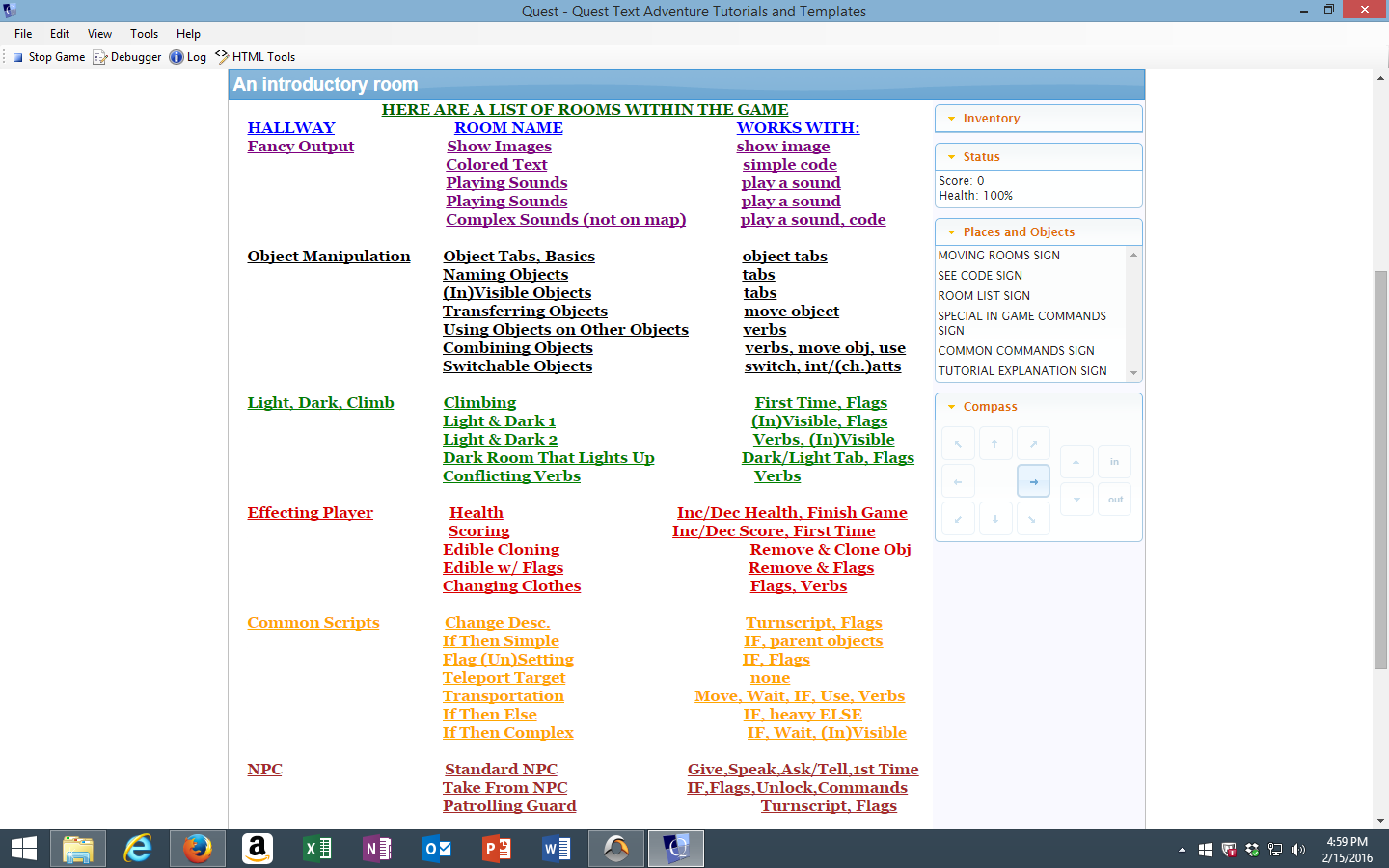
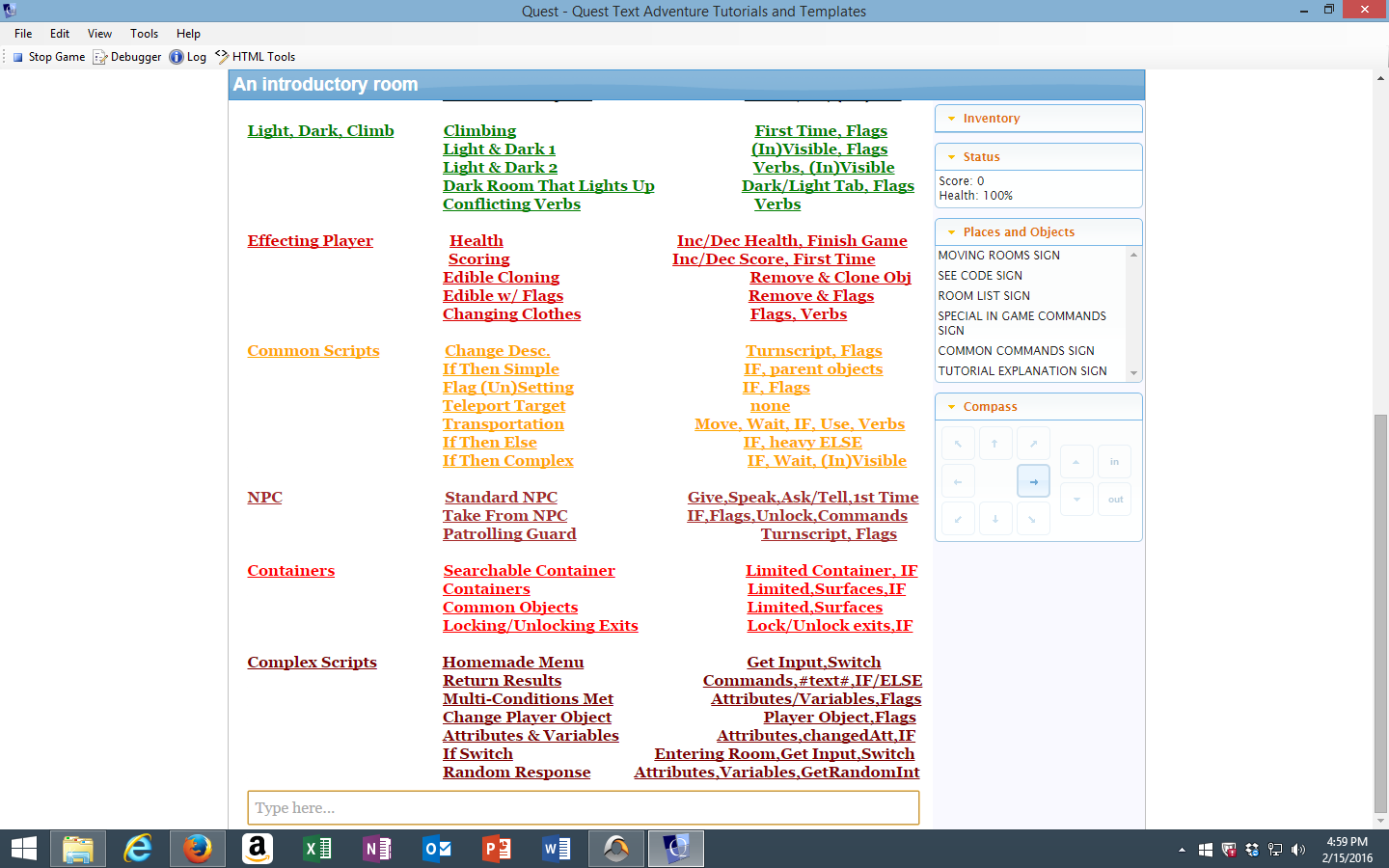
It doesn't look terrible but, is there a more aesthetic way to accomplish this?
I also wouldn't mind advice on how to create a menu that the player can select from to teleport to those room. I thought about just numbering these and adding a Get Input, Switch script they can select from but it would be nice if it were clickable.
Thanks again!
Will this copy-paste even translate correctly?
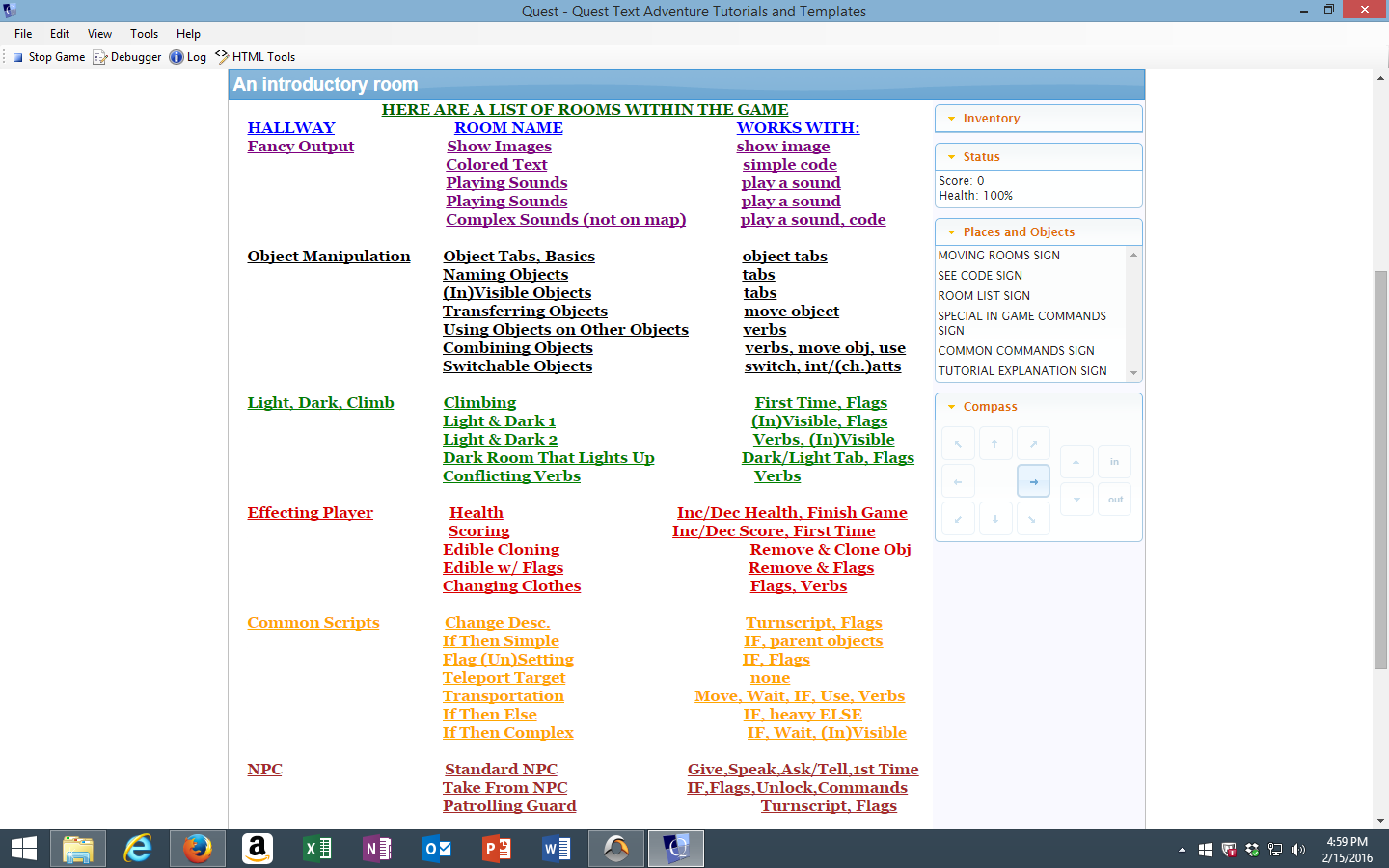
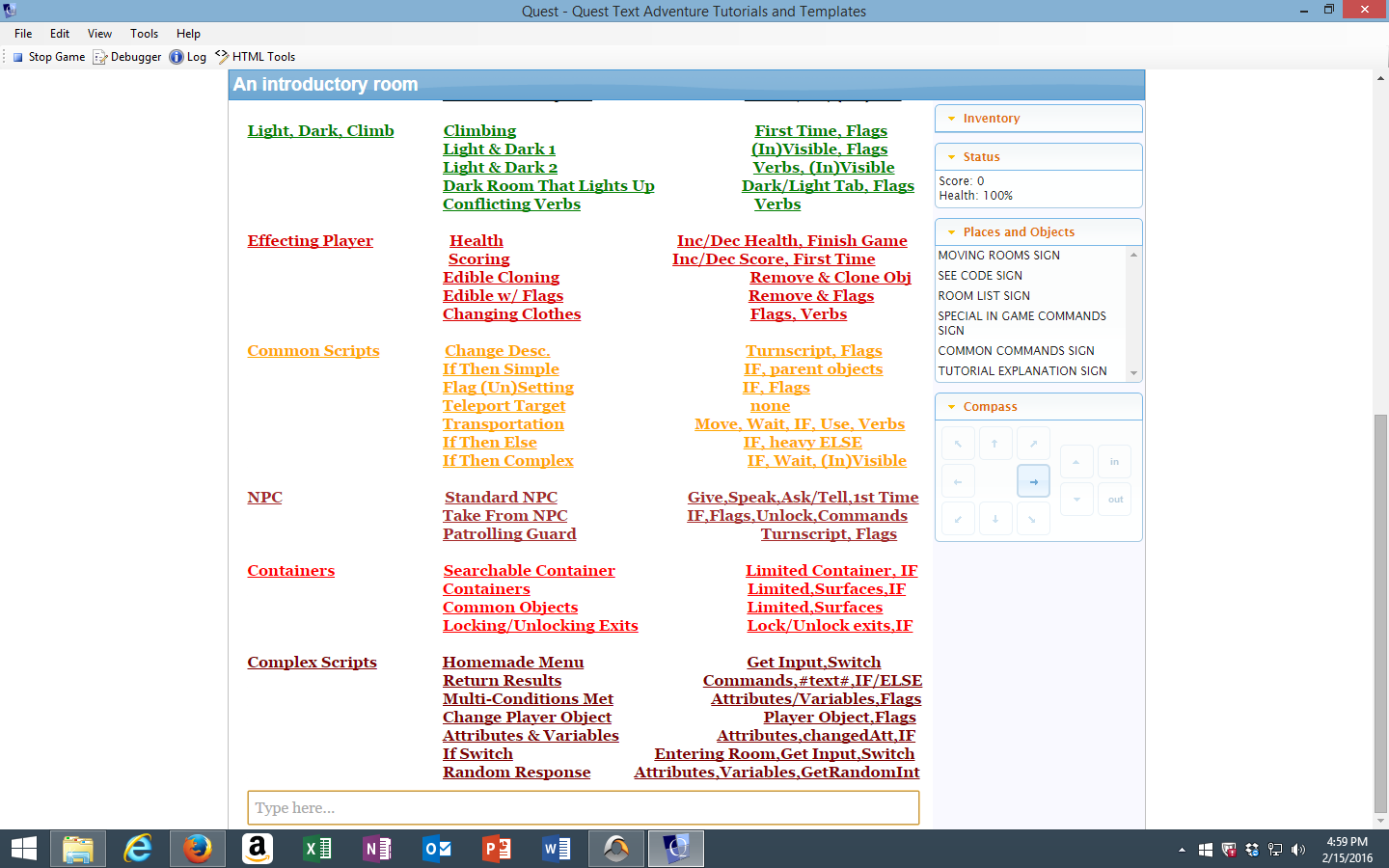
It doesn't look terrible but, is there a more aesthetic way to accomplish this?
I also wouldn't mind advice on how to create a menu that the player can select from to teleport to those room. I thought about just numbering these and adding a Get Input, Switch script they can select from but it would be nice if it were clickable.
Thanks again!
PrintCentered ("<font color = \"darkgreen\"><u><b>HERE ARE A LIST OF ROOMS WITHIN THE GAME</u></b></font>")
msg ("<font color = blue><u><b>HALLWAY<font color = \"white\">___________</font>ROOM NAME<font color = \"white\">________________</font>WORKS WITH:</b></u></font> <br/><font color = purple><u><b>Fancy Output<font color = \"white\">______-__</font>Show Images<font color = \"white\">_________________</font>show image</b></u></font> <br/><font color = purple><font color = \"white\">____________________</font><b><u>Colored Text<font color = \"white\">__________________</font>simple code</b></u></font><br/><font color = purple><font color = \"white\">____________________</font><b><u>Playing Sounds<font color = \"white\">________________</font>play a sound</b></u></font><br/><font color = purple><font color = \"white\">____________________</font><b><u>Playing Sounds<font color = \"white\">________________</font>play a sound</b></u></font><br/><font color = purple><font color = \"white\">____________________</font><b><u>Complex Sounds (not on map)<font color = \"white\">_____</font>play a sound, code</b></u></font><br/><br/><font color = black><u><b>Object Manipulation<font color = \"white\">___</font><font color = black><u><b>Object Tabs, Basics<font color = \"white\">___-__________</font>object tabs</b></u></font><br/><font color = black><font color = \"white\">__________________</font><b><u>Naming Objects<font color = \"white\">________________</font>tabs</b></u></font><br/><font color = black><font color = \"white\">__________________</font><b><u>(In)Visible Objects<font color = \"white\">______________</font>tabs</b></u></font><br/><font color = black><font color = \"white\">__________________</font><b><u>Transferring Objects<font color = \"white\">_________-___</font>move object</b></u></font><br/><font color = black><font color = \"white\">__________________</font><b><u>Using Objects on Other Objects<font color = \"white\">_____</font>verbs</b></u></font><br/><font color = black><font color = \"white\">__________________</font><b><u>Combining Objects<font color = \"white\">______________</font>verbs, move obj, use</b></u></font><br/><font color = black><font color = \"white\">__________________</font><b><u>Switchable Objects<font color = \"white\">______________</font>switch, int/(ch.)atts</b></u></font><br/><br/><font color = green><u><b>Light, Dark, Climb<font color = \"white\">_-___</font><font color = green><u><b>Climbing<font color = \"white\">______________________</font>First Time, Flags</b></u></font><br/><font color = green><font color = \"white\">__________________</font><b><u>Light & Dark 1<font color = \"white\">__________________</font>(In)Visible, Flags</b></u></font><br/><font color = green><font color = \"white\">__________________</font><b><u>Light & Dark 2<font color = \"white\">__________________</font>Verbs, (In)Visible</b></u></font><br/><font color = green><font color = \"white\">__________________</font><b><u>Dark Room That Lights Up<font color = \"white\">________</font>Dark/Light Tab, Flags</b></u></font><br/><font color = green><font color = \"white\">__________________</font><b><u>Conflicting Verbs<font color = \"white\">________________</font>Verbs</b></u></font><br/><br/><font color = Dark Pink><u><b>Effecting Player<font color = \"white\">_______</font><font color = Dark Pink><u><b>Health<font color = \"white\">________________</font>Inc/Dec Health, Finish Game</b></u></font><br/><font color = Dark Pink><font color = \"white\">___________-_______</font><b><u>Scoring<font color = \"white\">_______________</font>Inc/Dec Score, First Time</b></u></font><br/><font color = Dark Pink><font color = \"white\">__________________</font><b><u>Edible Cloning<font color = \"white\">___________-______</font>Remove & Clone Obj</b></u></font><br/><font color = Dark Pink><font color = \"white\">__________________</font><b><u>Edible w/ Flags<font color = \"white\">_________________</font>Remove & Flags</b></u></font><br/><font color = Dark Pink><font color = \"white\">__________________</font><b><u>Changing Clothes<font color = \"white\">___-____________</font>Flags, Verbs</b></u></font><br/><br/><font color = orange><u><b>Common Scripts<font color = \"white\">______</font><font color = orange><u><b>Change Desc.<font color = \"white\">__________________</font>Turnscript, Flags</b></u></font><br/><font color = orange><font color = \"white\">__________________</font><b><u>If Then Simple<font color = \"white\">_________________</font>IF, parent objects</b></u></font><br/><font color = orange><font color = \"white\">__________________</font><b><u>Flag (Un)Setting<font color = \"white\">_______-________</font>IF, Flags</b></u></font><br/><font color = orange><font color = \"white\">__________________</font><b><u>Teleport Target<font color = \"white\">_________________</font>none</b></u></font><br/><font color = orange><font color = \"white\">__________________</font><b><u>Transportation<font color = \"white\">____________</font>Move, Wait, IF, Use, Verbs</b></u></font><br/><font color = orange><font color = \"white\">__________________</font><b><u>If Then Else<font color = \"white\">___________________</font>IF, heavy ELSE</b></u></font><br/><font color = orange><font color = \"white\">__________________</font><b><u>If Then Complex<font color = \"white\">________________</font>IF, Wait, (In)Visible</b></u></font><br/><br/><font color = brown><u><b>NPC<font color = \"white\">_______________</font><font color = brown><u><b>Standard NPC<font color = \"white\">____________</font>Give,Speak,Ask/Tell,1st Time</b></u></font><br/><font color = brown><font color = \"white\">__________________</font><b><u>Take From NPC<font color = \"white\">___________</font>IF,Flags,Unlock,Commands</b></u></font><br/><font color = brown><font color = \"white\">__________________</font><b><u>Patrolling Guard<font color = \"white\">_________________</font>Turnscript, Flags</b></u></font><br/><br/><font color = red><u><b>Containers<font color = \"white\">__________</font><font color = red><u><b>Searchable Container<font color = \"white\">____________</font>Limited Container, IF</b></u></font><br/><font color = red><font color = \"white\">__________________</font><b><u>Containers<font color = \"white\">____________________</font>Limited,Surfaces,IF</b></u></font><br/><font color = red><font color = \"white\">__________________</font><b><u>Common Objects<font color = \"white\">_______-________</font>Limited,Surfaces</b></u></font><br/><font color = red><font color = \"white\">__________________</font><b><u>Locking/Unlocking Exits<font color = \"white\">__________</font>Lock/Unlock exits,IF</b></u></font><br/><br/><font color = Maroon><u><b>Complex Scripts<font color = \"white\">______</font><font color = Maroon><u><b>Homemade Menu<font color = \"white\">_______________</font>Get Input,Switch</b></u></font><br/><font color = Maroon><font color = \"white\">__________________</font><b><u>Return Results<font color = \"white\">_____________</font>Commands,#text#,IF/ELSE</b></u></font><br/><font color = Maroon><font color = \"white\">__________________</font><b><u>Multi-Conditions Met<font color = \"white\">_________</font>Attributes/Variables,Flags</b></u></font><br/><font color = Maroon><font color = \"white\">__________________</font><b><u>Change Player Object<font color = \"white\">______________</font>Player Object,Flags</b></u></font><br/><font color = Maroon><font color = \"white\">__________________</font><b><u>Attributes & Variables<font color = \"white\">_________</font>Attributes,changedAtt,IF</b></u></font><br/><font color = Maroon><font color = \"white\">__________________</font><b><u>If Switch<font color = \"white\">_____________</font>Entering Room,Get Input,Switch</b></u></font><br/><font color = Maroon><font color = \"white\">__________________</font><b><u>Random Response<font color = \"white\">____</font>Attributes,Variables,GetRandomInt</b></u></font>")Will this copy-paste even translate correctly?
XanMag
15 Feb 2016, 22:08jaynabonne wrote:... a hierarchy of sorts instead based on area, perhaps? But that's just my take...
What exactly do you mean?
XanMag
15 Feb 2016, 23:01Also, I JUST realized there was a way easier way to color code my rooms!
So, no making fun!!
So, no making fun!!
HegemonKhan
16 Feb 2016, 04:08wow, that looks really good! Way to go XanMag, your tutorial looks really great!