How do I get this font?
OurJud
27 Dec 2015, 02:45I thought I'd solved this issue, but on closer inspection of the font in some games I've been looking at, I see that the one I'm using is merely of the same family, but not the exact font.
It's part of the Courier family, and is listed in the game's code as: 'Special Elite', 'Courier New', Courier, monospace.
Oddly, the 'body' font for this game is set to: Arial, Helvetica, sans-serif.
I've tried changing the font code in my game to 'Special Elite', 'Courier New', Courier, monospace, but when I run, it's still using the standard Courier.
Anyway, below is a screengrab of the font, and a link to the game that uses it.
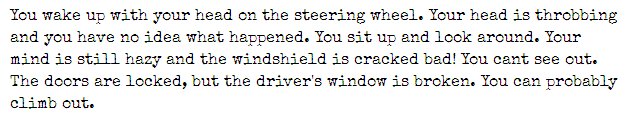
http://textadventures.co.uk/games/view/ ... -side-demo
It's part of the Courier family, and is listed in the game's code as: 'Special Elite', 'Courier New', Courier, monospace.
Oddly, the 'body' font for this game is set to: Arial, Helvetica, sans-serif.
I've tried changing the font code in my game to 'Special Elite', 'Courier New', Courier, monospace, but when I run, it's still using the standard Courier.
Anyway, below is a screengrab of the font, and a link to the game that uses it.
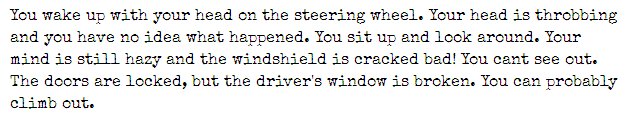
http://textadventures.co.uk/games/view/ ... -side-demo
Watcher55
27 Dec 2015, 03:46Have you tried SetWebFontName ("web font name") (assuming you can identify the web font name? It looks like a typewriter simulation font, rather than standard courier family.
jaynabonne
27 Dec 2015, 19:49There is a "Special Elite" Google web font (you can find it in the drop-down list in Quest). That might be it.
The page for it is here: https://www.google.com/fonts/specimen/Special+Elite
but if you can select it in the Quest GUI, it will be easier.
The page for it is here: https://www.google.com/fonts/specimen/Special+Elite
but if you can select it in the Quest GUI, it will be easier.
jaynabonne
27 Dec 2015, 19:54Looking at where the font came from in that sample game, it looks like the Quest "Typewriter" theme uses it, and that's what the game is using. So Watcher55 was right on about that. 
So you either select the theme or the font, depending on how much you want (the entire theme or just the font).
So you either select the theme or the font, depending on how much you want (the entire theme or just the font).
OurJud
27 Dec 2015, 20:38Thanks 
Sorry for being such an idiot, but where do I select if from? It's in neither of the dropdowns
Sorry for being such an idiot, but where do I select if from? It's in neither of the dropdowns
jaynabonne
27 Dec 2015, 21:06game object -> Display tab -> Font section -> Web font -> choose Special Elite. 
OurJud
27 Dec 2015, 21:11Right. I can't confirm at the mo, cos I'm still posting from. My phone, but that's what I mean when I say it's not in either Base font or Web font dropdowns.
jaynabonne
27 Dec 2015, 21:34It's here for me, if that helps:
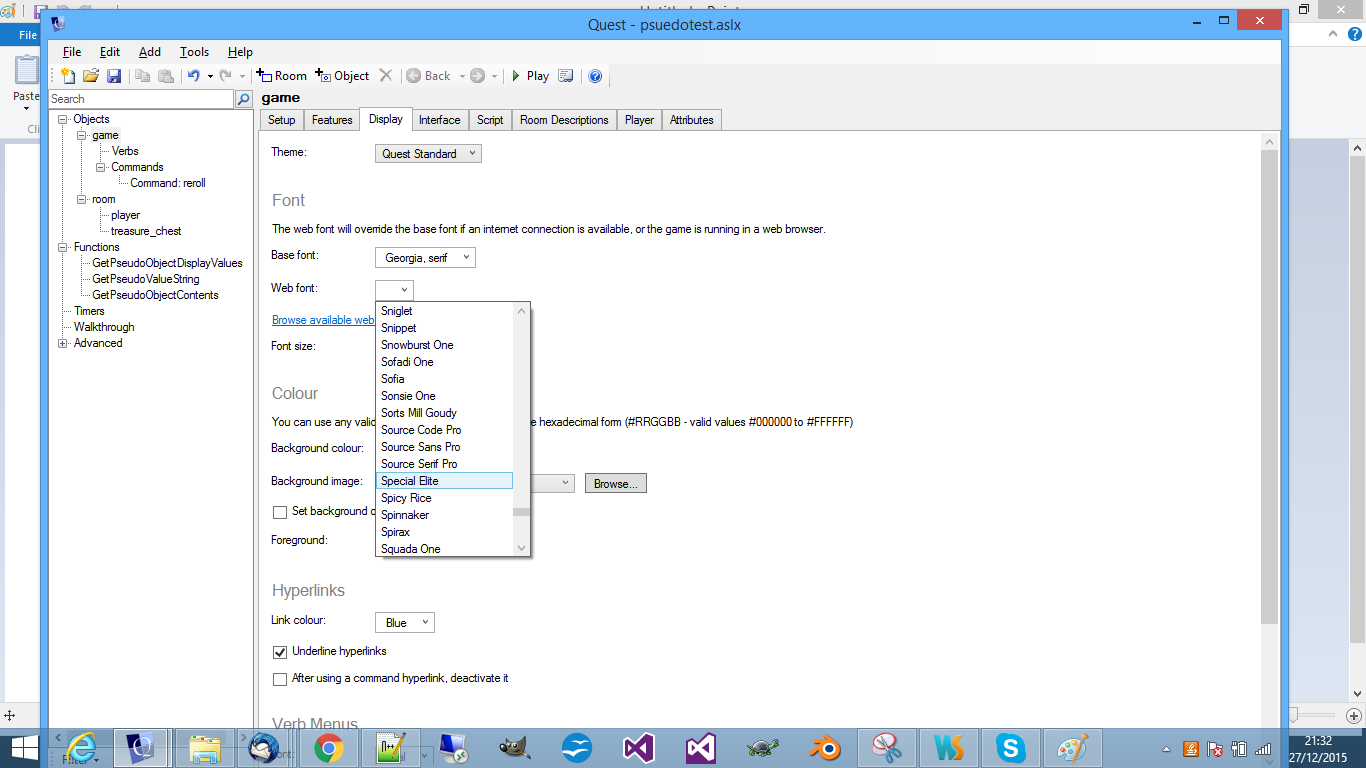
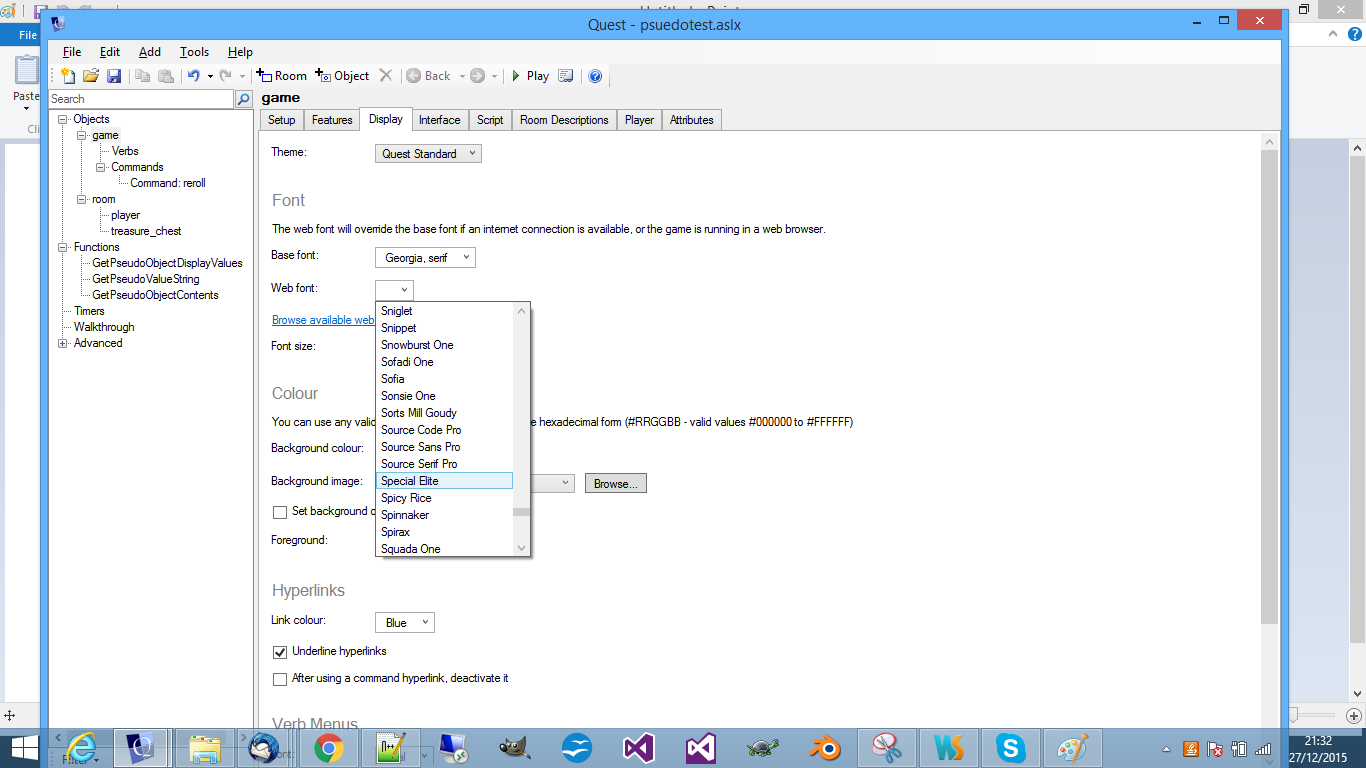
OurJud
27 Dec 2015, 21:52Thanks, I'll let you know if I ever get back online 
OurJud
27 Dec 2015, 23:01Yup! It's there and works. Couldn't see it for looking!
jaynabonne
27 Dec 2015, 23:31Great! 