Getting rid of blue 'save' bar across top of screen
OurJud
03 Dec 2015, 08:46Last time I was here I seem to remember a long thread about customisation and problems, once the game was published, with the CSS resetting on ClearScreen commands.
I don't remember if a solution was ever found (I have a sneaky suspicion it was as I can't see me having persevered with the game if there wasn't, as I'm particularly obsessive about the look of my games).
Anyway, I found the thread, but not the reference to the blue save bar.
In that the player can simply type 'save', I'd very much like to get rid of this feature, as it completely ruins the aesthetics of my game.
I've published/uploaded and tested my current game online, and the styling sticks, even after a ClearScreen, but the blue save bar is there from the start (even though it's not when I play it through my desktop version of Quest.)
TiA
I don't remember if a solution was ever found (I have a sneaky suspicion it was as I can't see me having persevered with the game if there wasn't, as I'm particularly obsessive about the look of my games).
Anyway, I found the thread, but not the reference to the blue save bar.
In that the player can simply type 'save', I'd very much like to get rid of this feature, as it completely ruins the aesthetics of my game.
I've published/uploaded and tested my current game online, and the styling sticks, even after a ClearScreen, but the blue save bar is there from the start (even though it's not when I play it through my desktop version of Quest.)
TiA
OurJud
03 Dec 2015, 09:29Update.
I found the thread and had a play around. Result: I've successfully managed to hide the blue save bar on first load, but it messes up completely on resume after a save.
Here's some screenshots. Help very much needed!
First, I have this in my CSS:
This is how my InitUserInterface in the library looks:
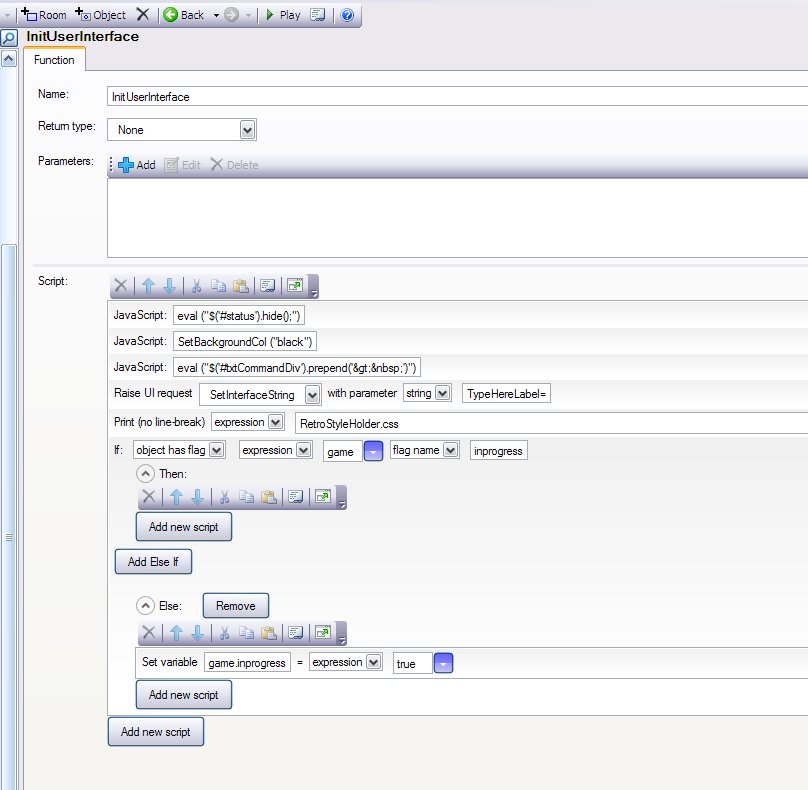
And this is my game on first load and on resume after save:
On first load (as it should be)
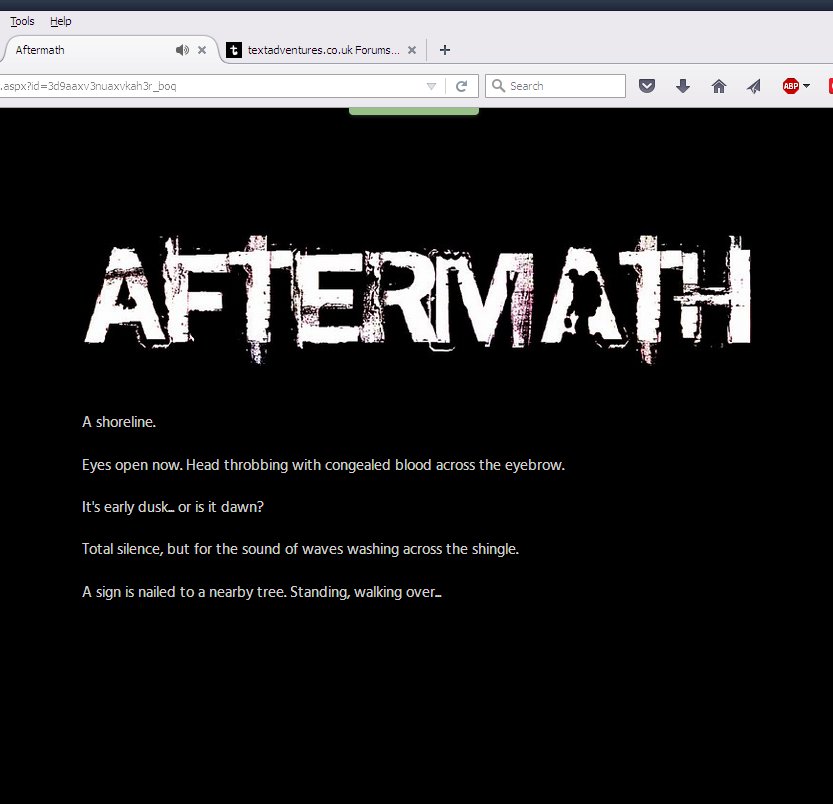
On resume
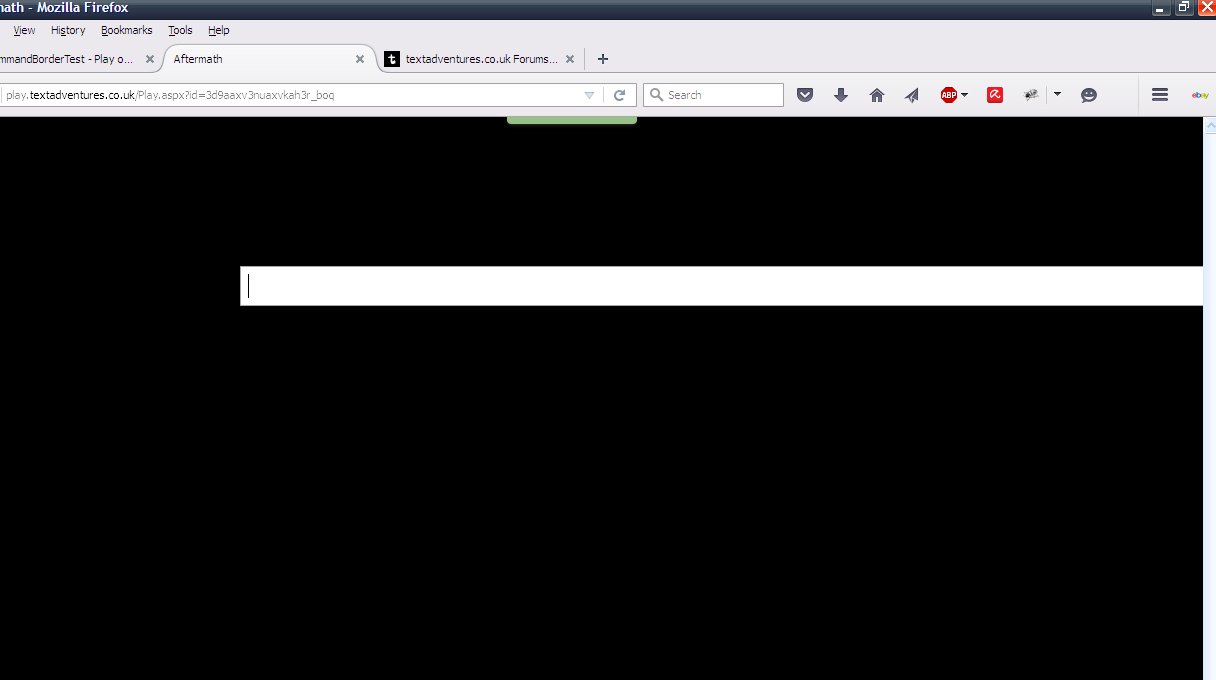
I found the thread and had a play around. Result: I've successfully managed to hide the blue save bar on first load, but it messes up completely on resume after a save.
Here's some screenshots. Help very much needed!
First, I have this in my CSS:
<style type="text/css">
body {
line-height: 1.2em;
}
div#txtCommandDiv {
border:0;
background: no-repeat;
font-size:10px;
font-family:'Trebuchet MS', Helvetica, sans-serif;
}
input#txtCommand {
outline:none;
border:0;
font-size:10px;
margin:0;
padding:0;
max-width: 1000px;
}
#status { display: none !important; visibility: hidden !important; }
</style>This is how my InitUserInterface in the library looks:
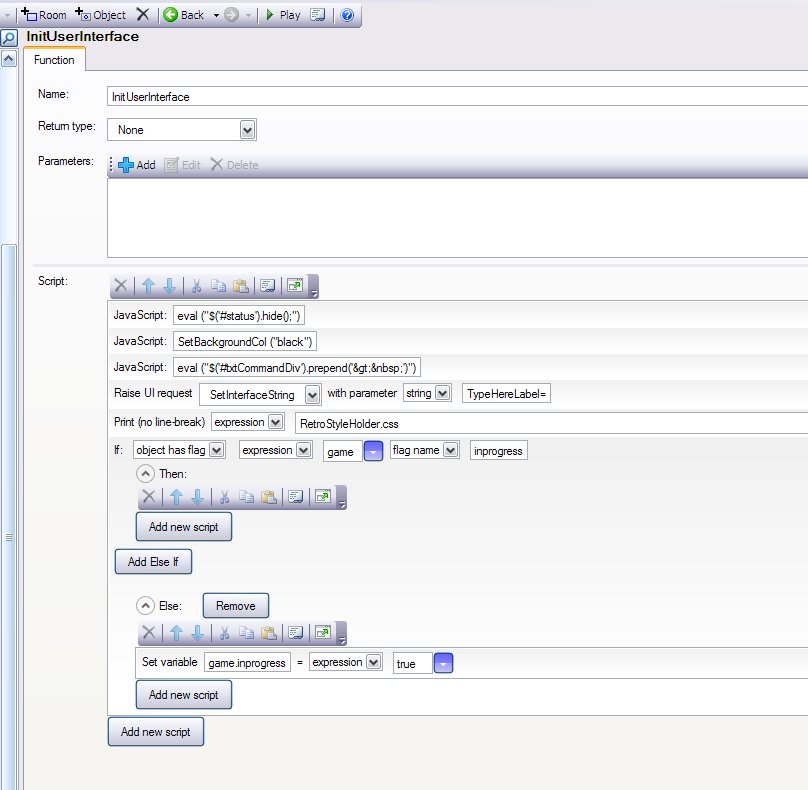
And this is my game on first load and on resume after save:
On first load (as it should be)
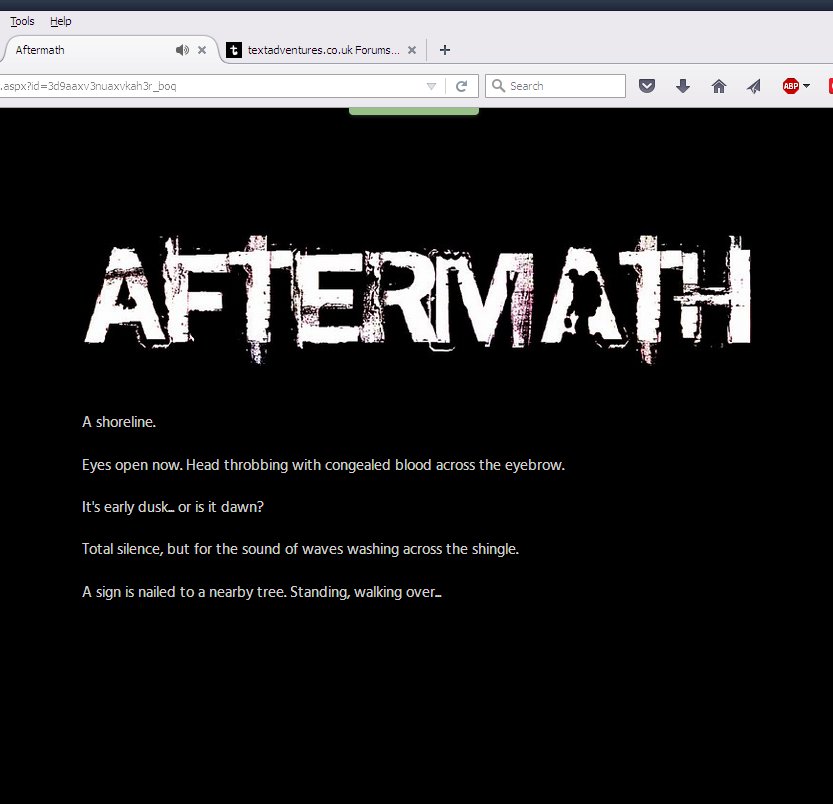
On resume
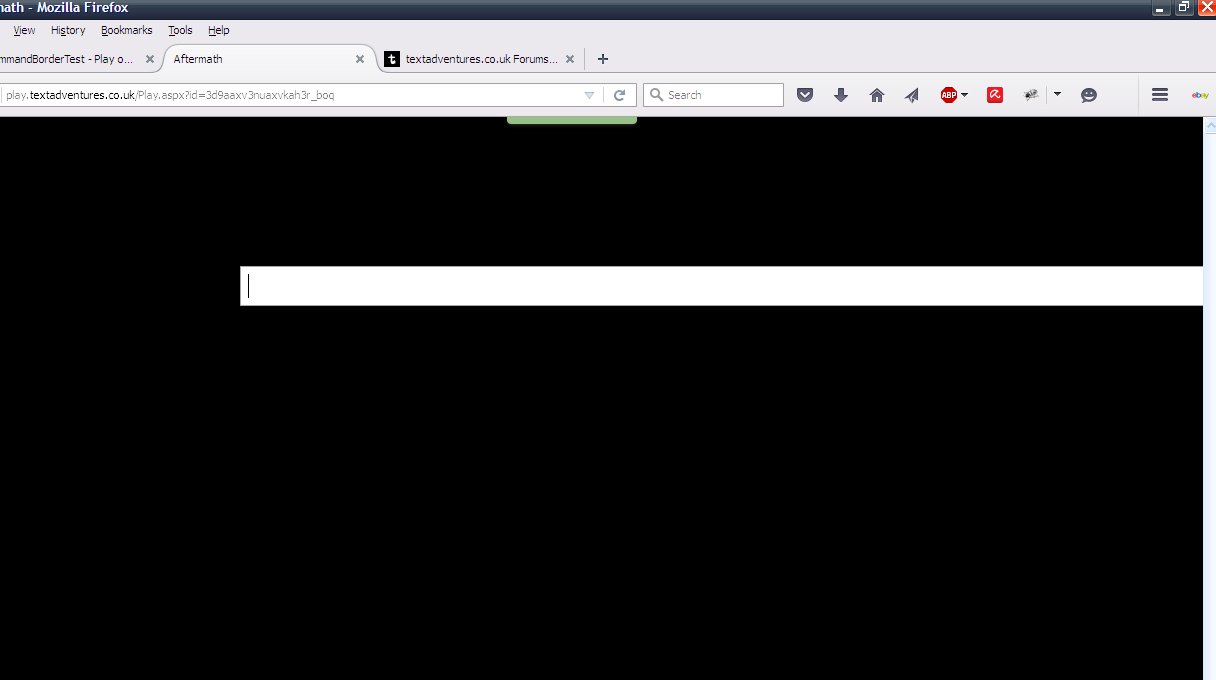
OurJud
03 Dec 2015, 10:02I've now found this old thread of mine, which talks specifically about the huge, white input box appearing on resume.
viewtopic.php?f=10&t=4867&hilit=blue+save+bar&start=15
Seems this is a bug with the online version of Quest, which no one cares anything about, apparently. At least not enough to get it fixed
Kind of reluctant to continue with my game, if I know this is what players will be seeing if they resume a saved game
viewtopic.php?f=10&t=4867&hilit=blue+save+bar&start=15
Seems this is a bug with the online version of Quest, which no one cares anything about, apparently. At least not enough to get it fixed
Kind of reluctant to continue with my game, if I know this is what players will be seeing if they resume a saved game
OurJud
04 Dec 2015, 03:09Latest.
It suddenly occurred to me that I was merely presuming this problem didn't affect the desktop version of Quest. I realise now that each time I test the game in the desktop version, it reloads it (thus assuring any CSS changes are applied) so of course it looks how it should each time.
In fact, I'd never even tested the save feature on the desktop version, so I just tried it and the problem with the white input box returning is present - at least to a certain extent. On loading a save game, the white input box is present, but unlike the online version, it at least disappears after the first input.
Jay, this was your final word on the matter precisely 12 moths ago when I last brought it up in this thread: viewtopic.php?f=10&t=4867&hilit=blue+save+bar&start=15
I don't suppose you fancy giving it some more thought, do you? I've officially reported the bug on gifthub, but where it lies in Alex's priorities are anyone's guess.
Just can't believe that with the level of customisation this software offers, a little glitch like this can't be fixed.
It suddenly occurred to me that I was merely presuming this problem didn't affect the desktop version of Quest. I realise now that each time I test the game in the desktop version, it reloads it (thus assuring any CSS changes are applied) so of course it looks how it should each time.
In fact, I'd never even tested the save feature on the desktop version, so I just tried it and the problem with the white input box returning is present - at least to a certain extent. On loading a save game, the white input box is present, but unlike the online version, it at least disappears after the first input.
Jay, this was your final word on the matter precisely 12 moths ago when I last brought it up in this thread: viewtopic.php?f=10&t=4867&hilit=blue+save+bar&start=15
jaynabonne wrote:Given that it works differently in the desktop player (and, in my opinion, works better), I tend to think it's a bug - or a hands-tied "feature" due to some dire limitation with the online code.
And, no, I didn't expect you to work it out.But I wasn't in a position to write it right now myself. I'll be down in London tomorrow for Adventure X, so it wouldn't be before Sunday, unless I get bored on the train. lol
I think most people don't do fancy style things, so the only oddity is the loss of text, which can be recovered from with an "l" as you say. It's only this CSS thing that has exposed it as a deeper problem.
I don't suppose you fancy giving it some more thought, do you? I've officially reported the bug on gifthub, but where it lies in Alex's priorities are anyone's guess.
Just can't believe that with the level of customisation this software offers, a little glitch like this can't be fixed.