Containers not working as described
improvstartrek
11 Oct 2015, 23:29Having trouble with a closed container that a player will need to open. My questions are:
1)have I set this up incorrectly?
2)If I have, is the fact that this isn't working a known bug?
3)If it's a known bug, is there a known work-around?
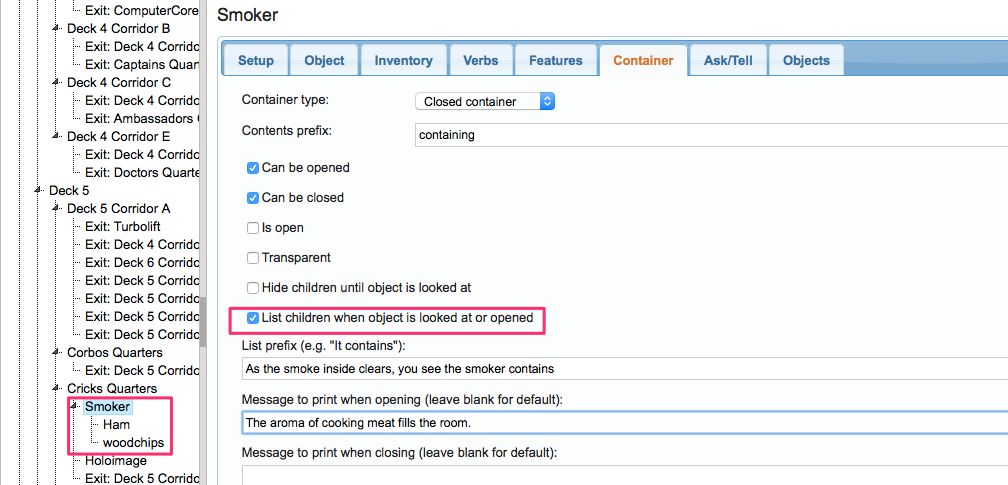
1)have I set this up incorrectly?
2)If I have, is the fact that this isn't working a known bug?
3)If it's a known bug, is there a known work-around?
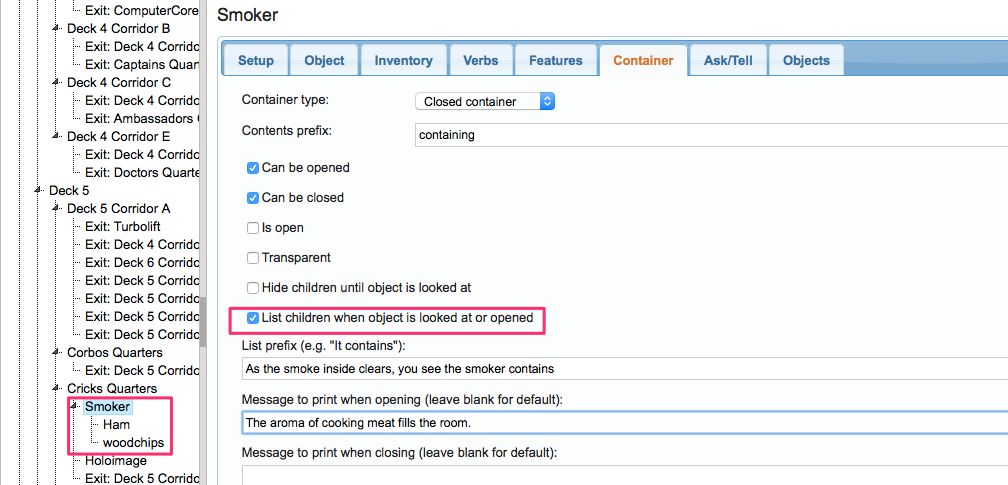
TM123
12 Oct 2015, 00:16Try making it a limited container -- this is the wisdom that has been passed down to me.
XanMag
12 Oct 2015, 02:55Agree with TM123. I'm not sure I have used anything other than a limited container since my first attempt at using a closed container. Good luck.
improvstartrek
12 Oct 2015, 05:14Thanks! I've switched to a limited container. It didn't do the trick but after deleting and recreating the object as limited container all is well.
The Pixie
12 Oct 2015, 07:13improvstartrek wrote:Having trouble with a closed container that a player will need to open. My questions are:
1)have I set this up incorrectly?
2)If I have, is the fact that this isn't working a known bug?
3)If it's a known bug, is there a known work-around?
Just tried to set this up online as you have (different text and different objects inside it) and it works fine for me.
I would guess you have somehow overridden the OPEN command, and so it is not working properly.
Pertex
12 Oct 2015, 09:12The problem with Quest is that it does not reset attributes. When you activate a checkbox and then change the type of the container it's possible that this checkbox disappears from the gui, but the checkbox/attribute is still activated.
improvstartrek
13 Oct 2015, 16:40Both of these explanations seem likely. In the future I'll try recreating an object before I come to the forums. Thanks!