Creating an alt stringlist in Gamebook mode.
After messing around in text adventure mode for a while, I fell in love with the concept of alt stringlists. That is, the ability to take one word and turn it into several for the sake of variety (or at least that's what I'm going to do with it).
But after switching back to Gamebook mode, I realized I've no idea how to do that, especially since I am guessing you have to do it manually rather than just filling out a convenient form in a convenient tab.
What I am wanting to do is be able to compose a list of synonyms and then drop it down in the text processor with the {rndalt:example} command. But how do I go about making the stringlist in the first place?
Thanks in advance.
But after switching back to Gamebook mode, I realized I've no idea how to do that, especially since I am guessing you have to do it manually rather than just filling out a convenient form in a convenient tab.
What I am wanting to do is be able to compose a list of synonyms and then drop it down in the text processor with the {rndalt:example} command. But how do I go about making the stringlist in the first place?
Thanks in advance.
I figured it out myself, and in order to help others avoid the frustration I have gone through, I'll show how I did it.
Step one: Create a new page. It's that easy. Just make the page, title it whatever you want. I'll be calling mine example.
Step two: Find that in the code. If you hold down ctrl and then press f once you're looking at the code, you'll be able to search for the name you titled the page. It should look like this: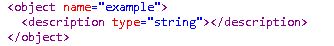
Step three: Add the lines of code that give the object, the page you created, an alt list.
This is the code:
<alt type="stringlist">
<value>example1</value>
<value>example2</value>
<value>example3</value>
</alt>
Change the values (example1, example2, and example3) to whatever you want. Then copy and paste this code after the <description type="string"></description> line but before the </object> line.
It should look like this: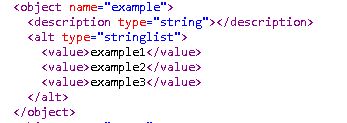
That's it. Now to test it, just add the line {rndalt:example} (except with whatever name you chose for your object/page) in the text processor or wherever you want.
I'm sure the more tech suave are laughing at my expense, because it is probably something really basic. But I don't know anything about code and I figured it all out myself, so I'm hoping this'll help anyone struggling like I was.
Step one: Create a new page. It's that easy. Just make the page, title it whatever you want. I'll be calling mine example.
Step two: Find that in the code. If you hold down ctrl and then press f once you're looking at the code, you'll be able to search for the name you titled the page. It should look like this:
Step three: Add the lines of code that give the object, the page you created, an alt list.
This is the code:
<alt type="stringlist">
<value>example1</value>
<value>example2</value>
<value>example3</value>
</alt>
Change the values (example1, example2, and example3) to whatever you want. Then copy and paste this code after the <description type="string"></description> line but before the </object> line.
It should look like this:
That's it. Now to test it, just add the line {rndalt:example} (except with whatever name you chose for your object/page) in the text processor or wherever you want.
I'm sure the more tech suave are laughing at my expense, because it is probably something really basic. But I don't know anything about code and I figured it all out myself, so I'm hoping this'll help anyone struggling like I was.