ShowMenu to show menu bug
Notes
1 - Ok, to recreate these issues, please pay attention to caps, and spaces, as otherwise you can not recreate the issue.
2 - i have looked at the previous requests for help - and this seems to be an unaddressed issue.
If i add a script anywhere in the game, and select Show a menu from output from the add script command,
I receive a broken version of something called 'ShowMenu',
Show menu doesn't pop up the menu, inside the game, but tries to handle it inline,
which is distressing if you don't want them to load your first room while they're still interacting with your questions...
ShowMenu has an option for ignoring the menu, and looks different from show menu's option for canceling it.
And ShowMenulooks like this, when you go in to code view
However,
if I change ShowMenu to 'show menu' in code viewer
suddenly it works appropriately.
Is this the type of error that can be fixed easily - so that Show a Menu points to show menu?
While it's easy enough to work around,
I'm trying to teach first time coders how to use Quest,
and they're still in the gui phase, so
it makes things difficult, that they can't replicate
the functionality of my scripts using the GUI.
You can replicate this by running a script and selecting show a menu anywhere in any game (which is why i didn't attach a copy of my game)
My version of the engine is 5.4.1
If this is expected behavior, let me know, but the wiki seemed to imply that only ShowMenu was deprecated, and that
show menu was fine...
ShowMenu
This function is deprecated as of Quest 5.1, and unsupported as of Quest 5.4. Use the show menu script command instead.
Vash
PS It's not possible to get the expected behavior of the char creation example at the bottom with the popup menu
from here http://quest5.net/wiki/Character_Creation
unless you go back into code view and change the ShowMenu to 'show menu'
1 - Ok, to recreate these issues, please pay attention to caps, and spaces, as otherwise you can not recreate the issue.
2 - i have looked at the previous requests for help - and this seems to be an unaddressed issue.
If i add a script anywhere in the game, and select Show a menu from output from the add script command,
I receive a broken version of something called 'ShowMenu',
Show menu doesn't pop up the menu, inside the game, but tries to handle it inline,
which is distressing if you don't want them to load your first room while they're still interacting with your questions...
ShowMenu has an option for ignoring the menu, and looks different from show menu's option for canceling it.
And ShowMenulooks like this, when you go in to code view
ShowMenu ("", , true) {
}However,
if I change ShowMenu to 'show menu' in code viewer
suddenly it works appropriately.
Is this the type of error that can be fixed easily - so that Show a Menu points to show menu?
While it's easy enough to work around,
I'm trying to teach first time coders how to use Quest,
and they're still in the gui phase, so
it makes things difficult, that they can't replicate
the functionality of my scripts using the GUI.
You can replicate this by running a script and selecting show a menu anywhere in any game (which is why i didn't attach a copy of my game)
My version of the engine is 5.4.1
If this is expected behavior, let me know, but the wiki seemed to imply that only ShowMenu was deprecated, and that
show menu was fine...
ShowMenu
This function is deprecated as of Quest 5.1, and unsupported as of Quest 5.4. Use the show menu script command instead.
Vash
PS It's not possible to get the expected behavior of the char creation example at the bottom with the popup menu
from here http://quest5.net/wiki/Character_Creation
unless you go back into code view and change the ShowMenu to 'show menu'
Sora574
07 May 2013, 02:08Hmm... Whoever edited the CoreEditorScriptsOutput.aslx file seems to have made a mistake.
Apparently they thought, incorrectly (I think), that 'show menu' was the old function, and 'ShowMenu' was the new one. (They left a comment, actually, inside the 'show menu' function: <!-- Removed from adder as this is superseded by the ShowMenu function -->)
As far as I know, however, it's the exact opposite.
I'm 99.9% positive that I'm right about this, but I'm not going to mess with it. Alex should fix it for you
Apparently they thought, incorrectly (I think), that 'show menu' was the old function, and 'ShowMenu' was the new one. (They left a comment, actually, inside the 'show menu' function: <!-- Removed from adder as this is superseded by the ShowMenu function -->)
As far as I know, however, it's the exact opposite.
I'm 99.9% positive that I'm right about this, but I'm not going to mess with it. Alex should fix it for you
Thanks for responding so quickly, I believe as you do and am relieved to know I'm not crazy (lol)
If Alex is out there- I hope he's listening! It would really help to get this part fixed.
Vash
If Alex is out there- I hope he's listening! It would really help to get this part fixed.
Vash
Pertex
07 May 2013, 06:27Vash wrote:
ShowMenu
This function is deprecated as of Quest 5.1, and unsupported as of Quest 5.4. Use the show menu script command instead.
The wiki isn't up to date. There is a new ShowMenu command now which creates a text menu, not a popup menu
Might I humbly ask would it be ok to request that they include two lines in the add a script dialog instead of one? - one for ShowMenu (inline)
and one for show menu (popup)? (Show the menu- inline menu and show the menu - popup menu)
That's all we're really asking for here. That popup menu works really well,
Vash
and one for show menu (popup)? (Show the menu- inline menu and show the menu - popup menu)
That's all we're really asking for here. That popup menu works really well,
Vash
Sorry to bump my own post, but after taking my own shot at what i wanted, i thought I'd share the results.
Thanks to Sora for the initial hint on where to look (up above).
I went searching for
and put in
and then scooted down to
and on the add line function added the word inline
now i have functionality for both menus.
I'd be happy to provide my coreoutput file, if only so i don't have to redo this on the next upgrade.
It's not hurting anyone to have an inline and outline version.. is it?
Just to recap - the reason the inline menu doesn't work well for all situations, is if you ask customization questions in the start
before the room loads, like I do, it's frustrating to have the room suddenly load between menus, before you're done.
Having easy access to the popup menu - allows you to tailor to situations where the inline menu unfortunately requires a painful workaround...
That said - i can also see times where having the inline provides a preferred interface, but
it would seem that having both hurts no one.. so I went to see if I could do it (enabling both while making it clear which was which).
Hopefully we can have it that way (both ways) for the next update?
( i made a backup of the core incase anything went wrong- obviously i'd rather have an official version than one i trial and errored with (lol)
it makes it easier if I run into any issues I need troubleshooting help with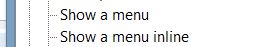
Thanks to Sora for the initial hint on where to look (up above).
I went searching for
<!-- Removed from adder as this is superseded by
the ShowMenu function -->
and put in
<editor>
<!-- Removed from adder as this is superseded by
the ShowMenu function -->
<appliesto>show menu</appliesto>
<display>Show a menu</display>
<category>Output</category>
<create>show menu ("",,true) { }</create>
<add>Show a menu</add>and then scooted down to
<appliesto>(function)ShowMenu</appliesto>and on the add line function added the word inline
<add>Show a menu inline</add>now i have functionality for both menus.
I'd be happy to provide my coreoutput file, if only so i don't have to redo this on the next upgrade.
It's not hurting anyone to have an inline and outline version.. is it?
Just to recap - the reason the inline menu doesn't work well for all situations, is if you ask customization questions in the start
before the room loads, like I do, it's frustrating to have the room suddenly load between menus, before you're done.
Having easy access to the popup menu - allows you to tailor to situations where the inline menu unfortunately requires a painful workaround...
That said - i can also see times where having the inline provides a preferred interface, but
it would seem that having both hurts no one.. so I went to see if I could do it (enabling both while making it clear which was which).
Hopefully we can have it that way (both ways) for the next update?
( i made a backup of the core incase anything went wrong- obviously i'd rather have an official version than one i trial and errored with (lol)
it makes it easier if I run into any issues I need troubleshooting help with
wdele
27 May 2013, 15:41Alex should really do something about the fact that Code View in the online version doesn't work. 'Internal error occured'.
Pertex
28 May 2013, 06:40I don't get any messages when using Code view in the online version. You should really add your problem to the issue tracker with the link of your game. Or just write a mail!