help with Exits
Dannobilly
03 May 2013, 23:21I make the exit and check the two way box but once I go out of the room into the next it wont let me back in. When I look at the exit's info it does show its there in both rooms... Any help is much appreciated.
Liam315
04 May 2013, 03:37Select the exit that's not working from the object tree on the left side of the screen. Check that the room and direction you want the exit to go to is selected in the "To" and "Type" boxes. Also double check the exit that you made in the first room is actually in the direction you want, if you check the two way box when there is already an exit in the corresponding direction for the second room it won't work.
Other than that we probably need more information to figure out what's wrong so you'll have to post a copy of your code or game file.
Other than that we probably need more information to figure out what's wrong so you'll have to post a copy of your code or game file.
Dannobilly
04 May 2013, 11:10Thanks for the reply, I appreciate it. Everything looks correct, I created a two way exit from the study to the hallway going South. The exit in the hallway that it auto created is North to the Study.
How do I get the code? I clicked on code view and its all blank (I've been using this site for 3 days, pretty new at this.)
How do I get the code? I clicked on code view and its all blank (I've been using this site for 3 days, pretty new at this.)
Dannobilly,
If you have done it correctly, then it should look something like this in the GUI
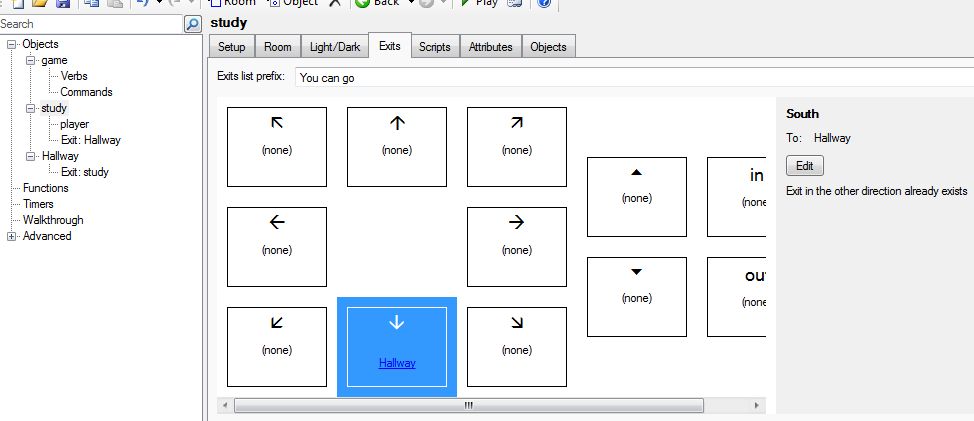
If you click on the script toolbar button (between the Play & the Help) it will lokk like this...
The 2 exits will be in the code that starts - <exit
Hope that helps.
If not, You may need to re-read the tutorial http://quest5.net/wiki/Tutorial Chapter 2 deals with rooms and exits.
If you have done it correctly, then it should look something like this in the GUI
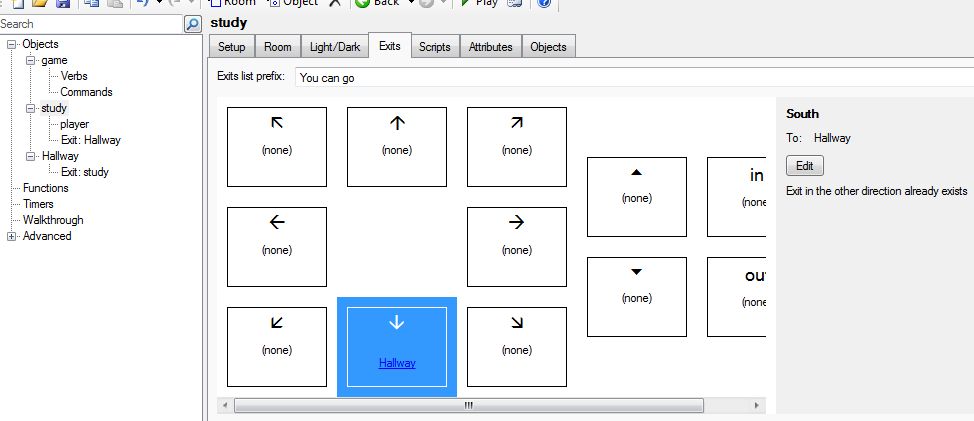
If you click on the script toolbar button (between the Play & the Help) it will lokk like this...
<!--Saved by Quest 5.4.4840.17608-->
<asl version="540">
<include ref="English.aslx" />
<include ref="Core.aslx" />
<game name="exits">
<gameid>6ddf943c-d253-4ffc-b4a4-2ffaecfa9dec</gameid>
<version>1.0</version>
<firstpublished>2013</firstpublished>
</game>
<object name="study">
<inherit name="editor_room" />
<object name="player">
<inherit name="editor_object" />
<inherit name="editor_player" />
</object>
exit alias="south" to="Hallway">
<inherit name="southdirection" />
</exit </object>
<object name="Hallway">
<inherit name="editor_room" />
<exit alias="north" to="study">
<inherit name="northdirection" />
</exit>
</object>
</asl>The 2 exits will be in the code that starts - <exit
Hope that helps.
If not, You may need to re-read the tutorial http://quest5.net/wiki/Tutorial Chapter 2 deals with rooms and exits.
Liam315
04 May 2013, 11:47If you're using the windows desktop version then you can switch to code view by pressing F9 or by clicking the icon that looks like a piece of paper next to the play button. Alternatively you can just upload your game file as an attachment to your next post.
If you're using the web editor on the site then download the game (from the "My Games" section at http://textadventures.co.uk/create) and attach it to your post.
One other thing to try is the old "switch it off and then on again" method, i.e. delete the exits you've created and then recreate them to see if it helps.
If you're using the web editor on the site then download the game (from the "My Games" section at http://textadventures.co.uk/create) and attach it to your post.
One other thing to try is the old "switch it off and then on again" method, i.e. delete the exits you've created and then recreate them to see if it helps.
Dannobilly
04 May 2013, 20:35Thanks for all the help guys. I am doing it on the web editor since I'm a mac user. I ended up deleting the room and remaking it and it worked this time. I found with the web editor I have to do that with objects every now and a then or they don't show work...
Danno
Danno