Oh Jeez. Beta 5.4 may have messed up my game file
Asyranok
06 Mar 2013, 17:33I opened my game in beta 5.4, and I had trouble with what I saw, getting a few errors with 5.4
So I deleted 5.4 and went back to 5.3
I changed 2 things in 5.4. I changed a font from 10 to 2. And I added an expression with {img:RodA.png} {img:RodB.png}
Now, when I go to load the game file in 5.3, I get a massive error.
Please help!
File attached.
So I deleted 5.4 and went back to 5.3
I changed 2 things in 5.4. I changed a font from 10 to 2. And I added an expression with {img:RodA.png} {img:RodB.png}
Now, when I go to load the game file in 5.3, I get a massive error.
Please help!
File attached.
TriangleGames
06 Mar 2013, 17:48If you went back to Quest 5.3, you'll need to open WAKE.aslx in a text processor and change the version back from "540" to "530."
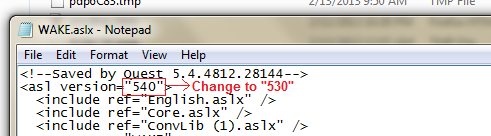
I tried opening it in Quest 5.4, but it wouldn't let me because I don't have the ConvLib (1) installed.
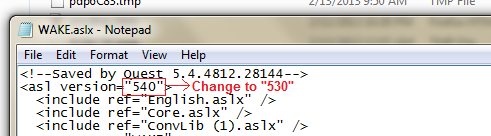
I tried opening it in Quest 5.4, but it wouldn't let me because I don't have the ConvLib (1) installed.
Asyranok
06 Mar 2013, 17:52I changed that, but the error is still there.
I also uploaded the convib library file.
I also uploaded the convib library file.
TriangleGames
06 Mar 2013, 18:35Okay ... I got it open ... (now what do I do?) ... I could remove those tags if you want, that would probably fix it. But I can't find them.
There's a lot of stuff in here ...
EDIT: I found them. When I found them, the print script was set to "message" instead of "expression." I don't know if you did that by accident, or it got changed because of some error. At any rate, I could take them out and send the file back to you as a 5.3 if you want, or you could reinstall 5.4 and check to see if that was the problem.
2nd EDIT: Actually, I'm gonna have to go soon. I went ahead and saved a new version as WAKE-TG.aslx without the print command for those images in case you want to try it. I don't actually KNOW that will fix it though. I set it for 5.3
Anyone else have a thought?
There's a lot of stuff in here ...
EDIT: I found them. When I found them, the print script was set to "message" instead of "expression." I don't know if you did that by accident, or it got changed because of some error. At any rate, I could take them out and send the file back to you as a 5.3 if you want, or you could reinstall 5.4 and check to see if that was the problem.
2nd EDIT: Actually, I'm gonna have to go soon. I went ahead and saved a new version as WAKE-TG.aslx without the print command for those images in case you want to try it. I don't actually KNOW that will fix it though. I set it for 5.3
Anyone else have a thought?
Asyranok
06 Mar 2013, 18:51I downloaded that file and am still getting the error. I'm going to try to reinstall quest.
TriangleGames
06 Mar 2013, 19:03I'm just guessing here, but it may be that Quest 5.4 made "update" changes to the game file the first time it opened it. If that's the case, it would probably be really hard to get it working it 5.3 again. I imagine you'd have to directly edit the code in various places. It might be easier just to try and make it work with 5.4, but again that's pure guessing on my part.
I will point out that whatever the case may be, it would be good to provide a detailed explanation of the problems you found in 5.4, as I can only assume that the problems were one of two things. Either
1) they were caused by bugs in 5.4 which Alex would need to know about so he can fix them, or
2) they were caused by some confusion you had about using 5.4, which you'd probably want to figure out eventually anyway.
EDIT: By the way, I enjoyed what I played of it so far. Nice work.
I will point out that whatever the case may be, it would be good to provide a detailed explanation of the problems you found in 5.4, as I can only assume that the problems were one of two things. Either
1) they were caused by bugs in 5.4 which Alex would need to know about so he can fix them, or
2) they were caused by some confusion you had about using 5.4, which you'd probably want to figure out eventually anyway.
EDIT: By the way, I enjoyed what I played of it so far. Nice work.
Asyranok
06 Mar 2013, 19:12http://img40.imageshack.us/img40/2783/questerror.PNG
The picture of above is of the error. The picture is huge so I only did a link for it.
Thanks for the help so far.
Also, I posted the issues I found in another thread. Here is why I reverted.
The picture of above is of the error. The picture is huge so I only did a link for it.
Thanks for the help so far.
Also, I posted the issues I found in another thread. Here is why I reverted.
Oh dang. I donwloaded 5.4 and immediately ran into several issues.
The opening song continues to play even when I stop the game. Also, timed scripts bug out on me bad, crashing the game. Finally, I used html code to change the size of text. I had it at a good size of 10. But somehow, size 10 is enormous in 5.4. I had to change the font size to 2. Also, several lines of text repeated for no reason in one playthrough, but then worked correctly in another playthrough.
I'm going to go back to 5.3 for a while.
sgreig
06 Mar 2013, 19:42When you loaded the gamefile in 5.4, it updated the code to reflect any changes that were made, which were quite a few. You would have to go in and manually remove all of the 5.4 changes, so if you didn't make a backup before you converted it, your best bet is to just stick with it.
Asyranok
06 Mar 2013, 19:47sgreig wrote:When you loaded the gamefile in 5.4, it updated the code to reflect any changes that were made, which were quite a few. You would have to go in and manually remove all of the 5.4 changes, so if you didn't make a backup before you converted it, your best bet is to just stick with it.
Would it be possible to warn people of this, so that they don't fall into the same trap that I did?
The problem is really mine. Not thinking ahead. Also not liking change much lol
Overall, this is an awesome build.
The sound issue is definitely there. The game counts "Stop game" as a key press, which causes my sound file to play in the next frame. But, there is never a script to stop the sound file, so it continues playing after I have exited the game.
LOVE LOVE LOVE the fact that all scripts in a tree of scripts are already displayed in the GUI when accessing a tab or object.
levicki
07 Mar 2013, 15:00There was a warning that it will update the game file. Beta is called beta for a reason -- you don't use it with your important files for which you don't have backups. It is possible to clean it up manually, good luck.
jaynabonne
08 Mar 2013, 12:36A major change that has been made in the file from 5.4 is to convert your stringlists. The format known as "stringlist" in the 5.3 is now called "simplestringlist". The standard string list type now has nested XML elements which avoid a problem with the old strings lists of not being able to include ';' characters in them.
What was :
<displayverbs type="stringlist">Look at; Talk to</displayverbs>
is converted in 5.4 to:
<displayverbs type="stringlist">
<value>Look at</value>
<value>Talk to</value>
</displayverbs>
You would need to undo those changes to have it loadable in 5.3. (5.3 doesn't expect nested XML elements in a stringlist.)
What was :
<displayverbs type="stringlist">Look at; Talk to</displayverbs>
is converted in 5.4 to:
<displayverbs type="stringlist">
<value>Look at</value>
<value>Talk to</value>
</displayverbs>
You would need to undo those changes to have it loadable in 5.3. (5.3 doesn't expect nested XML elements in a stringlist.)
HegemonKhan
08 Mar 2013, 16:15oh, thank you, thank you, thank you, jaynebonne! 
I've been able to fix the "nested xml" errors, but I still didn't know exactly (or rather, really) what they were, lol. Now I do, yay!
HK feels dumb, as it is so obvious now, HK doesn't understand why he couldn't understand what "nested xml" errors were prior to know, sighs.
I've been able to fix the "nested xml" errors, but I still didn't know exactly (or rather, really) what they were, lol. Now I do, yay!
HK feels dumb, as it is so obvious now, HK doesn't understand why he couldn't understand what "nested xml" errors were prior to know, sighs.
jaynabonne
08 Mar 2013, 16:38HK needs to stop referring to himself in the third person like Gollum. 