new Showmenu
Pertex
21 Jan 2013, 10:55Hi Alex,
I am testing the new Showmenu of Q5.4. Is this code correct for the new function?
Then there is a bug in the gui. You can't edit the script within the ShowMenu:
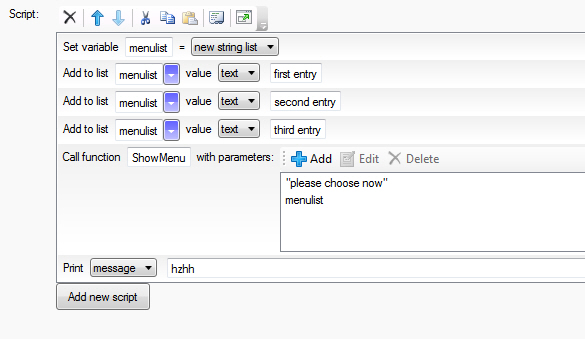
I am testing the new Showmenu of Q5.4. Is this code correct for the new function?
menulist = NewStringList()
list add (menulist, "first entry")
list add (menulist, "second entry")
list add (menulist, "third entry")
ShowMenu ("please choose now", menulist) {
msg ("--" + result + "--")
if (not result=null) {
msg ("You have chosen the " + result)
}
else {
msg ("You have chosen to press cancel")
}
}
msg ("hzhh")Then there is a bug in the gui. You can't edit the script within the ShowMenu:
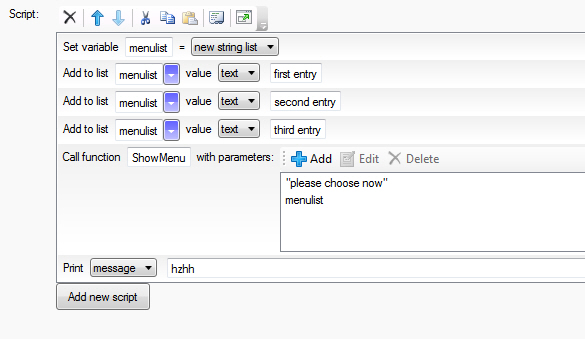
Implementation of the editor for this is not finished!
Pertex
21 Jan 2013, 14:21Ok, then I hope it's not to early for this bug: I am adding stringdictionaryitems to a stringlist and want to use this stringlist with Showmenu but it throws an error message. Just start the appended game
Spindraft
27 Dec 2013, 05:04I would love to know how to get that menu gui because the one I have with v 5.4.4 is a joke compared to that one.
the one I get asks for a menu caption then option from list/dictionary (this gives the drop menu with variable increments Object, Function, and so on which seems to be the solve all for quite a bit in this editor) then you can allow the player to ignore the menu and then choose to run another script.
Is it just me or is this an absolutely troublesome and senseless way to set up a menu. I don't even understand the connection between what the editor wants and how that relates to creating a menu (which is essentially an interactive list)
Maybe I am just tired from spending all day trying to get the editor forms to make sense when I should just learn the hard code and skip the damn editor altogether, probably take half the time.
the one I get asks for a menu caption then option from list/dictionary (this gives the drop menu with variable increments Object, Function, and so on which seems to be the solve all for quite a bit in this editor) then you can allow the player to ignore the menu and then choose to run another script.
Is it just me or is this an absolutely troublesome and senseless way to set up a menu. I don't even understand the connection between what the editor wants and how that relates to creating a menu (which is essentially an interactive list)
Maybe I am just tired from spending all day trying to get the editor forms to make sense when I should just learn the hard code and skip the damn editor altogether, probably take half the time.
HegemonKhan
27 Dec 2013, 05:13I can help you with using the GUI~Editor 's "show a menu" built-in function configuration window, though it takes more time explaining (step by step as a guide of) doing stuff in the GUI~Editor stuff, than simply copy and pasting (through) code, lol.