Quest 5.3 Beta
The beta is finally here: http://www.textadventures.co.uk/blog/20 ... available/
You can get it from the download page: http://www.textadventures.co.uk/quest/download/
You can get it from the download page: http://www.textadventures.co.uk/quest/download/
Thierry
03 Dec 2012, 21:33Ah, a good old regional settings bug again! Thanks for reporting this. It will work if you change to regional settings that don't use a comma as a digits separator. I will fix this and update the beta.
Now updated the beta, so please download again and give it a go!
Thierry
04 Dec 2012, 13:22Thanks Alex, I'll try the new beta tonight and let you know if it works 
cdutton184
04 Dec 2012, 14:36I've just installed it and loaded my recent game Treasure of the Ghost-King I did in Quest 5.2. I then added the Map function and loved it.
However, whenever the player moved IN or OUT of a location it came up with a grid error. I can't be specific (I've forgotten the details, sorry) as I've just reinstalled 5.2 so to fix faults on this game.
Anyway, back to 5.3. I've tried deleting the IN and OUT exits and recreating them but the grid error is still there. There is also a CROSS BRIDGE command for example at the start of the game that will move the player but that came up with a grid error too.
So might it be that I've used a 5.2 game file and it's not compatible or the IN, OUT and <move player to object> functions don't work with the map quite yet?
Also, even though it doesn't really matter if you create a new game in 5.3 is that characters from a 5.2 file suddenly have two SPEAK TO options on the Add verb list when you play the game, although you can only see and delete one in the Add verb menu, a SPEAK TO still appears on the Attributes. It's automatic for characters then?
However, whenever the player moved IN or OUT of a location it came up with a grid error. I can't be specific (I've forgotten the details, sorry) as I've just reinstalled 5.2 so to fix faults on this game.
Anyway, back to 5.3. I've tried deleting the IN and OUT exits and recreating them but the grid error is still there. There is also a CROSS BRIDGE command for example at the start of the game that will move the player but that came up with a grid error too.
So might it be that I've used a 5.2 game file and it's not compatible or the IN, OUT and <move player to object> functions don't work with the map quite yet?
Also, even though it doesn't really matter if you create a new game in 5.3 is that characters from a 5.2 file suddenly have two SPEAK TO options on the Add verb list when you play the game, although you can only see and delete one in the Add verb menu, a SPEAK TO still appears on the Attributes. It's automatic for characters then?
Pertex
04 Dec 2012, 16:20Hi Alex,
is there some converting necessary when updating to Q5.3. Is it necessary/recommented to replace player with game.pov?
is there some converting necessary when updating to Q5.3. Is it necessary/recommented to replace player with game.pov?
I'm not sure how in/out should be handled on the grid, as they don't really have a direction as such. Does anybody have any suggestions about how this could be handled?
If you get rid of those, then you shouldn't have an error - can you please send me your game file so I can take a look?
I've logged #1188 on the issue tracker for this, and #1189 for the duplicated display verbs. You may want to turn off automatic display verbs if you're defining your own.
Pertex, there should be no conversion necessary. Games from 5.2 will have a player object so it's safe to refer to that, and if you're not using multiple POV then the player object will always be player. It's only libraries that need to be updated, as libraries cannot presume that there will be one player object.
If you get rid of those, then you shouldn't have an error - can you please send me your game file so I can take a look?
I've logged #1188 on the issue tracker for this, and #1189 for the duplicated display verbs. You may want to turn off automatic display verbs if you're defining your own.
Pertex, there should be no conversion necessary. Games from 5.2 will have a player object so it's safe to refer to that, and if you're not using multiple POV then the player object will always be player. It's only libraries that need to be updated, as libraries cannot presume that there will be one player object.
Thierry
04 Dec 2012, 20:07OK, it's working for me now, but the game I created with Quest 5.2 has several bugs. One seems to be with pictures displaying, but I can't understand why... I keep digging 
Email me your game file (alex@textadventures.co.uk) and I'll take a look.
Thierry
04 Dec 2012, 22:39I think I got it : I tweaked several functions like "HandleCommand" for my game, and their structure has changed in Quest 5.3... So I think my gamefile currently can't work with this version 
cdutton184
05 Dec 2012, 15:25Alex,
I've noticed one thing. Every time you a quit out of a .quest file now it produces an empty debug.log text doc. You delete it and it says it's been used by another program. You press CTRL + ALT + DELETE and find on the task manager that Quest is still running. End process and it stops it and then you can delete the debug.log file. So if you didn't notice and reloaded up Quest then it would be running twice or more and never closing properly.
As for my latest game I'll keep it as a 5.2 version and worry about IN/OUT functions when I write a new game.
I've noticed one thing. Every time you a quit out of a .quest file now it produces an empty debug.log text doc. You delete it and it says it's been used by another program. You press CTRL + ALT + DELETE and find on the task manager that Quest is still running. End process and it stops it and then you can delete the debug.log file. So if you didn't notice and reloaded up Quest then it would be running twice or more and never closing properly.
As for my latest game I'll keep it as a 5.2 version and worry about IN/OUT functions when I write a new game.
Pertex
05 Dec 2012, 15:32Hi Alex,
if you run walkthroughs and the text comes to the bottom of the gamewindow, the window doesn't scroll down, so you only see the text of the first lines. Even if the walkthrough has finished you can't scroll down.
Edit: If you wait some minutes after the walkthrough has finished, the gamewindow is refreshed and you can scroll to the end. I think, the engine is to slow to evalute all changes in the window.
While running a walkthrough you can start another action (restart game or even starting the same walkthrough again). This crashes the game and Quest.
And there is another bad issue. Running walkthroughs take are extrem long time. In Q52 it took nearly 10 seconds for my game, in Q5.3 I have to wait nearly a minute (only running time! Then you have the bug above where you have to wait for minutes after the walkthrough has finished). This makes it impossible to use walkthroughs.
if you run walkthroughs and the text comes to the bottom of the gamewindow, the window doesn't scroll down, so you only see the text of the first lines. Even if the walkthrough has finished you can't scroll down.
Edit: If you wait some minutes after the walkthrough has finished, the gamewindow is refreshed and you can scroll to the end. I think, the engine is to slow to evalute all changes in the window.
While running a walkthrough you can start another action (restart game or even starting the same walkthrough again). This crashes the game and Quest.
And there is another bad issue. Running walkthroughs take are extrem long time. In Q52 it took nearly 10 seconds for my game, in Q5.3 I have to wait nearly a minute (only running time! Then you have the bug above where you have to wait for minutes after the walkthrough has finished). This makes it impossible to use walkthroughs.
Thanks Craig and Pertex, I've logged both of these - #1190 and #1191.
Pertex
06 Dec 2012, 10:51It shouldn't be possible to define map width and length less than 2 or you get this map
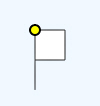
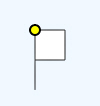
The circle appears in the centre for me, can you attach the game file?
Pertex
06 Dec 2012, 14:08Here it is:
Thanks. Works fine for me here, but I can reproduce the problem if I change regional settings. Logged #1194.
Thierry
06 Dec 2012, 20:59Alex, another bug seems to appear with pictures : I built a game with Quest 5.2, and some pictures in it make it crash with 5.3. That's really strange because I tried, as a room picture, several pictures which are all .jpg with the same size and... Some make the program crash, and some display perfectly. Any ideas about that ?
Is this the same game you emailed me earlier? Which pictures make it crash?
Thierry
06 Dec 2012, 21:34Well, here is my current game : on my desktop, it crashes just after I click on Play, because of "beach-front1.jpg". This picture works perfectly with Quest 5.2 and some other pictures do work with 5.3, so I don't know what happens...
Thank you for your help
EDIT : by the way, I've got a serious issue with the verbs I've created. When I click on an object and try to interact with one of these verbs, nothing happens anymore (it worked perfectly with 5.2). Even a simple print message like "hello" doesn't display. Oh, and the "automatically generate object display verbs list" feature displays several-words verbs like "turn on" as "turnon" in the game
Thank you for your help
EDIT : by the way, I've got a serious issue with the verbs I've created. When I click on an object and try to interact with one of these verbs, nothing happens anymore (it worked perfectly with 5.2). Even a simple print message like "hello" doesn't display. Oh, and the "automatically generate object display verbs list" feature displays several-words verbs like "turn on" as "turnon" in the game
Thanks for reporting this. It's a bug that's occurring because the file extension is capitalised - if you rename "beach-front1.JPG" to "beach-front1.jpg" it will work correctly.
I can't see any display verbs in that game to reproduce the second issue though. (And you've got a problem with mismatching <align> tags when you click the next page)
I can't see any display verbs in that game to reproduce the second issue though. (And you've got a problem with mismatching <align> tags when you click the next page)
sgreig
07 Dec 2012, 10:01I just found an interesting little bug. I tried opening a gamebook I had created with 5.2. The file loads, it can be played without problem, and the code view pulls up all the code like it should. The problem lies in the GUI. All of the pages are listed in the tree view, but on the right side it just comes up totally blank for every page. No text boxes, no drop down menus, nada. Weird, yes? I've attached a screenshot, and what you see there is the same thing on every page in the book when clicked on.


Thierry
07 Dec 2012, 12:44Thank you very much Alex ! Don't worry for the "next page" bug, that's just because I sent you a truncated version of my game, to make the file smaller. I'll upload one tonight with a created verb, so that you can see what happens.
Thanks again for your help
Thanks again for your help
jaynabonne
07 Dec 2012, 16:10Scott, I've seen that before when I have taken a published game (a .quest file), renamed it to zip and extracted the aslx inside. SInce it's published, it doesn't have all the "editor_room" tags, etc. Not sure if that is related to this.
Could you post the file?
Could you post the file?
Scott has sent me the file and that indeed appears to be the case - there are no include tags in it so it won't be loading any library definitions.
jaynabonne
07 Dec 2012, 16:52Ok, cool. 
jaynabonne
07 Dec 2012, 18:19I have run into my own problem - and this didn't happen in 5.3 as recently as a week or two ago.
When I load my project (which has been loaded into 5.3), I now get this:

I can fix this (these), but I was wondering if this change in behavior is intentional.
And, yes, I have found that the "comment" statement doesn't always work for commenting out code...
When I load my project (which has been loaded into 5.3), I now get this:

I can fix this (these), but I was wondering if this change in behavior is intentional.
And, yes, I have found that the "comment" statement doesn't always work for commenting out code...
Seems to be applying the new variable validation code even when the script is a comment - doh! Logged #1197.
jaynabonne
07 Dec 2012, 18:53I've had problems before commenting out "if"s as well.  Not sure if that's fixable...
Not sure if that's fixable...
Thierry
07 Dec 2012, 19:28Alex, I finally understood the problem with created verbs : if the object they're linked to contains an apostrophe, they won't work when you click on them... Strange, isn't it ?
What's more, if you create a several-words verb ("take care of", for example) and use the "automatically generate object display verbs list" feature, it will be displayed as "takecareof", so that you'll get a error message when you click on it. I attached a short gamefile where you can see these two problems.
Oh, one last thing : when you use this "automatically generate..." feature, there seems to be a small problem in verbs displaying, as you can see on the screen below (kind of empty space on top of the two verbs) :

What's more, if you create a several-words verb ("take care of", for example) and use the "automatically generate object display verbs list" feature, it will be displayed as "takecareof", so that you'll get a error message when you click on it. I attached a short gamefile where you can see these two problems.
Oh, one last thing : when you use this "automatically generate..." feature, there seems to be a small problem in verbs displaying, as you can see on the screen below (kind of empty space on top of the two verbs) :

Thanks, I've updated issue #1189 so will take a look into these.
Thierry
07 Dec 2012, 20:49OK, thank you so much !
Thierry
09 Dec 2012, 14:34By the way, it is written in Quest 5.3 description that you can "create your own input method". It looks very promising to me, and I was wondering how I could :
- Hide the input bar
- Make it appear at precise moments in the game (when clicking on a specific object, for example)
- Change its look, size, etc.
Thank you very much
- Hide the input bar
- Make it appear at precise moments in the game (when clicking on a specific object, for example)
- Change its look, size, etc.
Thank you very much
Pertex
09 Dec 2012, 16:44Hiding or showing of the input bar should work with
or
request("Hide","Command")or
request("Show","Command")Thierry
09 Dec 2012, 17:17Thank you very much Pertex ! But... How should I add this line to my game ? I tried as an expression, a function or a command in a room, but couldn't make it work. I think I'm really bad with scripts and all these things 
jaynabonne
09 Dec 2012, 17:31If you're in the UI, the script command to use is "Raise UI request". The dropdown list then has "Hide" and "Show" and the parameter to type.
Thierry
09 Dec 2012, 17:47Jaynabonne, I'm really sorry but I can't find "Raise UI request"... Is it under the "add a new script' menu ? Or should I select "add a new script" and then select "call function", or something like that ? Sorry for bothering you guys, I do my best but it seems it's not enough 
jaynabonne
09 Dec 2012, 17:53I"m sorry. My mistake. I had some request calls in my code, added as "code view" script commands, and they show up in the script editor as "Raise UI request", but I see now that you can't actually enter a new one from the script editor. I guess you can't use it without resorting to Code View. 
Thierry
09 Dec 2012, 18:00OK, thank you very much anyway ! Do you think I could easily add it directly into my .aslx file ? If not, I will dig into Pertex explanations, there's no reason why that shouldn't work...
jaynabonne
09 Dec 2012, 20:56I've attached a small library (CommandControl.aslx) with two functions: ShowCommand and HideCommand. These just invoke the right request method. For those playing along, it turns out that the correct syntax for request is without the quotes:
It's one of those quirks of the request command.
You should be able to include this library and then you could import the functions into your aslx or even just copy the "Raise UI request" script commmands and paste them into your script and then get rid of the library. Or use it as is.
request(Hide,"Command") request(Show,"Command")It's one of those quirks of the request command.
You should be able to include this library and then you could import the functions into your aslx or even just copy the "Raise UI request" script commmands and paste them into your script and then get rid of the library. Or use it as is.
Thierry
09 Dec 2012, 21:28Wow, jaynabonne, you're amazing !! I did what you said (copy the script from the library to my own room script, and then delete the library itself) and it works perfectly... Thank you SO MUCH 
jaynabonne
09 Dec 2012, 21:48Cool!  And now that that script is in there, if you ever need to invoke any other "request" commands, you can just copy the script line and change the type with the dropdown list.
And now that that script is in there, if you ever need to invoke any other "request" commands, you can just copy the script line and change the type with the dropdown list.
Thierry
09 Dec 2012, 22:12Yes, I just used "hide" and "show" for now, but I saw there were other possibilities, so I'll try to check them out 
By the way, does someone else get this kind of bug with Quest 5.3 :

It mainly happens (as far as I'm concerned) when I try to use a "set a variable or attribute" script. I click on "add" and this window systematically appears.
I put a short game in exemple, where this problem occurs in the first room description : if I try to add the script mentionned above, it doesn't work.
By the way, does someone else get this kind of bug with Quest 5.3 :

It mainly happens (as far as I'm concerned) when I try to use a "set a variable or attribute" script. I click on "add" and this window systematically appears.
I put a short game in exemple, where this problem occurs in the first room description : if I try to add the script mentionned above, it doesn't work.
jaynabonne
09 Dec 2012, 22:39That happens to me, too, in my file. (I just tried.) It must be a problem with that script command.
(Once I get that one, every script command after that gets a different "transaction" error, but that's a knock-on effect.)
(Once I get that one, every script command after that gets a different "transaction" error, but that's a knock-on effect.)
Thierry
09 Dec 2012, 22:48Yes, I noticed exactly the same thing : if it bugs once, I can't use other scripts anymore...
Thanks, now fixed in the code. I will post an update beta in the next couple of days.
The Pixie
10 Dec 2012, 11:21A thought about the new UI, and the "Inventory" and "Places and Objects".
I think that if no object is selected then the buttons ("Look at" etc.) should disappear, or alternatively there should always be one objected.
Try any game, and select an object, and click the button; something happens. Now click the button again, it does not work. Why not?!?
Okay, the reason is that the object is no longer selected. However, I think many people will not realise that and will then conclude there is a fault with the game (especially if there is only one object present). I appreciate this is not a bug as such, but if Quest is to be perceived as good in the wider IF community, and Quest games are to do well in competitions, then the UI has to be as slick as possible.
I think that if no object is selected then the buttons ("Look at" etc.) should disappear, or alternatively there should always be one objected.
Try any game, and select an object, and click the button; something happens. Now click the button again, it does not work. Why not?!?
Okay, the reason is that the object is no longer selected. However, I think many people will not realise that and will then conclude there is a fault with the game (especially if there is only one object present). I appreciate this is not a bug as such, but if Quest is to be perceived as good in the wider IF community, and Quest games are to do well in competitions, then the UI has to be as slick as possible.
Thierry
10 Dec 2012, 12:12Alex wrote:Thanks, now fixed in the code. I will post an update beta in the next couple of days.
Thanks Alex, great news
Yes Pixie you're right, I think the behaviour should be better there. Logged #1200.
Thierry
14 Dec 2012, 18:02Alex, will there be any announcement when the updated beta will be released ?
faustianmood
14 Dec 2012, 20:18I have a suggestion:
Would it be possible to "unlock" parts of the map as you explore? By that I mean, you can only see parts of the map you have already visited. I like to have exits that cannot be used by the player to make the world seem more full and if you could look at the map and immediately determine which exits can't be used, it would kill the immersion.
Would it be possible to "unlock" parts of the map as you explore? By that I mean, you can only see parts of the map you have already visited. I like to have exits that cannot be used by the player to make the world seem more full and if you could look at the map and immediately determine which exits can't be used, it would kill the immersion.
@Thierry, expect it to be in the next week or so.
@faustianmood, the map only shows rooms you've visited - rooms get added when you move to them. Try it out!
@faustianmood, the map only shows rooms you've visited - rooms get added when you move to them. Try it out!
Thierry
14 Dec 2012, 20:49OK, thank you Alex 
The Pixie
15 Dec 2012, 14:07There is a bug in GetRoomDescription or ShowRoomDescription that it will not run a room description that is a script. I was looking at how this might be fixed, and it is quite complicated deciding what you want it to do. The problem is that GetRoomDescription returns a string with the description in it, so the script cannot be inside there (as scripts do not return a value; it will send output straight to the screen).
This means that scripts in rooms are pretty much incompatible with autodescriptions - was this always the case maybe? Also, as GetRoomDescription handles the room being dark, your script must check this.
The end of ShowRoomDescription would then be like this, I think:
Oh, I sneaked in an extra option for game, noobjectlist, allowing you to suppress the list of visible objects (there are listed in the pane on the right anyway).
I am asking this because how this is implemented will affect my games, and I do not want to go too far don the wrong road, so a prompt authorative answer (or new release) would be appreciated.
This means that scripts in rooms are pretty much incompatible with autodescriptions - was this always the case maybe? Also, as GetRoomDescription handles the room being dark, your script must check this.
The end of ShowRoomDescription would then be like this, I think:
else {
// This part modified to get scripts to display
if (HasScript(game.pov.parent, "description")) {
do (game.pov.parent, "description")
}
else {
fulldesc = GetRoomDescription()
if (LengthOf(fulldesc) > 0) {
Print (fulldesc)
}
}
if (not GetBoolean (game, "noobjectlist")) {
objects = FormatObjectList(game.pov.parent.objectslistprefix, GetNonTransparentParent(game.pov.parent), Template("And"), ".", false)
if (LengthOf(objects) > 0) {
Print (objects)
}
}
}Oh, I sneaked in an extra option for game, noobjectlist, allowing you to suppress the list of visible objects (there are listed in the pane on the right anyway).
I am asking this because how this is implemented will affect my games, and I do not want to go too far don the wrong road, so a prompt authorative answer (or new release) would be appreciated.
I already checked in a fix for this so you could get the new aslx directly from CodePlex - I haven't built a new "nightly" yet. New Beta release some time next week hopefully, when I've fixed the other reported bugs.
Quest 5.3 Beta 2 is now out: http://www.textadventures.co.uk/quest/download/
This fixes all the bugs which have been reported so far.
This fixes all the bugs which have been reported so far.
