How to add lines?
m4u
06 Aug 2012, 02:54Hi guys,
Does somebody know how to add a line between the rooms descriptions?:
You are in....
(LINE)
You can se...
Thank you in advance,
Does somebody know how to add a line between the rooms descriptions?:
You are in....
(LINE)
You can se...
Thank you in advance,
guzmere
06 Aug 2012, 04:47Hi I presume you mean a space in between the last line and the next just double click on the message and when it comes up leave it blank Nuff said. If I'm wrong which I normally am then no harm done LOL. 



Pertex
06 Aug 2012, 06:47guzmere wrote:Hi I presume you mean a space in between the last line and the next just double click on the message and when it comes up leave it blank Nuff said. If I'm wrong which I normally am then no harm done LOL.


Hmmm, i think you are wrong. He just wants a empty line in the roomdescription. To do this you have to edit the function ShowRoomDescription in the file CoreDescription.aslx or import this function to your game and edit it in the gui.
guzmere
06 Aug 2012, 09:06Oh I see oh well never mind no harm done. ave a good day. Terry 



m4u
07 Aug 2012, 02:36Thank you pertex but im a little noob, how exactly do I do that? Please give me an example or the code 
Pertex
07 Aug 2012, 06:37You can import functions, templates, commands... by clicking on "Filter" in left bottom corner of Quest and choosing "Show Library Elements". Then you will see all core functions printed in grey colour. Choose "ShowRoomDescription" and press "copy".
Then go to this function and add the marked command at the right position.
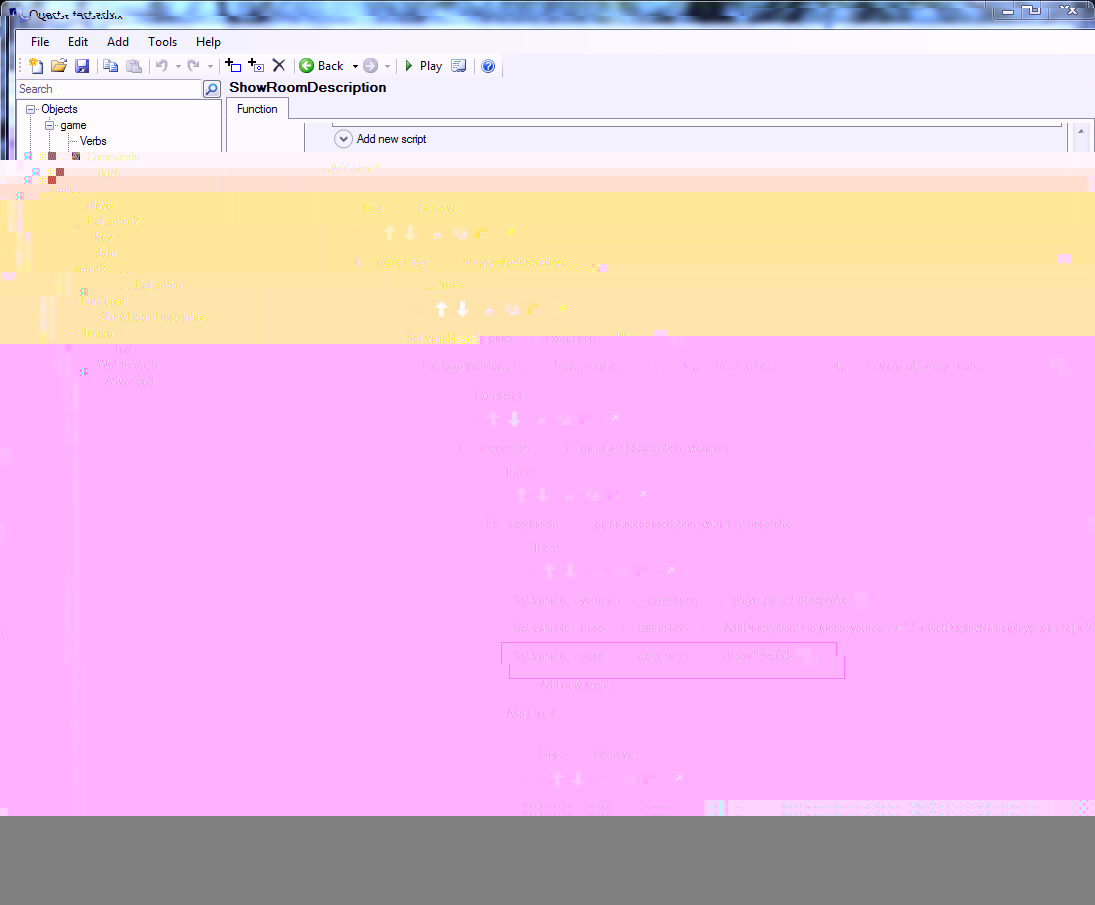
Then go to this function and add the marked command at the right position.
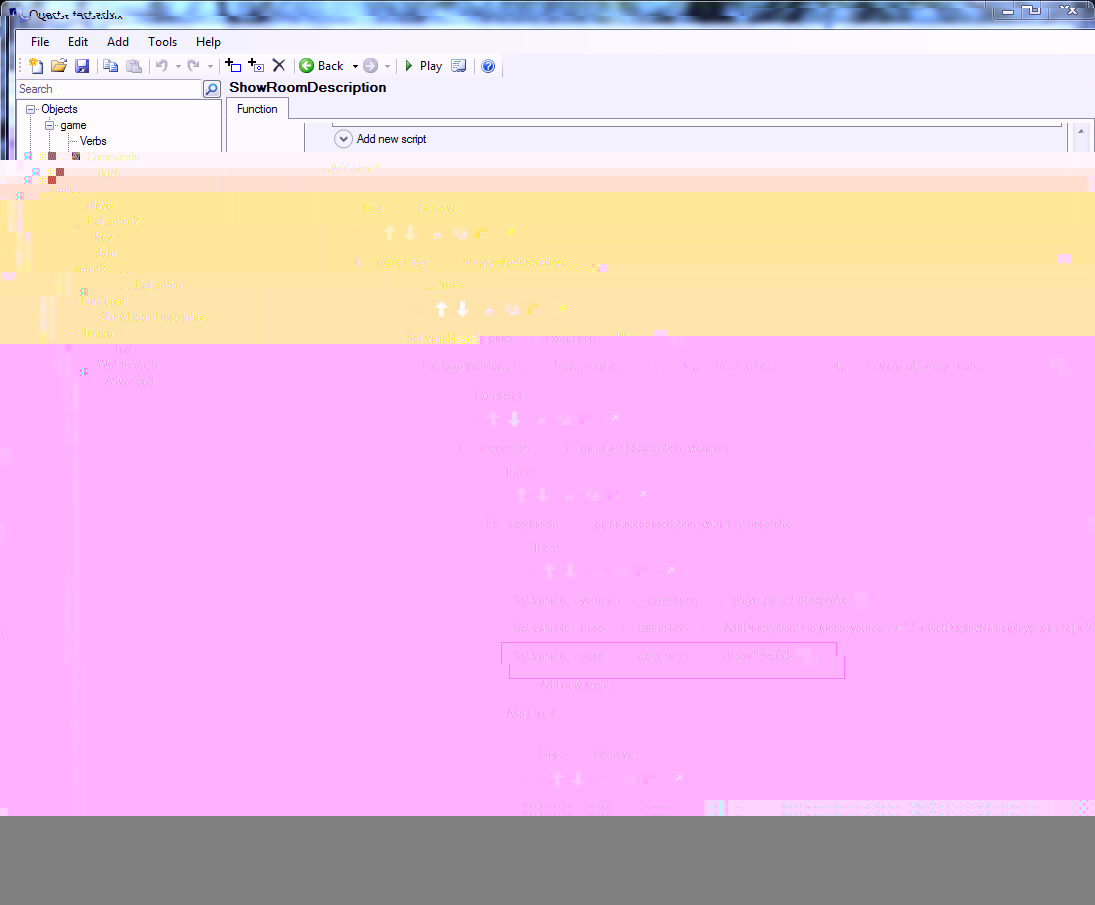
m4u
08 Aug 2012, 01:45Oh! wow, thats too heavy for me right now, I suppose i have to study the code to understand. Thank you!
guzmere
08 Aug 2012, 10:03Hi m4u hope you are enjoying quest, it does get easier as you use it. Just an idea at the beginning of the game on the options tab you can untick the "You are in" prefix box and the description can be used to incorporate the title that way. Example " You are standing in a awsome COURTYARD the flowers look fabulous" That's assuming that the name of the location is COURTYARD. Then when you've finished your description leave a blank line at the bottom for the next section, for such as 'EXITS' You can also change the room description layout on the same page such as...
Room name = 0 (room name will not be shown.) I think?
Objects list = 2
Exits list = 3
Description = 1
or which ever order you would like. Hope this has helped. have a good day Terry



Room name = 0 (room name will not be shown.) I think?
Objects list = 2
Exits list = 3
Description = 1
or which ever order you would like. Hope this has helped. have a good day Terry
m4u
09 Aug 2012, 05:59Thank you Terry, i tried that but there is no enough lines for create the blank line, it would work if we have more than 4 lines to arrange the other descriptions and if i do it manually I lose the cool hiperlinks by default...