A Different Kind Of Tutorial...
TextingStories
11 Jun 2012, 06:08I was wondering if you guys have ever thought of making a tutorial where there is a full game completed, but you are allowed to mess with the code it self? I ask this because as some one has pointed out and from personal experience, I learn better (And so too maybe others as well.) when you can mess with the working code and recreate it to your liking. I have tried RPG Maker XP (I think that was the one, it was freeware.) and it had a tutorial as well. I did not get too far into it, but it had the option to actually see what was done with the game to make it work the way it worked. I had my own NPCs walking and talking, different maps attached and so on and so forth. Granted, that game was a little more linear in what you could do, but the point was I could see a for instance and I could see how the finished product looked.
I know you have a wiki and a tutorial and I know we can ask questions and no doubt I will still be asking them, but I think if there was a game we could look at in full code that would be better. I am assuming there is a lock out from seeing the code in completed games, that way others can not just go to any game and mess with it. But is there a way to make a special game able to be opened up or some one nice enough to open up their own game and just copy and paste the entire code into a post and then we can copy it into word pad and look at it while we play the game and get a feel for it. Obviously a game they themselves used for testing or one made specifically for this task. Nothing fancy with story, we just need to see the way it works.
I know you have a wiki and a tutorial and I know we can ask questions and no doubt I will still be asking them, but I think if there was a game we could look at in full code that would be better. I am assuming there is a lock out from seeing the code in completed games, that way others can not just go to any game and mess with it. But is there a way to make a special game able to be opened up or some one nice enough to open up their own game and just copy and paste the entire code into a post and then we can copy it into word pad and look at it while we play the game and get a feel for it. Obviously a game they themselves used for testing or one made specifically for this task. Nothing fancy with story, we just need to see the way it works.
Pertex
11 Jun 2012, 08:30You can inspect the code of every Q5-game. Just go to the gamelist, search a game which is created with Q5, download it, rename it to .zip and open the zip. You will find the aslx-file inside.
TextingStories
11 Jun 2012, 16:42Pertex wrote:You can inspect the code of every Q5-game. Just go to the gamelist, search a game which is created with Q5, download it, rename it to .zip and open the zip. You will find the aslx-file inside.
I did not know that... now all I need to do is find a game that I need. I have tried and played 20-30 different games from 5 stars to not even rated yet and although I have not gotten far into the games themselves usually to know what will happen at the very end, they are mostly just you by yourself roaming a map and interacting with inanimate objects. I am looking for something with a lot of NPC interactions; like roaming and a lot of talking back and forth, and time flow in the game and to have certain objects met in order for the map to change or the mood of the game change entirely.
Thankfully someone was kind enough to share a work in progress for roaming NPCs and another for time flow, but now I just need to find out about the rest. And when I say I want certain objects met, I do not mean simply to magically open a door for the player to continue, but more impact on the game it self. I hate asking all these questions, it feels like you guys are actually making the game more than I am, but once I know how to do it I wont have to ask so much any more.
sgreig
11 Jun 2012, 19:40An important thing to keep in mind though in scope. Any experienced developer will tell you that the reason so many projects fail is because people try things that are too advanced and too large for their current skill level, and they get discouraged and it never gets finished. If I were you, I would keep writing down your ideas for this game to get it more fleshed out, and making and actually finishing smaller games until you're more experienced.
That's just my 2 cents though.
That's just my 2 cents though.
TextingStories
11 Jun 2012, 23:08sgreig wrote:An important thing to keep in mind though in scope. Any experienced developer will tell you that the reason so many projects fail is because people try things that are too advanced and too large for their current skill level, and they get discouraged and it never gets finished. If I were you, I would keep writing down your ideas for this game to get it more fleshed out, and making and actually finishing smaller games until you're more experienced.
That's just my 2 cents though.
I know and sadly I know my self.
TextingStories
12 Jun 2012, 01:53Pertex wrote:You can inspect the code of every Q5-game. Just go to the gamelist, search a game which is created with Q5, download it, rename it to .zip and open the zip. You will find the aslx-file inside.
Ok I downloaded The Mansion, The Mansion 2 and Island of the Magi. Both The Mansions seem to look like they are in a folder all by themselves to begin with when I look at them and it has maps in it as well. (I guess the folder is to hold the game and the maps...) and The Island of the Magi looks like a word pad document thing. I renamed the folders to ".zip" but nothing happens differently when I try to play them. They play like normal, I can not see them pop up on my edit games screen and when I try to open them in Note Pad or Word Pad it looks like an alien language!
sgreig
12 Jun 2012, 06:34Once you've renamed the file to a ZIP extension, you have to extract the contents of the file. Windows has built in support for ZIP files. Once you've extracted the files, then you open the aslx file for editing.
Also, this won't work with all games as some of them were written with Quest 4. I believe it will only work with the games made in Quest 5.
Also, this won't work with all games as some of them were written with Quest 4. I believe it will only work with the games made in Quest 5.
Amelia1066
18 Jun 2012, 20:28How can you tell if a game was written with Quest 5?
Pertex
19 Jun 2012, 08:52You can see it here:
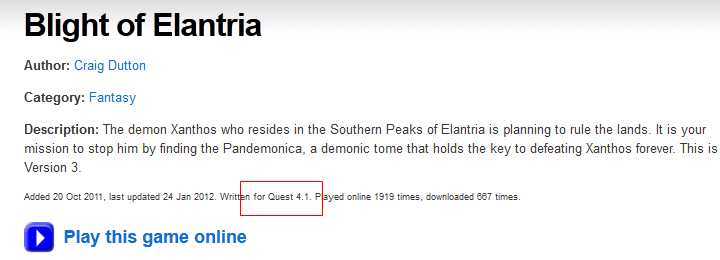
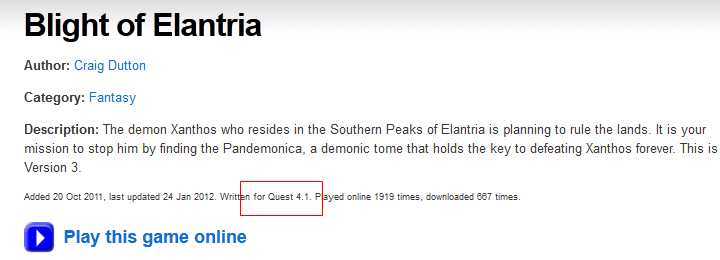
timetolose
19 Jun 2012, 11:25I tried it too, but why the files of the games cannot be viewed on the GUI? You can explore them only with the code editor?
sgreig
19 Jun 2012, 11:33Once you'vr extracted the aslx file you can view it in either, no different then any other Quest 5 file. But in my opinion you're better off viewing it in the code editor and learning the actual scripting language. It makes dealing with larger games WAY easier than trying to do everything through the GUI.
Amelia1066
19 Jun 2012, 20:37Oh that's great, thank you! 