Problem With Tutorial Bob Defibrillator And Need Basic Comms
TextingStories
10 May 2012, 02:01Please read this before asking for help
by Alex » Fri Apr 13, 2012 8:21 am
If something's not working in your game and you don't know why, it will help us to help you if you attach your game file.
You can do this using the "Upload attachment" tab which appears under the Submit/Preview/Save Draft buttons when posting.
I am sorry I do not know or understand how to do this. Is this from with the Quest Editor or from this forum itself?
Secondly, I am actually trying to play some text adventure games both for enjoyment, but to also get some inspiration for my own game, but as I said before, I have not really played them before. I am getting very frustrated with the commands. I do not know even a quarter of them and when I type “help” it gives me a minute amount of choices... “help” is suppose to list all commands I would assume, not give me the most basic and the ones I already know of. How do I find a complete list? I even checked both the Quest wiki page and the forum and did searches there and found nothing. I even checked the web and came up with only a handful more of commands with them saying half the fun is trying out different things and finding them yourself or reading the manuals. So about five websites and I do not know how many redirects to find... nothing. It is frustrating me to no end. I am trying Shipwrecked, The Mansion and Barbarian. On Shipwrecked I had to cheat and scroll down to see I had to use “flip over *object*” just to make an object do so. As if “use” or “flip *object*” was not enough . In The Mansion I am stuck with an object I took from something and now can not get out of the room, because the doors are locked. Yet I have no idea how to place the object I took back where it goes. “Use” does nothing. I do not see the fun in trying something several times and getting some kind of answer of it doesn't work. I do not mind exploring nor do I mind making mistakes and then finding a solution to the problem and or puzzles. But what it boils down to is where is the basic manual for all or at least the majority of games and then where are the files for these three games, particularly Shipwrecked that has it's special commands? (Barbarian actually has a special command box to click for stuff like “wield” and “mount”.) I feel like I am a foreigner in another country with no language book, asking the same three phrases that I know and watch people shrug their shoulders, scratch their heads or say “Sorry I do not understand.” over and over again. Can you help me please? I am sure there are others that would need the same type of help, especially new people. Also in The Mansion it says to “look at map” to see the map, yet when I do a little box shows up on the game screen with a red “x”, assuming it means it is no longer functioning. And also it seems that some times when I start that game (Only tried three so far.) it gives me an error that it can not start, but at other times it works.
Sorry if this second part does not officially belong here, but thought it best to kill two birds with one stone. If not I can also make this as a suggestion, the second part that is. Thank you.
Pertex
10 May 2012, 06:59I am sorry I do not know or understand how to do this. Is this from with the Quest Editor or from this forum itself?
From the forum itself. If you write your post you will find 'Upload attachment' under the buttons submit, preview and save draft.
How do I find a complete list?
There is no list off all commands used in the games. There are a lot of commands buildin in Q5 something like 'look', 'take', 'open' but the developer must not support them in his game. But you could open the file english.alsx which you can find in the directory 'language' in your Quest-installation-directory with a texteditor. There you find lots of templates and verbtemplates off al buildin commands.
On the other hand the developer can add as many commands as he wants.
I feel like I am a foreigner in another country with no language book, asking the same three phrases that I know and watch people shrug their shoulders, scratch their heads or say “Sorry I do not understand.” over and over again.
This is exactly my problem why I don't play games often on this site, I am a foreigner.
TextingStories
10 May 2012, 08:04From the forum itself. If you write your post you will find 'Upload attachment' under the buttons submit, preview and save draft.
But what do I do with it? What exactly and how do I upload a part of "my" tutorial? I just press the button and it takes me to the Quest Tool Kit?
But you could open the file english.alsx which you can find in the directory 'language' in your Quest-installation-directory with a texteditor. There you find lots of templates and verbtemplates off al buildin commands.
On the other hand the developer can add as many commands as he wants.
I would assume there is or should be an easily readable list of commands readily available for eager players. Also when you say any text editor, you mean one like Word Pad? And if the developer adds as many as he wants, how do we know what commands he uses? Can you open up each individual game and find them? Out of the three, only Barbarian even gave a hint to special commands. Other wise all three games I have played, when you type "help" it gives you-
" > help
Quest Quick Help
Moving Press the direction buttons in the 'Compass' pane, or type GO NORTH, SOUTH, E, etc. To go into a place, type GO TO ... . To leave a place, type OUT, EXIT or LEAVE, or press the 'OUT' button.
Objects and Characters Use TAKE ..., GIVE ... TO ..., TALK/SPEAK TO ..., USE ... ON/WITH ..., LOOK AT ..., etc.
Exit Quest Type QUIT to leave Quest.
Misc Type ABOUT to get information on the current game. The next turn after referring to an object or character, you can use IT, HIM etc. as appropriate to refer to it/him/etc. again. If you make a mistake when typing an object's name, type OOPS followed by your correction.
Keyboard shortcuts Press the up arrow and down arrow to scroll through commands you have already typed in. Press Esc to clear the command box.
Further information is available by selecting Quest Documentation from the Help menu."
With all due respect, I find what I highlighted first to not be too helpful, "etc" is not what I am looking for. I am looking for the commands, as many as possible if not all of them. I have tried MUD's that actually go into great detail of what each command is and or does. By typing "help" it usually thoroughly goes through each and every race, job class, commands and the like. I understand that Quest is the platform that these games were built on and or ported to and thus has no true control over how the game is made or played, but there has to be a list somewhere in open view for players like me that can see what the basic commands are or at least the basic of the basic or general ones. On Barbarian there is an object that I found and for giggles tried to break. It did not let me. I looked inside it, but the opening was not big enough. I was even told by an NPC later on to smash it to continue my quest, yet I could not. I had to cheat and then find out there is a command for "shake". Then magically after I used the command and shook it, then I could use the command "break" or "smash" and I could break it. Now besides the fact you had to take one action to do another, when simply breaking it should have been able to be done IMHO from the start, I could have spent weeks or forever trying different things, but never realizing that "shake" was an actual command. (Besides the fact that shaking had nothing to do with breaking, besides forcing it as a precursor, but that is a gameplay quip, not a command quip. I am actually enjoying that game a lot when I can use what little commands I know.) No where in "help" or even their special commands said there was a shake command. I would never of even thought a need to shake in that instance nor knew of the command in general. Even the NPC that told me to smash it never mentioned a need to shake it.
My second highlight I see nothing titled "Quest Documentation". And on Barbarian it asks if I am visually impaired. Although I am not (usually...) I see nothing different than if I was to click yes or no. Do I need a special program or something for it to work? I was excepting the game to read out to me what was happening on the screen, but it was still the same as before.
Pertex
10 May 2012, 09:10sgreig
10 May 2012, 10:00That being said, there are certain commands that are standard across pretty much every text adventure game. Such as:
Movement: GO (cardinal direction), Cardinal direction itself (North/South/SouthWest) etc., or abbreviations like N/S/SW. Also common are up, down, in and out.
Interactions: Pick up, take, drop, use, give, push, pull, speak to, talk to, etc.
It's probably a better idea to familiarize yourself with the traditions of Interactive Fiction/Text Adventure games before trying to make them yourself though, but that's just my suggestion. Here's a link to the Interactive Fiction Reference Card made by Zarf(Andrew Plotkin) that serves as a "cheat sheet" of common text adventure commands and stuff for people who are new to the genre (I can't attach it as the forum doesn't allow PDF attachments.) http://pr-if.org/doc/play-if-card/play-if-card.pdf
TextingStories
10 May 2012, 19:55Are you working with the webeditor or with an installed Windowsversion?
The installed Windows version.
If they just gave you a list of every command you could do in the game, it would diminish the fun imo.
But for me and others like me, we want instant enjoyment from the game. I am not saying we can not have trial and error in the game, as in you got caught in a trap or the monster killed you or you have to solve a puzzle. But having to go through a dictionary or using synonyms to figure out what exactly the game maker wanted us to use for his game is crazy! The games are meant to be played for fun and story, not to try every word in existance and then find out he had a special word for it and on top of that you had to use it in combonation with a phrase and or object exactly. In other words "wield", "equip", "hold" was not enough. The game creator wanted you to type "handle" and then not just "handle axe", but "handle the axe in right hand". I mean it is stuff like that that ruins the game play for me. It is like I know something is there and spend a few minutes or even an hour trying the same room knowing something is there, but then give up and spend lost time in other places trying to find something that is in the room I had originally thought it was in, but I lacked the commands to properly attain it. I do not want my hand held, but I do need to know the commands in order to even try and procede through the game.
It's probably a better idea to familiarize yourself with the traditions of Interactive Fiction/Text Adventure games before trying to make them yourself though, but that's just my suggestion.
Too late. Already started.
sgreig
11 May 2012, 02:46TextingStories
11 May 2012, 03:34sgreig wrote:Perhaps you'd enjoy a more "gamebook" style of text adventure/interactive fiction, where you're given choices at the end of each paragraph so there's no guesswork involved instead of the parser-based games?
No thank you. The guess work is not the problem. It is the fact that certain games are so precise with the wording that if you do not do it exactly, you can do nothing and as is here, there is no help sheet with commands even when you type "help". I am not worried about having a huge world to explore, nor am I worried about trial and error in regards to gameplay it self. But in actually "playing" the "game" I have to know the commands. I know I can not be the only newbie with this problem. From my understanding games of this type when they came out came with a manual when you paid for them. I am assuming they gave all basic commands, plus some, if not all, special commands unique to that game. I could be wrong, but that is what I have read on other websites. If anything, (Besides actually telling me the majority of the commands, although I will check out that site still.) can you point me to a game or two where the author actually gave a large list of commands? I think that will just be better. I know when I create my game I will have the sheet for others to actually enjoy the game opposed to be put off by knowing only a few commands or not at all. (Like who would know to "examine" something for further detail, when "look" already gives you details? You might as well type "scrutinize" and hope to find something even more better than "examine".
--------------------------------------------------------------------------------------------------------------------------------------------------
UPDATE: After that link you had showed me for the help card which was useful, I got redirected to another site called Brass Lantern and there is a beginners guide and THAT is very helpful! It gives many commands although still talks about unique ones to the games themselves, but it gives a plarentha of commands to try and I am already getting past some of the parts I was before stuck at, although it was still not a complete list, but as you have said I doubt there could be a 100% list of them. Now all I need is to figure out how to upload my problem with the tutorial so I can proceed.
However, reading that site gives me other questions although I can probably ask there, I will instead ask here since I have Quest. First, can I play other games made on different tool kits on Quest, even old PC and Amiga ones? I mean if it is parser based? Like TADS and I guess HUGO. (I did not check Hugo's website.) And why does Brass Lantern only carry seven of your games where in TADS they have like two hundred of them? Also it does not or hardly even mention Quest and there is no Quest link when it shows a chart of TADS, HUGO, PC, AMIGA etc.. TADS I am assuming is straight up computer code from what I have seen and is definitely no go for me. So why is Quest not more welcomed, supported and or acknowledged? Actually I found out about Quest from the wiki under Text Games and or IF. Finally, once I create my game using Quest, can others using different programs run Quest or do they have to download Quest in order to play it or that is why there is a browser based Quest now?
Pertex
11 May 2012, 05:59TextingStories wrote:
The installed Windows version.
Then just start Quest and click on 'create a new game'and you will get this window:
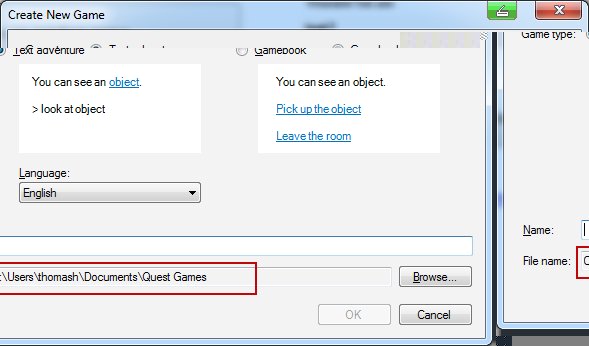
There you can see the path where your gamefile is. Look within it and you will find a directory with your gamefile (*.aslx) within it. You can attach this file here then.
sgreig
11 May 2012, 09:48As for your question regarding being able to play games written in other systems in Quest, they answer to that sadly is no. There are some interpreters out there (Like Gargoyle) that can run multiple different file formats like Zcode, TADS, etc. And vice versa, you can't play Quest games with those interpreters, although it's certainly possible for them to updated to add support for Quest I suppose.
As for why Quest isn't more popular? There's probably a myriad of reasons, but one of the biggest I think would be that Inform tends to be the more popular language because it's based on the original ZIL (Zork Implementation Language) that was used to create all of the original Infocom games. Given Quest's ease of use though, I really think it's a shame that it's not more widely used, although that changes day by day. And I think if more people start releasing finished games into competitions and such, awareness of Quest's capabilities will increase and the people will come...
As far as options go for playing Quest games, you can either download Quest and play it that way, or upload the game to textadventures.co.uk so it can be played through the web player. If I was better at programming in more traditional languages, I would probably look at adding Quest game support to some of the open source interpreters out there like Gargoyle, but alas I don't have the skills to do that yet.
I hope I did a decent job at answering your questions?
TextingStories
12 May 2012, 03:03I find it odd that Brass Lantern only show cased seven games when they show case almost two hundred for TADS. Or is no one telling Brass Lantern or others about Quest? (Although, if I remember, HUGO's file only had about seven games as well...) I promise once I get my demo up I will promote Quest the best I can. Heck... maybe you will get a flood of newbies like me, (Oh joy!
sgreig
12 May 2012, 14:39When I entered my game Sleuth into the Spring Thing 2012 competition, a lot of people were surprised to see a Quest entry.. and I guess that's because there hasn't been any largely publicized games that have been made using it, same with the other languages out there. Whereas with Inform, you have really well known games like Anchorhead, Blue Lacuna, Slouching Towards Bedlam, The King of Shreds and Patches, Galatea, etc., etc,. etc.
So I guess to summarize my ramblings, it's just that there haven't been any "major" games made in Quest released in the community. This is something I hope to change however.
Speaking of which - you said you had a story in mind. I'm close to finishing my game, so if you're interested maybe you could PM me with an outline and maybe there could be some sort of collaboration? Just a thought. I've been looking to do a collab and my last couple never even got much into the planning stages before they fizzled out so I figured it was worth a shot.
Pertex
12 May 2012, 15:04TextingStories wrote:It is a shame Quest is not more widely known, but at least it was on the wiki. But, and I mean no offense to this, are the games on here of the same high quality compared to the other games from other formats or systems? And I am asking from the stand point of authors and from the stand point of what you can do with Quest compared to others.
I think you must distinguish between Quest as the gameengine and the games made by people. Quest is still in work, there are more than 100 todos in the issue tracker. But it's now in a condition that you can do great things with it. For this you have to learn the scriptlanguage. Most people starting with Quest think, they can do great games without scripting, just working with the gui. In my opinion this is not possible. So you find lots of simple games here, but few "high-quality" games.
IF is a powerful and well-engineered system so a good author of adventuregames could take it instead of Quest, an unknown newcomer which is still in development. But I will never use IF because its syntax is too narrative for me. I like Quest's scriptlanguage which is most powerful and the possibility to change core files of the Quest-system, which are written in the same scriptlanguage.
TextingStories
12 May 2012, 15:51Speaking of which - you said you had a story in mind. I'm close to finishing my game, so if you're interested maybe you could PM me with an outline and maybe there could be some sort of collaboration? Just a thought. I've been looking to do a collab and my last couple never even got much into the planning stages before they fizzled out so I figured it was worth a shot.
Well actually the story I have in mind is one I have had for a while now and just have not gotten to write it yet, (I have way too many stories in my head... no less than five to ten at any given moment...) but I think it would fit perfectly for this game. However, I am sorry, but with this being my first game and all I do not want to do a collab. However, if people such as your self and or others help with any problems that may arise I definitely will give a "Special Thanks" in my credits.
Most people starting with Quest think, they can do great games without scripting, just working with the gui. In my opinion this is not possible. So you find lots of simple games here, but few "high-quality" games.
Well hopefully my game wont come off as too amuatuerish. But we will see. The alpha build will be nothing but rooms with all the descriptions and backstories etc. Beta will be where the rooms and enviroment will be acting as they should and the final should be when weapons and health and the like are implimented and maybe even a few sounds... just depends on how it flows with the story. We will see. I do not know how to script so hopefully Quest will at least let me have attack commands and the like implemented easily, along with magic etc. If not I guess I can learn to script for that little bit. But if I have to script every single room from scratch I never would have started and is the reason I chose Quest.
TextingStories
13 May 2012, 05:17Pertex wrote:Are you working with the webeditor or with an installed Windowsversion?
Ok... I believe I have found the problem to my tutorial, sadly it was after I redid the tutorial up to that part, but to be honest I needed to redo it anyway and probably will most likely redo it even a third and fourth time. Regardless, per the wiki tutorial (Maybe it is using Quest 4?) it says on Bob's Inventory, including a screen shot, to scroll down to the "Use" and "Give" boxes and to go from there. I could not find out where it was even though I was in Bob's Inventory screen. But, my eye caught that there is a whole separate tab for just "Use/Give". So I clicked on it and followed the procedure as is instructed and it works. Bob is now alive... so I am not sure when the screen shot and or the tutorial was created, but it was wrong on that little part, unless I have a unique Quest 5 and I doubt it or no one updated it or felt the need to update it and I am just a little slow. I try to follow the tutorial to the letter when it comes to making commands and such.