Hidden/Invisible Exit
nohelix
11 Apr 2012, 19:28I am relatively new to Quest but have been able to figure out most of the things I am trying to do. I thought I would mention, since I didn't see it documented anywhere, that for non-default (ie custom) prefixes and suffixes, you must have an alias as the program will not simply use the name. For the webeditor, even if you recheck 'default' it still remains blank. I have not submitted a bug on this as it could be working as intended.
The main problem I am having is that I am stymied as to how to make an unlisted/invisible/hidden exit. It does not need to ever become visible (its meant to be an easteregg). I have tried putting it in a object that is marked scenery and tried giving the exit the attribute 'scenery'.
Secondly, in the web editor you can declare a suffix for an exit. However in quest 5.0 (I don't think it has changed in 5.1.1 and am hesitant to update since I am using the 'ask' function) it is not an option. Can this be added via code and if so, what would it need to be?
The main problem I am having is that I am stymied as to how to make an unlisted/invisible/hidden exit. It does not need to ever become visible (its meant to be an easteregg). I have tried putting it in a object that is marked scenery and tried giving the exit the attribute 'scenery'.
Secondly, in the web editor you can declare a suffix for an exit. However in quest 5.0 (I don't think it has changed in 5.1.1 and am hesitant to update since I am using the 'ask' function) it is not an option. Can this be added via code and if so, what would it need to be?
Pertex
11 Apr 2012, 20:54Yes, you can do this by adding a command to the room (not to other sections!) and move the player to the destination.
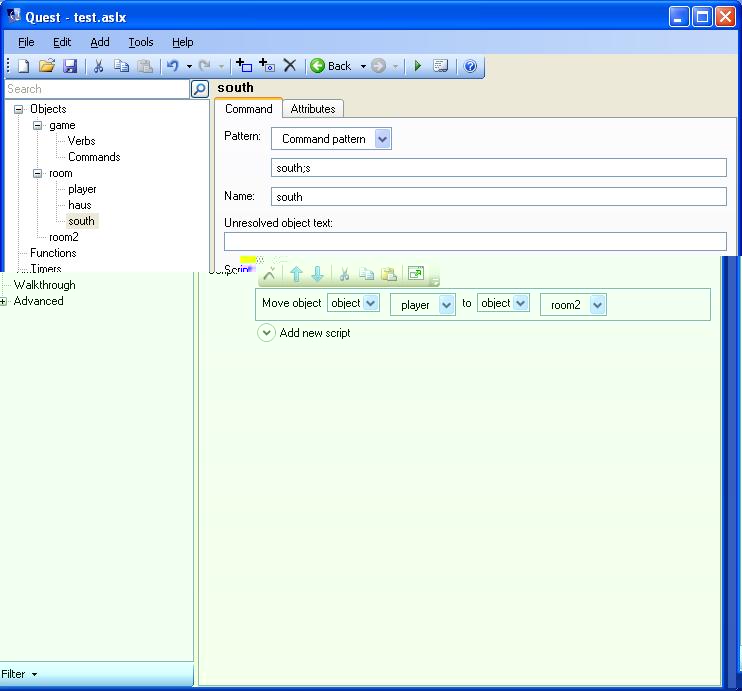
suffix: enter the codeview and add <suffix> to the exit. I don't know if this is working and it's possible that saving the game will remove this option again. You should really update to 5.1.1 (or 5.2 when it is finished)
<exit alias="east" to="room">
<inherit name="eastdirection" />
<suffix>testsuffix</suffix>
</exit>
suffix: enter the codeview and add <suffix> to the exit. I don't know if this is working and it's possible that saving the game will remove this option again. You should really update to 5.1.1 (or 5.2 when it is finished)
<exit alias="east" to="room">
<inherit name="eastdirection" />
<suffix>testsuffix</suffix>
</exit>
nohelix
12 Apr 2012, 14:18Thank you. That did the trick beautify for the hidden door. I tried to set up a switch which didn't work (although the tutorial one did), but was able to work around it using several different commands with multiple aliases. Upgrading also gave me the option to add suffixes to exits, even though I didn't see that as a listed change.