command translation
Pertex
11 Jul 2010, 14:11Hihoo,
I just discovered Quest and started playing with the QDK.
Is it right, that there is a translation of Quest for german, but the commands still remain in english? So I have to "redefine" the commands to translate them? Is there a list of all buildin-commands of Quest?
I just discovered Quest and started playing with the QDK.
Is it right, that there is a translation of Quest for german, but the commands still remain in english? So I have to "redefine" the commands to translate them? Is there a list of all buildin-commands of Quest?
Alex
12 Jul 2010, 17:28There is a German LDF file for Quest here:
http://www.axeuk.com/quest/developer/translations.htm
But yes you still have to redefine the commands in the current version (e.g. set up a "norden" command that runs "north").
I don't think I've properly documented the built-in commands anywhere, so I've quickly created this list from the source code:
speak to ... / talk to ...
exit / out / leave
go to ... / [go] north / south / east / west / up / down / n / s / w / e / u / d / ne / northeast / north-east / north east etc.
give ... to ...
take ... / get ... / pick up ... / pick [it/them/this/that/these/those/him/her] up
look / l
look at ... / examine ... / l ... / x ...
use ...
use ... on ...
open ...
close ...
put ... [on/in/onto] ...
add ... to ...
remove ... from ...
save
load
restart
quit
help
about
clear
ver
inventory / inv / i
oops ... / the ...
script on
script off
run script
Plus there are the extra verbs in stdverbs.lib.
http://www.axeuk.com/quest/developer/translations.htm
But yes you still have to redefine the commands in the current version (e.g. set up a "norden" command that runs "north").
I don't think I've properly documented the built-in commands anywhere, so I've quickly created this list from the source code:
speak to ... / talk to ...
exit / out / leave
go to ... / [go] north / south / east / west / up / down / n / s / w / e / u / d / ne / northeast / north-east / north east etc.
give ... to ...
take ... / get ... / pick up ... / pick [it/them/this/that/these/those/him/her] up
look / l
look at ... / examine ... / l ... / x ...
use ...
use ... on ...
open ...
close ...
put ... [on/in/onto] ...
add ... to ...
remove ... from ...
save
load
restart
quit
help
about
clear
ver
inventory / inv / i
oops ... / the ...
script on
script off
run script
Plus there are the extra verbs in stdverbs.lib.
Pertex
17 Aug 2010, 15:23Hi Alex,
thanks for the list of commands.
First of all a question: Will it be 100% sure, that Quest 4-Games can be imported and handled with QDK5?
So, while working with QDK I become confused by verbs and commands. Is it right, that the difference between them is that verbs can only used with objects and commands
can be used standalone?
With a library you can add new verbs, but the verbs are not displayed in the Game/Verbs-tree nor you can use them in the
Setup-tab within a room-menu. So why should I use a library?
Next thing is the "Standard Messages"-dialog. There I have to insert the default-response of the
buildin-verbs. How do I define a default-response, when I create a new verb?
Another thing is the translation of the commands into another language. For every buildin-command I added a new
command with the skript "Execute as if it were typed by the player using Quest default commands".
All this is a bit confusing, so what do you think of this idea:
Show all commands and verbs (buildin and userdefined) in the Game-tree.
Use libraries only to import new verbs/commands permanently to the game.
Every buildin command and verb kann be renamed or better, can have one or more aliases
I tried to paint a picture of this idea. Perhaps you can think about something like this for Quest 5?
CU
Pertex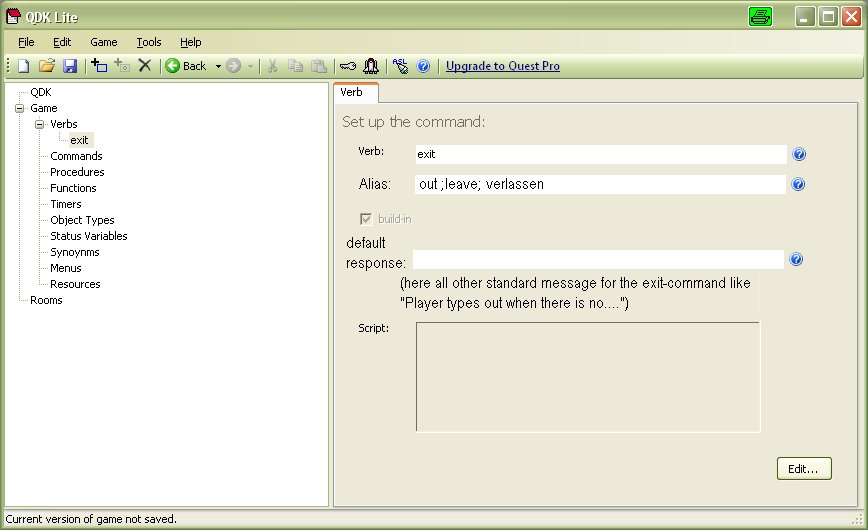
thanks for the list of commands.
First of all a question: Will it be 100% sure, that Quest 4-Games can be imported and handled with QDK5?
So, while working with QDK I become confused by verbs and commands. Is it right, that the difference between them is that verbs can only used with objects and commands
can be used standalone?
With a library you can add new verbs, but the verbs are not displayed in the Game/Verbs-tree nor you can use them in the
Setup-tab within a room-menu. So why should I use a library?
Next thing is the "Standard Messages"-dialog. There I have to insert the default-response of the
buildin-verbs. How do I define a default-response, when I create a new verb?
Another thing is the translation of the commands into another language. For every buildin-command I added a new
command with the skript "Execute as if it were typed by the player using Quest default commands".
All this is a bit confusing, so what do you think of this idea:
Show all commands and verbs (buildin and userdefined) in the Game-tree.
Use libraries only to import new verbs/commands permanently to the game.
Every buildin command and verb kann be renamed or better, can have one or more aliases
I tried to paint a picture of this idea. Perhaps you can think about something like this for Quest 5?
CU
Pertex
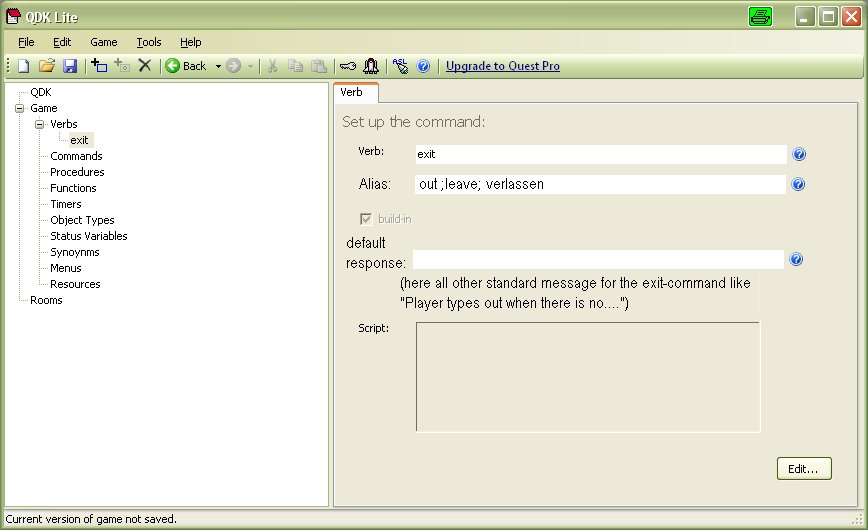
Alex
17 Aug 2010, 22:06Compatibility between Quest 4 and Quest 5
The answer to your first question is "no" I'm afraid - you won't be able to edit Quest 4 games in Quest 5, but you will be able to play them.
Quest 4 and 5 are two different systems really:
- Quest 4 can edit and play .asl files
- Quest 5 can edit only .aslx files. It can play both .asl and .aslx
But you will be able to have both installed at the same time, so you can finish making your existing games in Quest 4, and use Quest 5 when you're ready to start a new game.
Verbs and Commands
The difference between verbs and commands is:
- all verbs are like "something <object>"
- commands can be anything, such as "something", "something <object>", "something <object> and <object>" etc.
So if you want to let the player type "eat banana", you can either:
- make an "eat" verb
- make a command "eat #@object#"
Verbs are easier for most things, but commands give you full power.
Libraries
If you're making a German verb library I would make it like stdverbs.lib i.e. to provide a sensible default response for verbs which the author might not have implemented themselves.
For example, stdverbs.lib gives you a standard response to "eat banana" even if the author hasn't set one up - the player gets told "You can't eat it".
If the author wants players to be able to eat objects, they should set up their own "eat" verb.
So your stdverbs-deutsch.lib would be where to put the standard responses for your verbs. The game author can then override your defaults by setting up their own verb.
How this is handled in Quest 5
Quest 5 provides a much neater way of handling multiple languages. Quest 5 games have no hard-coded English text - it all comes from a library (English.aslx). This means to make a game in German, you just need to translate this one file and all default text and commands will be in German.
The Quest 5 editor is currently under development, but there is an option to show all game elements that are included in libraries. This means that every single verb in the system, even the default ones such as "look at", are viewable in the editor.
The answer to your first question is "no" I'm afraid - you won't be able to edit Quest 4 games in Quest 5, but you will be able to play them.
Quest 4 and 5 are two different systems really:
- Quest 4 can edit and play .asl files
- Quest 5 can edit only .aslx files. It can play both .asl and .aslx
But you will be able to have both installed at the same time, so you can finish making your existing games in Quest 4, and use Quest 5 when you're ready to start a new game.
Verbs and Commands
The difference between verbs and commands is:
- all verbs are like "something <object>"
- commands can be anything, such as "something", "something <object>", "something <object> and <object>" etc.
So if you want to let the player type "eat banana", you can either:
- make an "eat" verb
- make a command "eat #@object#"
Verbs are easier for most things, but commands give you full power.
Libraries
If you're making a German verb library I would make it like stdverbs.lib i.e. to provide a sensible default response for verbs which the author might not have implemented themselves.
For example, stdverbs.lib gives you a standard response to "eat banana" even if the author hasn't set one up - the player gets told "You can't eat it".
If the author wants players to be able to eat objects, they should set up their own "eat" verb.
So your stdverbs-deutsch.lib would be where to put the standard responses for your verbs. The game author can then override your defaults by setting up their own verb.
How this is handled in Quest 5
Quest 5 provides a much neater way of handling multiple languages. Quest 5 games have no hard-coded English text - it all comes from a library (English.aslx). This means to make a game in German, you just need to translate this one file and all default text and commands will be in German.
The Quest 5 editor is currently under development, but there is an option to show all game elements that are included in libraries. This means that every single verb in the system, even the default ones such as "look at", are viewable in the editor.
Pertex
18 Aug 2010, 07:37>Verbs and Commands
Ok, I got it.
>Libraries
Yes, I made a stdverbs-deutsch.lib as you said and it works as you said
>How this is handled in Quest 5
ahh, bad luck. So I think, its better to stop developing a game with Q4 and purchase Q5, when it is available, to use the new functions.
But it will still be possible to play the games online? Will there be a Questserver to host games?
By the way, is it possible to host games (Q4 and Q5) like here on http://textga.me on my own server? I want to integrate my game in my homepage
The way to develop a game will be mostly the same in Q4 and Q5? So when I created a game with Q4, I dont have to learn everything new for Q5?
Ok, I got it.
>Libraries
Yes, I made a stdverbs-deutsch.lib as you said and it works as you said
>How this is handled in Quest 5
ahh, bad luck. So I think, its better to stop developing a game with Q4 and purchase Q5, when it is available, to use the new functions.
But it will still be possible to play the games online? Will there be a Questserver to host games?
By the way, is it possible to host games (Q4 and Q5) like here on http://textga.me on my own server? I want to integrate my game in my homepage
The way to develop a game will be mostly the same in Q4 and Q5? So when I created a game with Q4, I dont have to learn everything new for Q5?
Alex
18 Aug 2010, 09:02Quest 5 is still a long way from completion - at least a year I think - so please don't stop making games in Quest 4!
Yes it will still be possible to play Quest 5 games online. It won't require Flash which means you should also be able to play online from an iPhone or Android device. When that happens I'll look into making it possible to embed Quest games in other websites, and maybe making the server software available for people to install themselves.
The way you write a game in Quest 5 will be quite similar to Quest 4 - the editor is a similar design, even though the systems are totally different underneath.
Yes it will still be possible to play Quest 5 games online. It won't require Flash which means you should also be able to play online from an iPhone or Android device. When that happens I'll look into making it possible to embed Quest games in other websites, and maybe making the server software available for people to install themselves.
The way you write a game in Quest 5 will be quite similar to Quest 4 - the editor is a similar design, even though the systems are totally different underneath.
Pertex
19 Aug 2010, 13:05>Quest 5 is still a long way from completion - at least a year I think - so please don't stop making games in Quest 4!
I ve searched for a program like quest for 5 years now, so I can wait till next year (By the way, you should add some keywords like "adventure maker" and "game creator" to the metatag of your homepage and forum. It was hard to find your site) I will use the time to learn more about Q4.
(By the way, you should add some keywords like "adventure maker" and "game creator" to the metatag of your homepage and forum. It was hard to find your site) I will use the time to learn more about Q4.
I ve searched for a program like quest for 5 years now, so I can wait till next year
Pertex
26 Aug 2010, 13:11Ok, another question. I tried to find an easy way to implement a dialog. I dont want the user to type in all the words when he talks to a person just like "ask man about ..." or "talk with man about ...", so I thought about using the menuboxes (see attachment). But they have some disadvantages: you cant modify the entries with a skript (add, remove, visible, invisible), so you have to use lots of menus, there is not enough place for text in and over the listbox...
Do you have another suggestion or example, how to create such a dialogsystem?
Thanx
Pertex
Do you have another suggestion or example, how to create such a dialogsystem?
Thanx
Pertex
Pertex
23 Sept 2010, 15:03Hi Alex, perhaps you could have a look at my last Post?
And here is a new question: If I want to write my procedures by hand, I have to load my ASL-File with an editor and change it there? It is not possible to create a procedure in QDK and then change to a ASL-View in the Script-Editor?
And here is a new question: If I want to write my procedures by hand, I have to load my ASL-File with an editor and change it there? It is not possible to create a procedure in QDK and then change to a ASL-View in the Script-Editor?
Alex
25 Sept 2010, 09:23You're correct that menus are limited in Quest 4 in that you can't modify them during the game. This is different in Quest 5 where all menus are dynamically generated.
In the meantime you could implement your own menu system:
- print your list of options
- use the "Other\Enter next command into string variable" command to get the player's choice
- create a "Select Case" to process the player's selection and run the script you want
To answer your other question, yes if you want to write ASL by hand, you need to edit the ASL file manually and then re-load it in QDK. There's no built-in ASL editor, though again this is something I'm thinking about for Quest 5.
In the meantime you could implement your own menu system:
- print your list of options
- use the "Other\Enter next command into string variable" command to get the player's choice
- create a "Select Case" to process the player's selection and run the script you want
To answer your other question, yes if you want to write ASL by hand, you need to edit the ASL file manually and then re-load it in QDK. There's no built-in ASL editor, though again this is something I'm thinking about for Quest 5.
Pertex
26 Sept 2010, 08:46I think I will love Quest 5  Thanx for your answers
Thanx for your answers